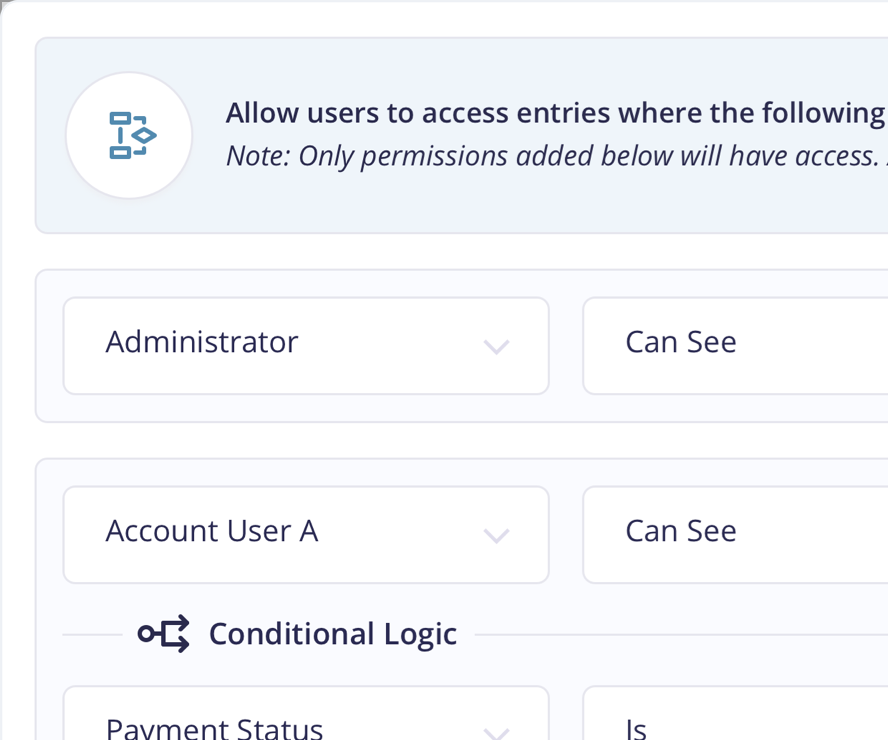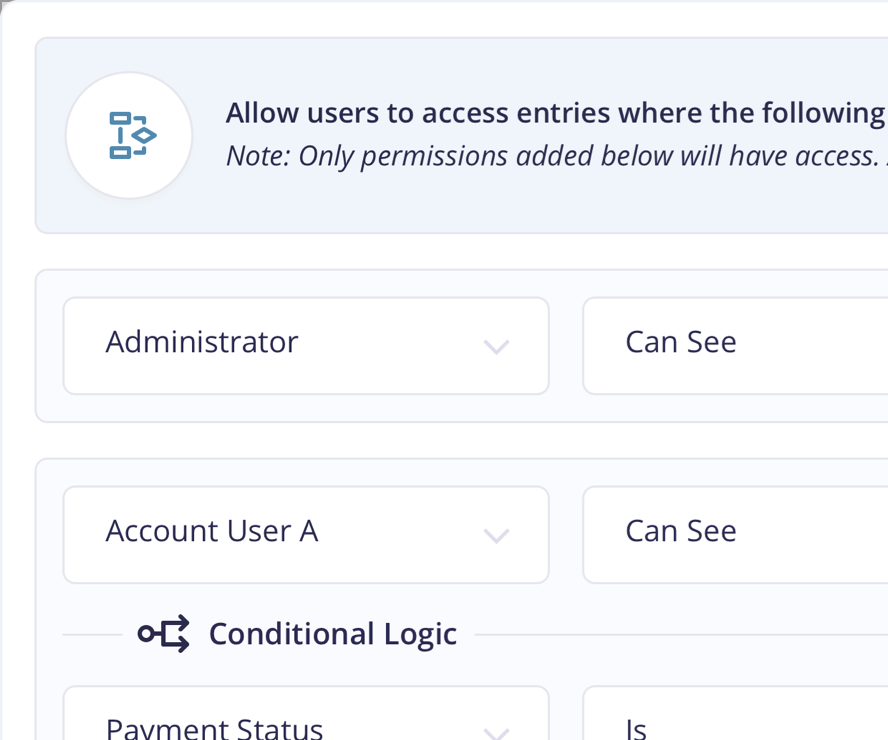Legal Signing
Everything you need to collect digital signatures. The secure, swift, and reliable solution for creating and signing legally binding contracts with Gravity Forms.
Entry Automation
Entry Automation saves you time by simplifying common tasks in Gravity Forms. Export entries, delete specific entry data, and schedule common tasks. Set up custom send notifications with ease.
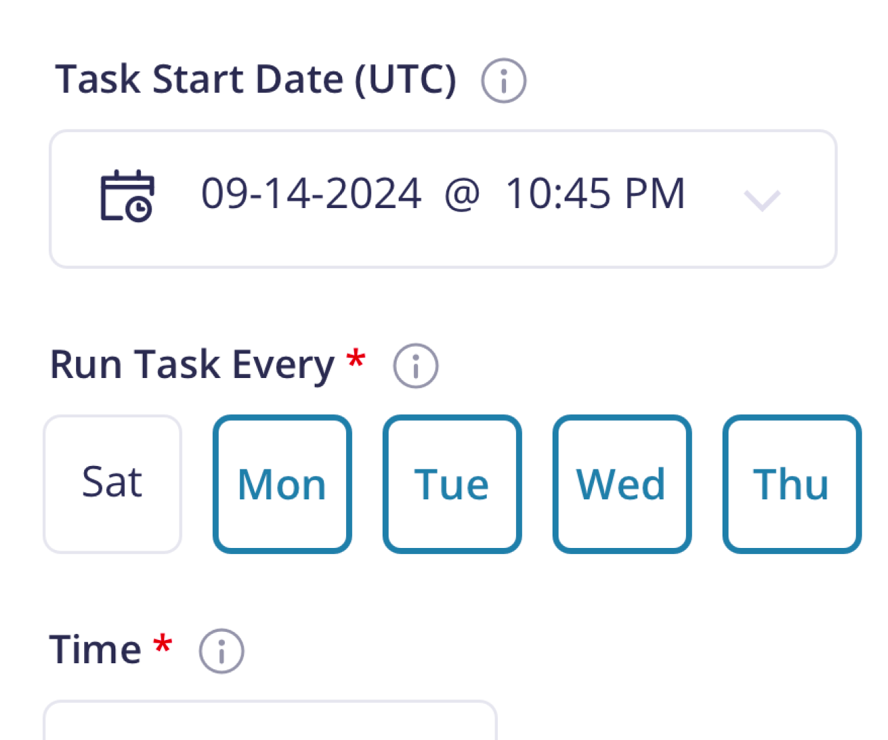
Fillable PDFs
Generate PDFs from Gravity Forms quickly and easily. Store generated PDFs locally and send them to your team and customers automatically. Use your existing forms as templates, and import PDFs to create new forms.
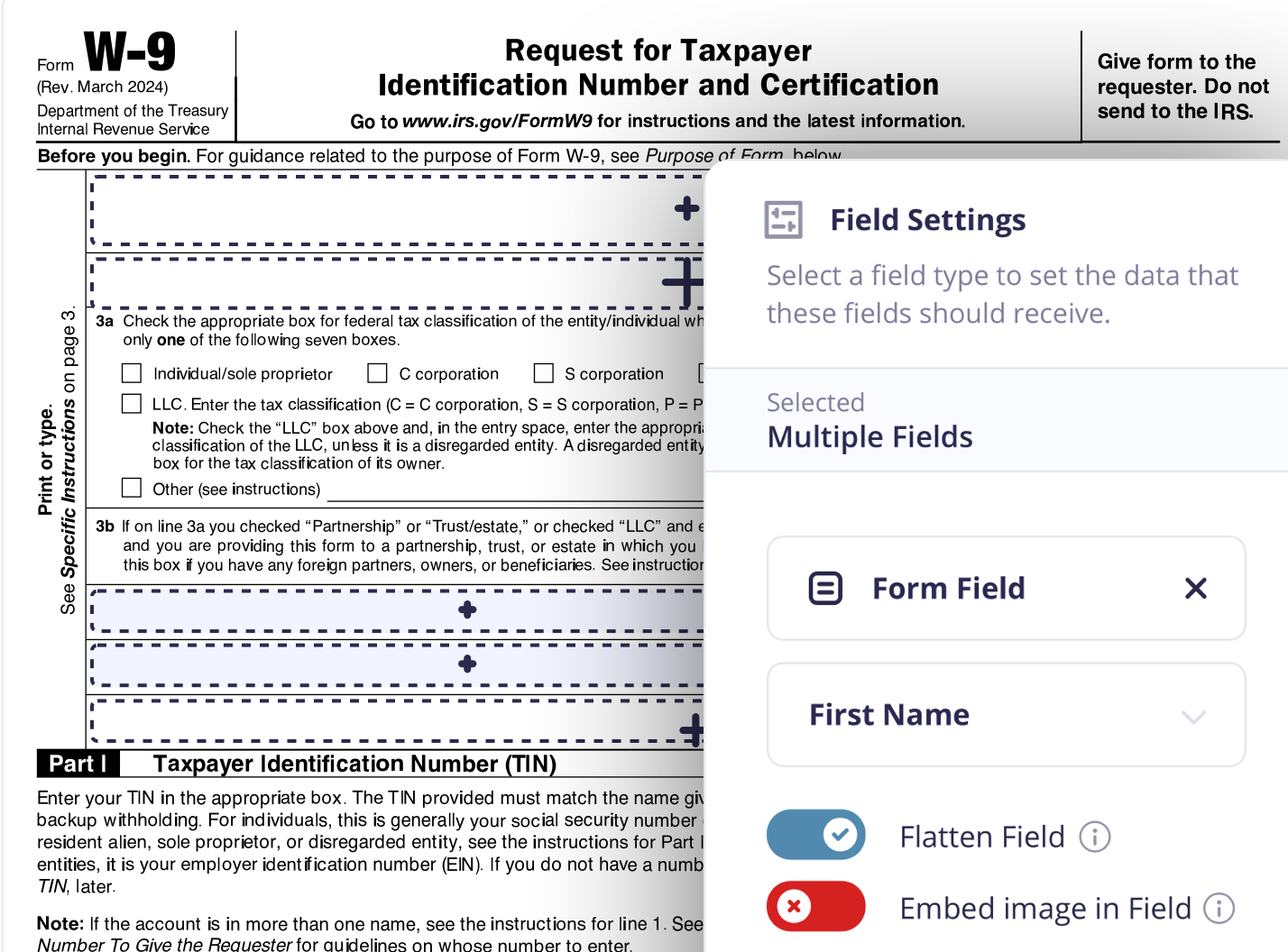
One-Time Password
Protect your forms from spammers by adding a simple verification field. Before a user can submit the form, they’ll click a button to send a verification code via email. Once verified, the form can be submitted.
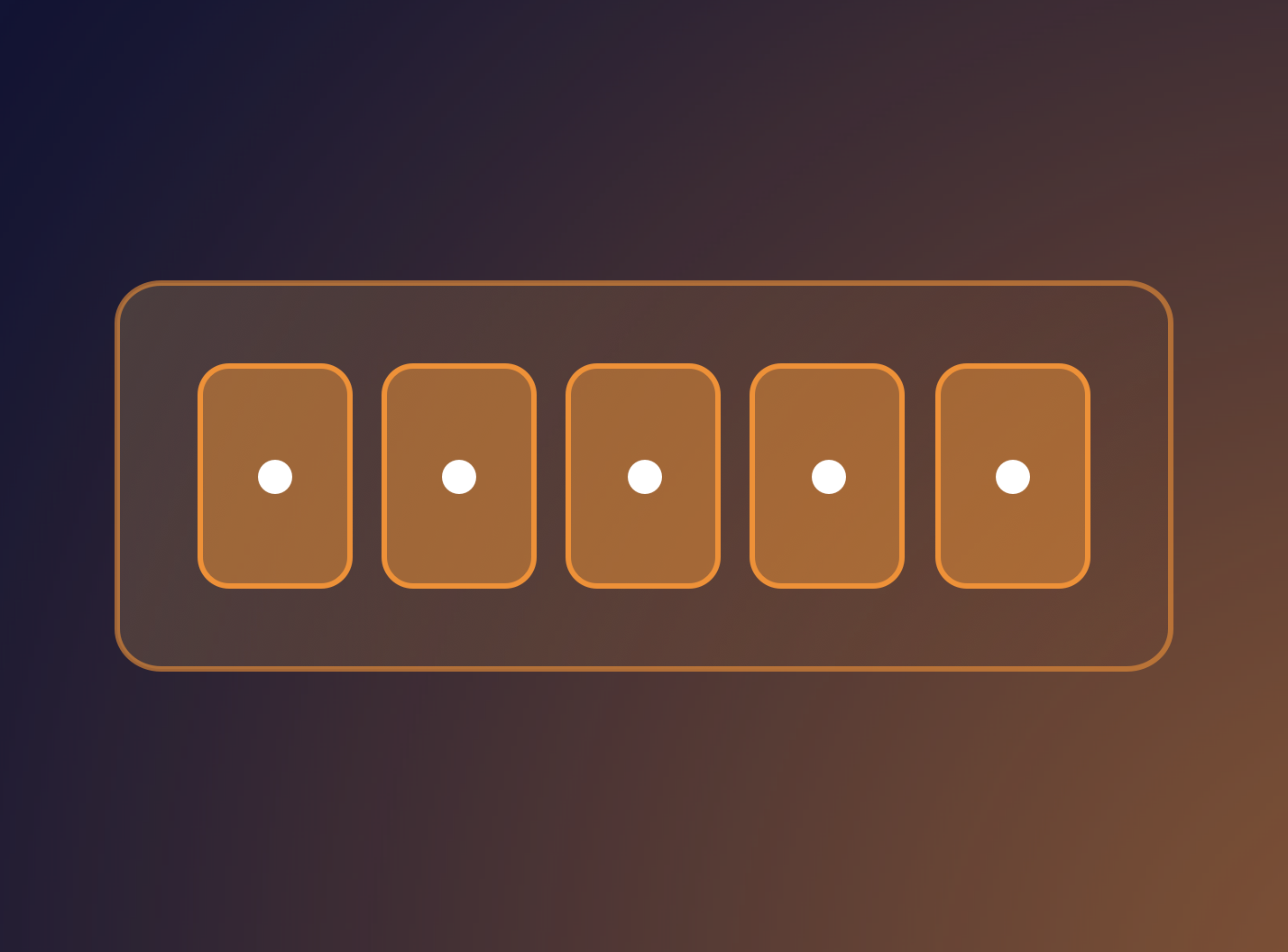
Whatever your size, we’re the right fit.
Healthcare
Keeping patient data private is crucial. You can set entry data to be deleted automatically, just as you specify.
Higher Education
Expand the capabilities of your e-courses! Use Fillable PDFs for course registration, and automatically send a certificate when a user completes a quiz or course.
Real Estate
Property Managers can handle all legal forms for tenants in one convenient place. Collect legally binding digital signatures without an external service.
Financial Services
Send only the pertinent information to the right people at the right time. Schedule tasks to run only when you need them to, and choose which entry data gets shared with specific parties.
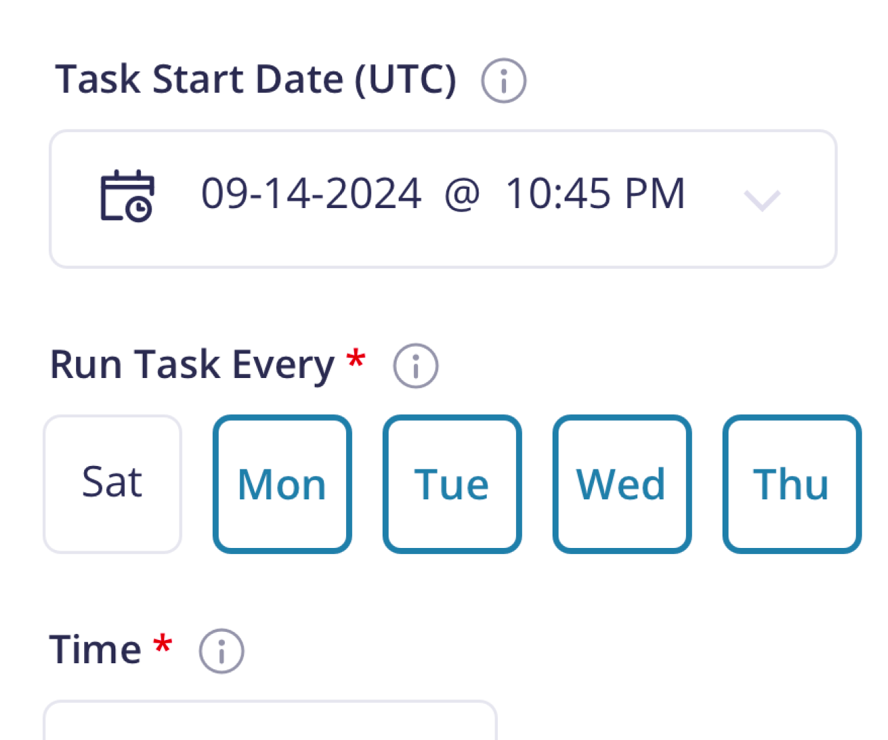
Save time by automating form tasks.
Simplify everyday form maintenance tasks such as exporting and deletion with automatic scheduling.
Export and Delete Entries
Automate the process of exporting Gravity Forms entries. Set up a workflow using Entry Automation, and the data comes to you — automatically. You can even have exported files emailed to multiple recipients.
Task Scheduling your way
Automate tasks for hands-free entry data management. Configure scheduled tasks to run on a customized schedule that you set up in advance.
Send Notifications
Create sophisticated notifications so everyone who needs to get your forms’ entry data can act on the information. It even works with draft submissions created using Gravity Forms’ Save and Continue feature.
Generate PDFs from Gravity Forms quickly and easily.
Store generated PDFs locally and send them to your team automatically. Use your existing forms as templates, and import PDFs to create new Gravity Forms forms.
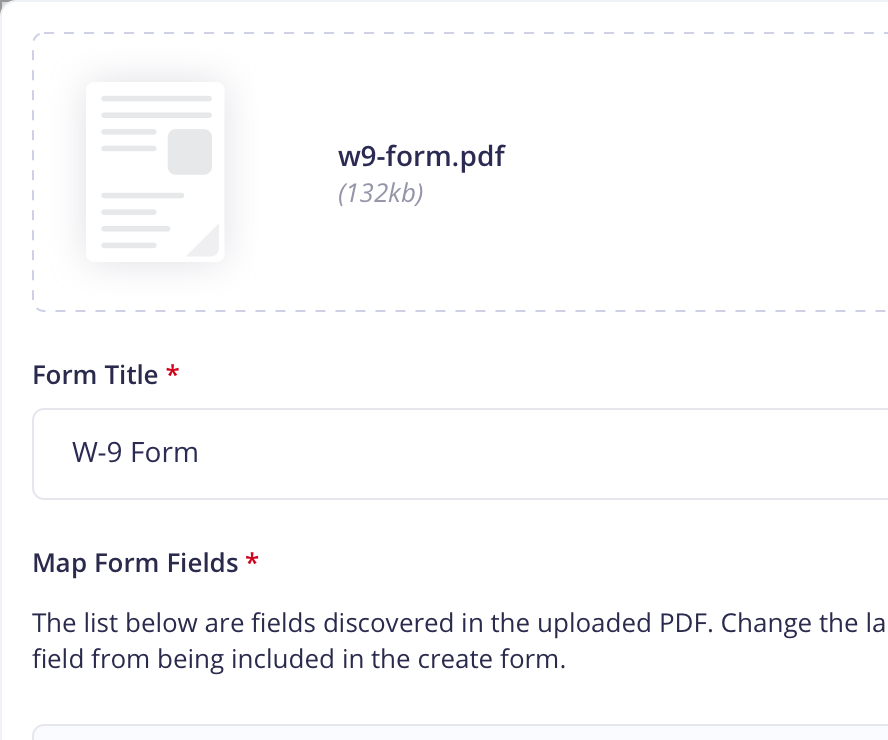
Document Generation Made Easy
Fillable PDFs makes it easy to generate PDFs from Gravity Forms. You can choose which form fields are mapped to your generated PDF. There’s no limit to how many PDFs you can generate from your forms.
Private Data, Securely Stored
Keep private information away from public eyes. With Fillable PDFs, you have control over where forms are stored and how they’re distributed — if at all.
BYOT. Bring your own templates.
There’s no need to duplicate your work! Upload your existing PDFs with editable fields to populate with your form submissions, ensuring pixel perfect results every time.
Secure Your Gravity Forms.
With Advanced Permissions, you can lock down access to forms and form entries on a granular level.
Forms made client proof
Set up individualized access to specific form entries. Configure access form-by-form or set up default permissions that automatically apply to any new form created.
Granular control
Get as specific as you need. With full control over form and entry access, you can also set up complex conditional logic to hide specific form fields from subscribers. Advanced Permissions is the only solution available that lets you restrict individual parts of a form.
Secure your entries
Create rules to allow users to view only certain entries — or deny those capabilities on each form or even for specific form fields.
Collect legally-binding eSignatures in WordPress.
Create and manage legally binding contracts with Gravity Forms.
Collect eSignatures easily
Legal Signing fills all your needs for creating legally-binding contracts on your WordPress site. With minimal configuration, you can start collecting digital signatures in just minutes.
Sign anywhere
Our Legal Signature form field works on mobile, tablet, or desktop. Whether you use a touch or mouse device, Legal Signing is ready to collect signatures.
ESIGN, UETA, and eIDAS compliance.
Legal Signing fulfills the four major requirements for an electronic signature to be recognized as valid under U.S. and EU law.
Verified Form Submission.
Implement easy verification on your forms and stop spam submissions before they happen.
Your Submitters Verified
Eliminate bogus entries by verifying the user prior to form submission. One-Time Password helps you send an email to quickly and easily validate users.
Show or Hide Fields
Use conditional logic to show or hide form fields based on whether the submitter has been verified or not.
Easy No-Code Solution
Implementation is intuitively easy and the UI is unobtrusive for your visitors.
Our latest resources
Ready? Get started.
See how much more you can do with your Gravity Forms.