Easily automate your form maintenance.
Entry Automation saves you time by simplifying common tasks in Gravity Forms. Export entries, delete specific entry data, and send reminder notifications with ease.
Entry Automation solutions for any industry.
Insurance
Keeping patient data private is crucial. You can set entry data to be deleted automatically, just as you specify.
Non-profit
Ensure your entire team stays in sync with each other. Share important entry data with automatic export to Dropbox, Google Drive, and Amazon S3 cloud services.
Financial Services
Send only the pertinent information to the right people at the right time. Schedule tasks to run only when you need them to, and choose which entry data gets shared with specific parties.
Digital Agencies
Help your clients increase their conversion rates! With automated email reminders you can capture and review draft submissions, so no lead gets lost in the shuffle.
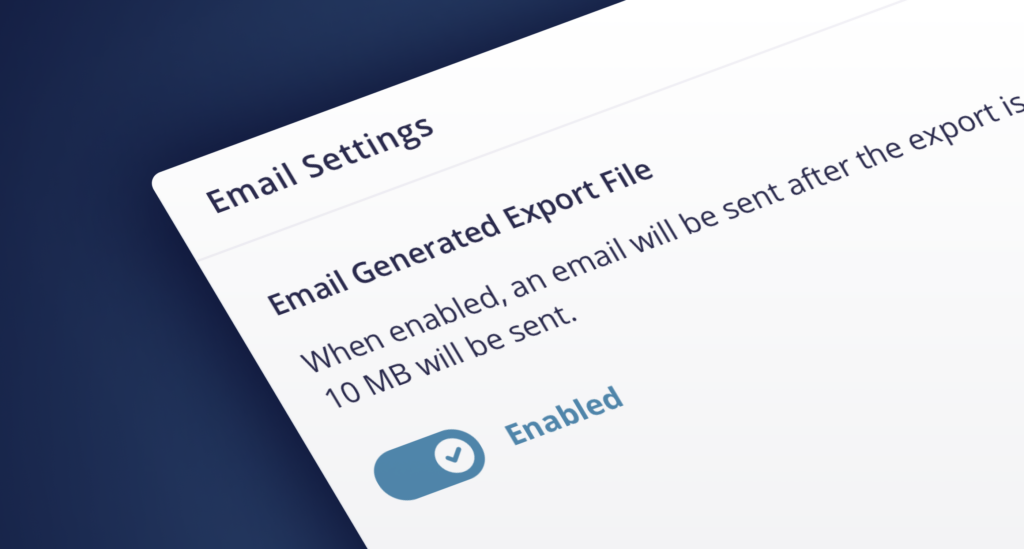
Automated entry export.
Set up Entry Automation and let the data come to you. Automatically email the entry data to anyone you choose. Export uploaded files along with the entries, keeping all the relevant information together, in one convenient package. Includes support for multiple file formats like CSV, Excel, PDF, and JSON.
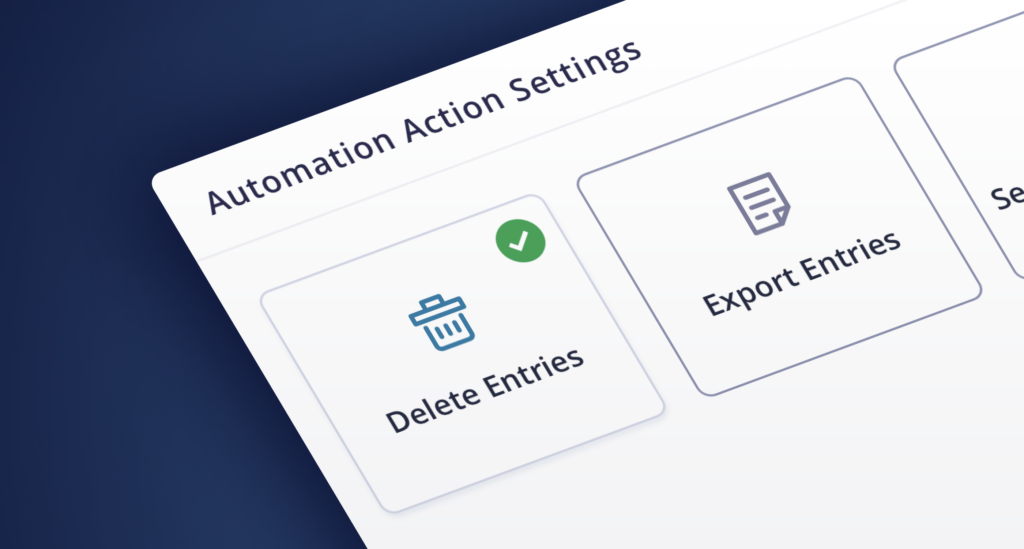
Delete entries, keep your server clean.
If you don’t need to keep certain entry data, have it deleted automatically on form submission, or on a schedule you determine in advance. Implement targeted entry deletion and get specific about which entries are deleted and which are kept.
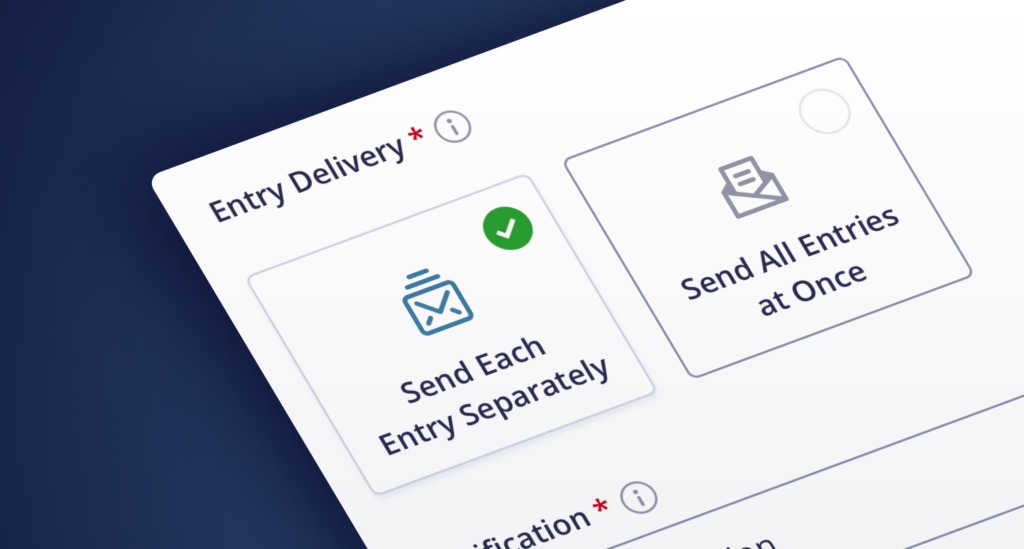
You’re in charge of notifications.
Send notifications to the right people on your team, with customized subject lines and messages tailored to each recipient. Create processes for drip marketing campaigns, customer follow-up, or new hire onboarding.
Entry Automation expands the potential of Gravity Forms’ Save and Continue feature, allowing you to send reminder emails based on draft submissions.
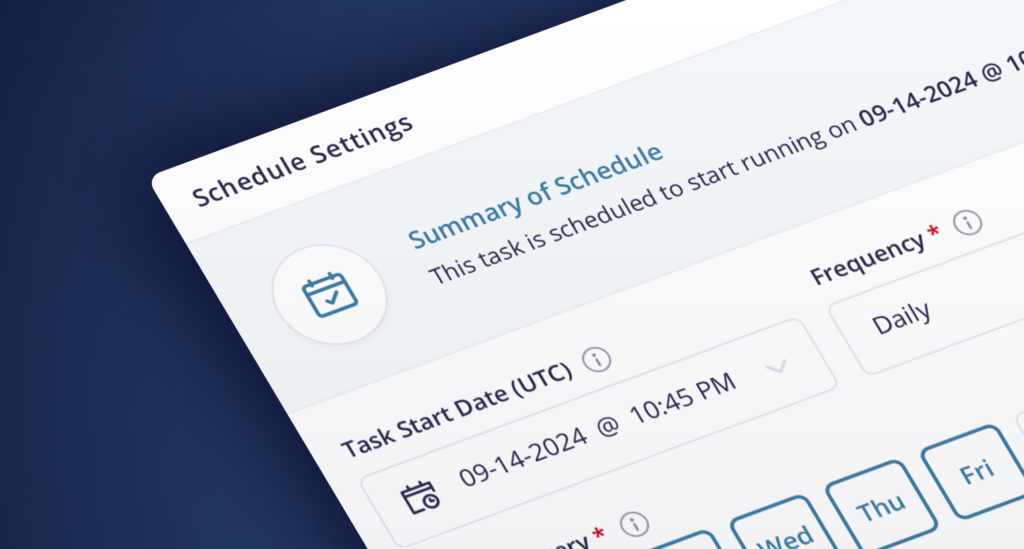
Schedule tasks your way.
Create tasks for entry data management and set them to run on a schedule you determine. Whether it’s hourly, daily, weekly, monthly, or on form submission — you’re in control of when tasks are run. With a drag n’ drop interface, it’s easy to set the task order.
You can also generate multiple data exports and have them automatically deleted at the same time with task-chaining.
Fully Customized Automation
Granular Control
Target only certain types of entry data for export or deletion.
Customize Data Exports
Arrange the order of exported fields to suit your needs, and relabel columns for data analyzation that fits into your workflow.
Individualized Entry Data Sharing
Have specific data sent to each team member so they only have to deal with information pertinent to them.
Ready? Get started.
Automation is only a few steps away.
