We’re pleased to announce the recent release of Fillable PDFs for Gravity Forms version 6.0.
In this version we’ve included a PDF embedder, an exceptional new feature that lets users embed the generated PDF on the form confirmation page.
Fillable PDFs PDF Embedder
Typically, the form confirmation page displays a message to help the submitter verify that the form was submitted successfully. When the new PDF embedder is implemented, the user will see both a confirmation message and a preview of the generated PDF. They will be able to magnify, print, and download the PDF right from the confirmation page.
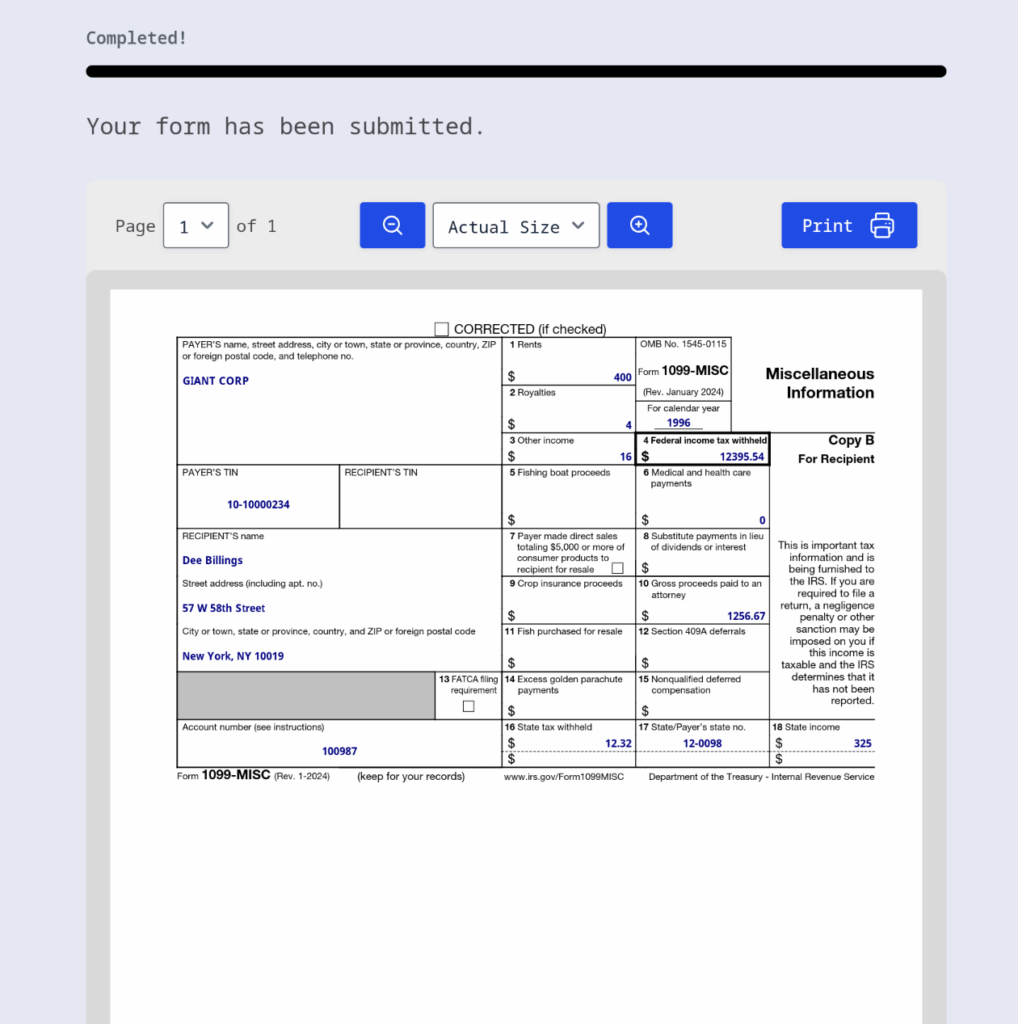
In this release, the PDF embedder is enabled using a simple shortcode in the form’s Confirmations settings.
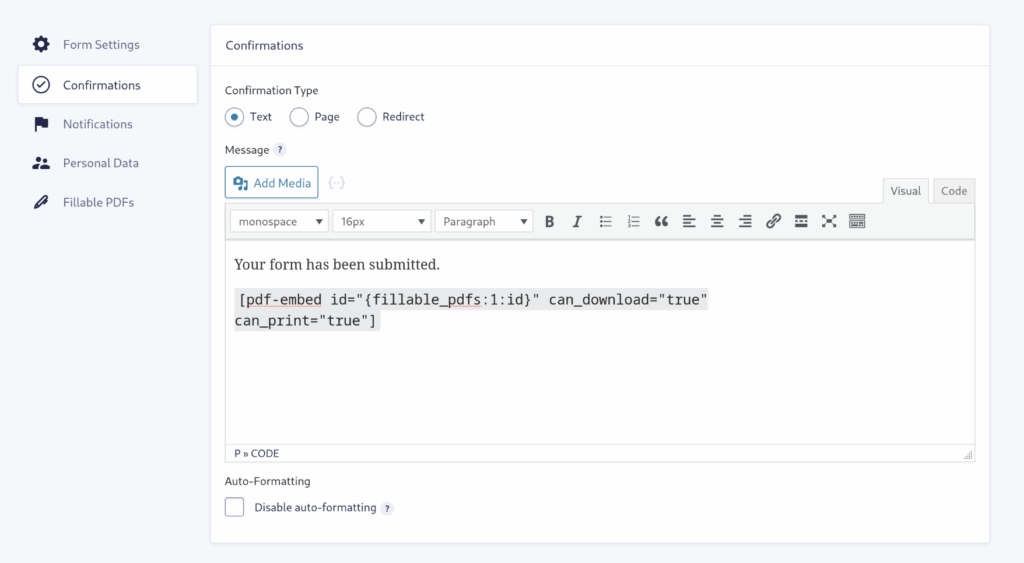
This is a precursor to the Preview field that will be coming in a future release that allows for a preview of the generated PDF to be viewed while the user fills out the form.
Create PDFs Automatically with Fillable PDFs
Want to start generating PDFs in just a few clicks? Fillable PDFs makes it easy to have PDFs generated automatically when a user submits a form. The PDFs are sent to your inbox instantly. You can map any form field or meta item directly to your PDF fields, including Nested Form fields.
Fillable PDFs is easy to set up, PDFs are securely stored, and you can even generate multiple documents from one form. It’s fully integrated with Gravity Forms, so you can get started quickly!
Release Notes
- Added PDF Embedder to display generated PDF on Confirmation page.
- Updated plugin settings header to match new design in Gravity Forms 2.9.8.1.
- Fixed an issue where feeds could be created when license does not have any templates.
- Fixed an issue where PDFs could not be served due to an errant 404 status response.
- Fixes an issue where the Content-Type header might not be replaced when viewing a generated PDF.



