Key Takeaways
- Introduction: In this article we compare ApproveMe vs Legal Signing by CosmicGiant.
- Overview of ApproveMe: Broad description of ApproveMe’s basic functions and application.
- Overview of Legal Signing: Broad description of Legal Signing’s basic functions and application.
- Features Comparison: Detailed side-by-side comparison of features for both solutions.
- Pricing: How pricing structure and value differs between ApproveMe and Legal Signing.
- Best Choice: Recapping why Legal Signing is the best solution for collecting digital signatures.
No doubt you’ve heard of digital signature platforms like DocuSign and HelloSign. Both are often recommended for legal compliance and advanced workflow features. However, their WordPress integration usually relies on embedding documents through iframes or connecting via Zapier or integration plugins, rather than fully native plugins.
That clumsy approach is why it’s much better for WordPress users to have a native solution. Besides giving you a more streamlined workflow, signers don’t have to leave your website to experience compliant digital document signing.
But which solution is best? In this article, I’ll do a head-to-head comparison of two plugins: ApproveMe and Legal Signing by CosmicGiant. Both are designed for WordPress, but one stands out as the better solution. Let’s get into it!
What Is ApproveMe?
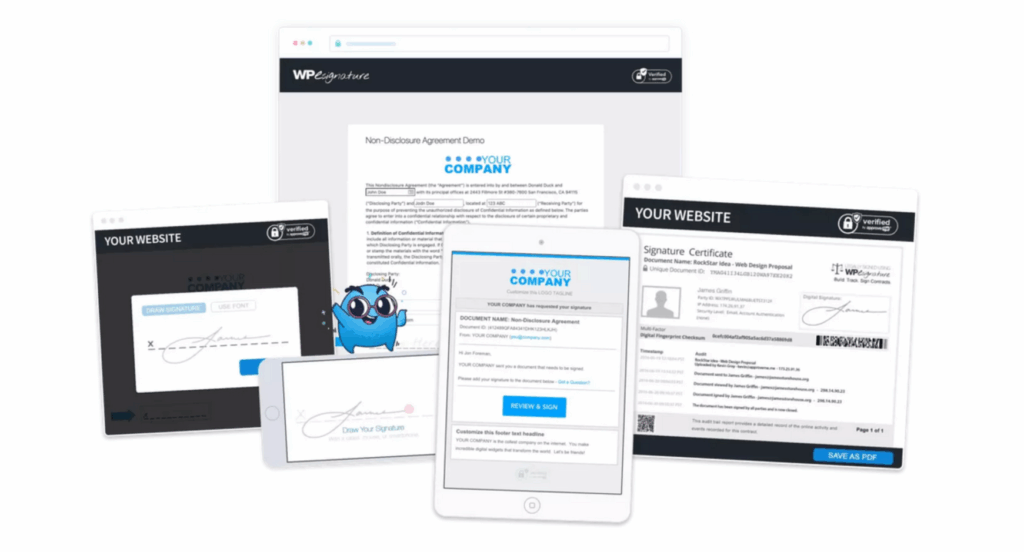
You might hear of ApproveMe referred to as WP E-Signature, but both names refer to the same product suite: ApproveMe is the company/developer, and WP E-Signature is their flagship plugin for WordPress. For brevity’s sake, I’ll refer to them both as ApproveMe.
The plugin is designed for self-hosted WordPress. When installed, along with the purchase of a license, ApproveMe allows you to collect UETA/ESIGN-compliant signatures and store documents, contracts, proposals, and estimates. You can download or receive an email attachment of signed documents as a PDF.
ApproveMe is a standalone plugin that allows you to customize your signature workflow. They also provide an extensive template library on their website. The plugin is compatible with WooCommerce, Easy Digital Downloads, Gravity Forms, Dropbox, and several other integrations.
What Is Legal Signing by CosmicGiant?
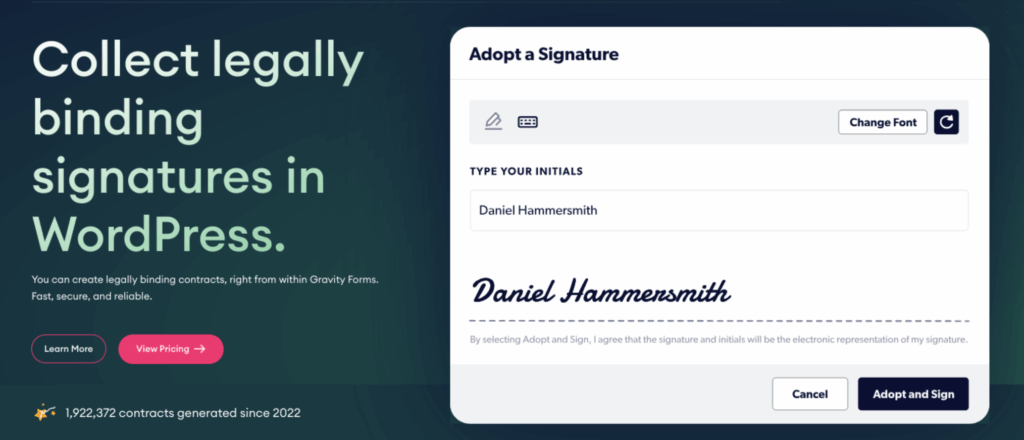
Legal Signing is a WordPress plugin designed to integrate specifically with Gravity Forms, a powerful form-builder that helps you capture leads, collect payments, accept file uploads, and more. With the Legal Signing add-on, you can collect legally-binding signatures and generate signed PDFs directly in WordPress.
Besides boasting exclusive, tight integration with Gravity Forms, Legal Signing offers straightforward PDF import and field mapping, as well as robust multi-signer and workflow features like onboarding and eLearning certificates — all right out of the box.
Signatures collected using Legal Signing are compliant with the ESIGN, UETA, and eIDAS standards. The plugin enables you to control data-sharing restrictions on a granular level and helps you set up efficient workflow automations.
Feature-by-Feature Comparison
Now that I’ve shared a bit about each product, let’s dig deeper by way of a good old-fashioned features comparison.
Integration & Ecosystem
The ApproveMe ecosystem is broad, relying on premium-tier add-ons and integrations to be a complete signature-collecting system. While everything happens within the confines of your WordPress site, you’ll need to purchase additional bits of software. These include add-ons that enable tasks such as building forms, attaching a PDF to an email, and accepting downloads.
In contrast, Legal Signing is deeply integrated with Gravity Forms. It’s virtually seamless, so with those two plugins, you have everything you need to collect legally-binding digital signatures right from WordPress. Form building, emailing generated PDFs, and accepting downloads are included in the system at no extra charge.
Template vs. Flexibility
Both solutions utilize templates to generate completed, signed documents. With Legal Signing, you can use your existing contract documents as your template, so there’s no reinventing the wheel. The process is as simple as creating a fillable PDF from your document, importing it to WordPress, and mapping the fields to your form.
ApproveMe offers a wide range of pre-made templates that you can download from their website. The first one is free, then you’ll need to purchase a bundle to use any of the other contract templates on offer.
Data Privacy & Compliance
When collecting digital signatures through your website, it’s crucial that you stay on top of data security and compliance with regulations — not only in your area, but also globally if your reach extends beyond your own country. With both solutions, your signed documents are compliant with ESIGN, UETA, and eIDAS.
Legal Signing is unique in that it provides users with explicit control over data residency, allowing them to select the geographic region (such as the US or EU, depending on available options) where their documents are generated via the API. This feature was designed to help businesses comply with strict local or sector-specific data protection and privacy regulations, ensuring sensitive documents are processed in a user-specified region. Importantly, all signed documents are stored exclusively on your own WordPress server, not in the cloud, further enhancing privacy and compliance.
In contrast, ApproveMe does not offer user-selectable API location or explicit data residency controls. With ApproveMe’s WP E-Signature, all contract data, signatures, and audit trails are self-hosted and encrypted on your own WordPress site, not stored externally on third-party servers or globally distributed cloud platforms. This setup guarantees local data control and privacy by default; however, it does not allow you to specify document processing locations for compliance with data residency laws in various jurisdictions. Templates and metadata may also be handled differently, but ApproveMe does not advertise the same region-based document generation controls as Legal Signing.
Workflows & Automations
ApproveMe and Legal Signing by CosmicGiant both offer strong support for multiple signers, but their approaches and the depth of workflow customization differ. Let’s go over the key differences.
Signing order
ApproveMe allows for sequential signing order via their Assign Signing Order add-on. With Legal Signing, you can offer sequential, parallel, or a custom signing order — included as a native feature.
Workflow customization
Legal Signing provides advanced workflow customization as part of its exclusive Gravity Forms integration. You can:
- Set signing deadlines and expirations
- Hide selected form fields from various signers
- Customize email notifications and reminders
- Generate PDF documents and configure custom access for signers
ApproveMe provides some of this functionality through extra feature add-ons for purchase or under a higher-tier license.
Collaboration on fields
If you want multiple, separate submitters to collaborate on the same field values across a given signing session, Legal Signing provides that capability natively. In ApproveMe, fields are assigned per signer and cannot be changed.
User Experience
ApproveMe is designed to work exclusively in WordPress as a plugin. If you’re accustomed to working in WordPress, then installing and activating it won’t be difficult. Their basic document feature provides the signature collection functionality, but you’ll need to assign signature fields to specific users rather than dynamic signers. Your other options are to use their Stand Alone document add-on or other third-party add-ons for a 100% no-code solution.
One of Legal Signing’s major strengths is its integration with WordPress and Gravity Forms. Particularly for users already familiar with WordPress and the Gravity Forms UI, setting up and using Legal Signing is exceptionally intuitive, allowing for seamless use out of the box without requiring any code.
Pricing and Value
Legal Signing Pricing
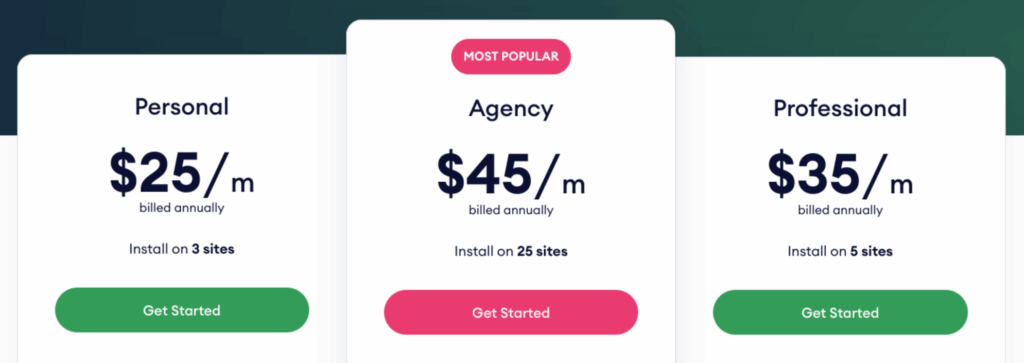
Pricing for Legal Signing is straightforward. There are three ascending license tiers: Personal, Professional, and Agency. Each tier offers more features and a different number of sites allowed: 3, 5, and 25, respectively. Additionally, users are allowed to upload between 10 and 200 templates based on the chosen license.
Included at every pricing level are:
- Unlimited Users
- Unlimited Workflows
- Custom Notifications
- Signature Audit Trails
- Digital Signature and Image Support
- Easy to Use Template Mapping
- 1 Year of Updates and Support
Pricing for each tier looks like:
- Personal: $25/month (billed annually at $300)
- Professional: $35/month (billed annually at $420)
- Agency: $45/month (billed annually at $540)
All plans come with a 30-day money-back guarantee, and you can cancel at any time.
ApproveMe Pricing
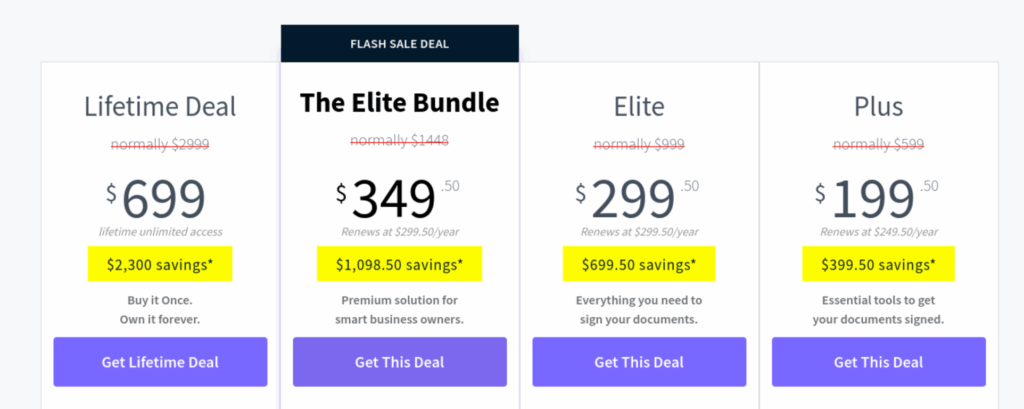
Similarly, ApproveMe offers three pricing tiers: Plus, Elite, and The Elite Bundle. Regular pricing for the tiers looks like:
- Plus: $599/year
- Elite: $999/year
- The Elite Bundle: $1448/year
ApproveMe also offers a Lifetime Deal for $2999 that includes everything in The Elite Bundle, for use on ten sites. In the lower tiers, users are given a usage license for either one site (limited to one user) or five sites (unlimited users).
Included in all tiers are:
- Unlimited Documents
- Unlimited Signers
- Stand Alone Documents
- Document Activity Notifications
- Contract Builder
- Emailed Documents
- 1 Year of Support, Downloads, and Updates
Value
An important point to consider is that ApproveMe requires the purchase of add-ons and templates, or a bundle that includes them, to be a full-featured solution. For teams relying on Gravity Forms, Legal Signing provides everything needed, with all licenses.
Why Legal Signing Is the Superior Choice
ApproveMe has broad integration with third-party apps and plugins, which can be helpful if you’re not committed to a particular form builder in WordPress. And it carries all the compliance you need to create legally-binding documents. However, considering the numerous add-on purchases necessary to make it a one-and-done e-signature solution, ApproveMe is not the best value.
The areas where Legal Signing comes out way ahead are deep Gravity Forms integration, workflow power, and user control over documents. The granular level at which you can control and customize notifications, automation, and signing workflow is vastly superior.
For organizations that need to comply with data residency laws (such as GDPR or other jurisdictional mandates), Legal Signing offers more granular controls over where your data is processed and generated, compared to ApproveMe.
Conclusion & Recommendation
Legal Signing is the clear choice for collecting legally-binding digital signatures and generating PDF documents in WordPress. From strong data privacy and security features to the ease with which you can import your own custom templates, Legal Signing is the secure, swift, and reliable solution for creating and signing legally binding contracts with Gravity Forms.

