Entry Automation for Gravity Forms version 3.0 will be available April 26, 2021 via auto-update and for download from the Downloads page.
Excel file format now supported
Entry Automation now comes with native support for generating Excel export files! You’re no longer limited to having to use CSV files that don’t always open cleanly in Excel.
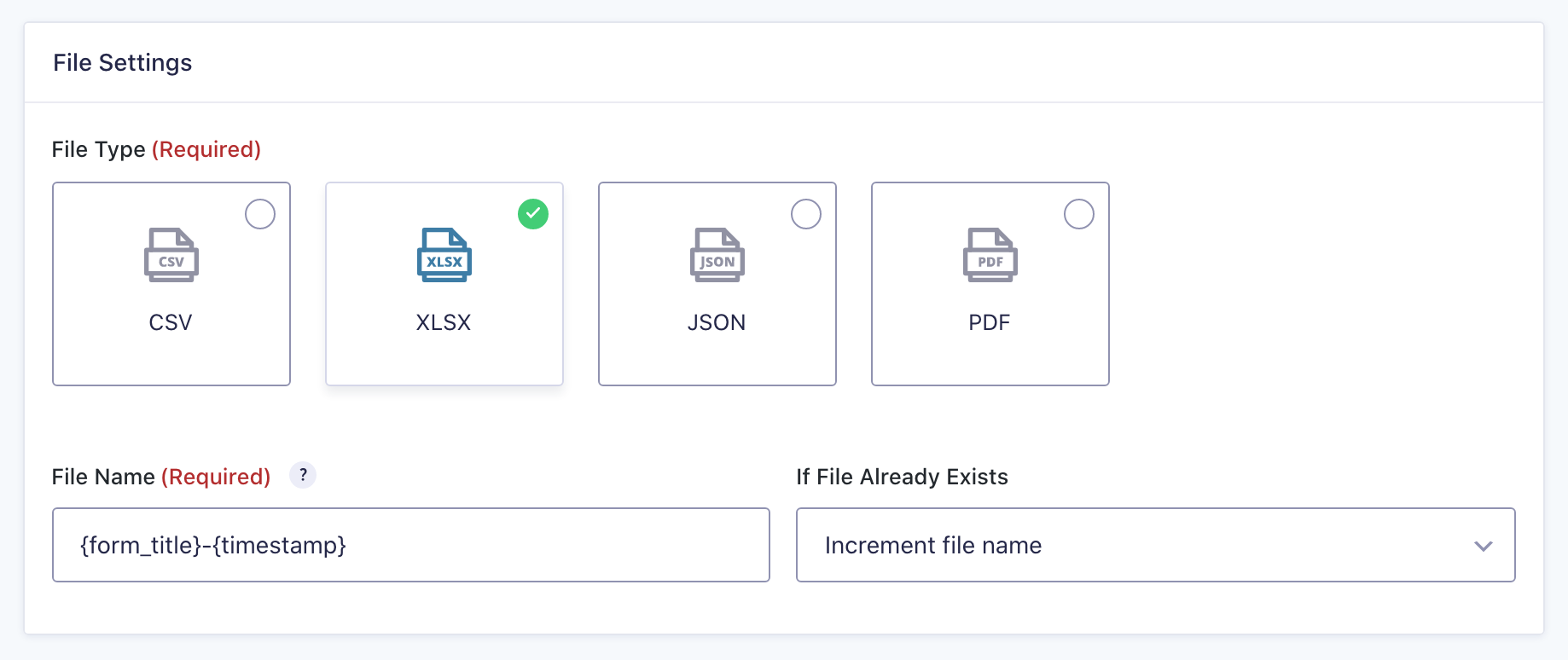
Paired with our extensions, this makes it extremely simple to create Excel reports of your form submissions that can then be sent to your FTP server or Dropbox account.
Improved entry targeting
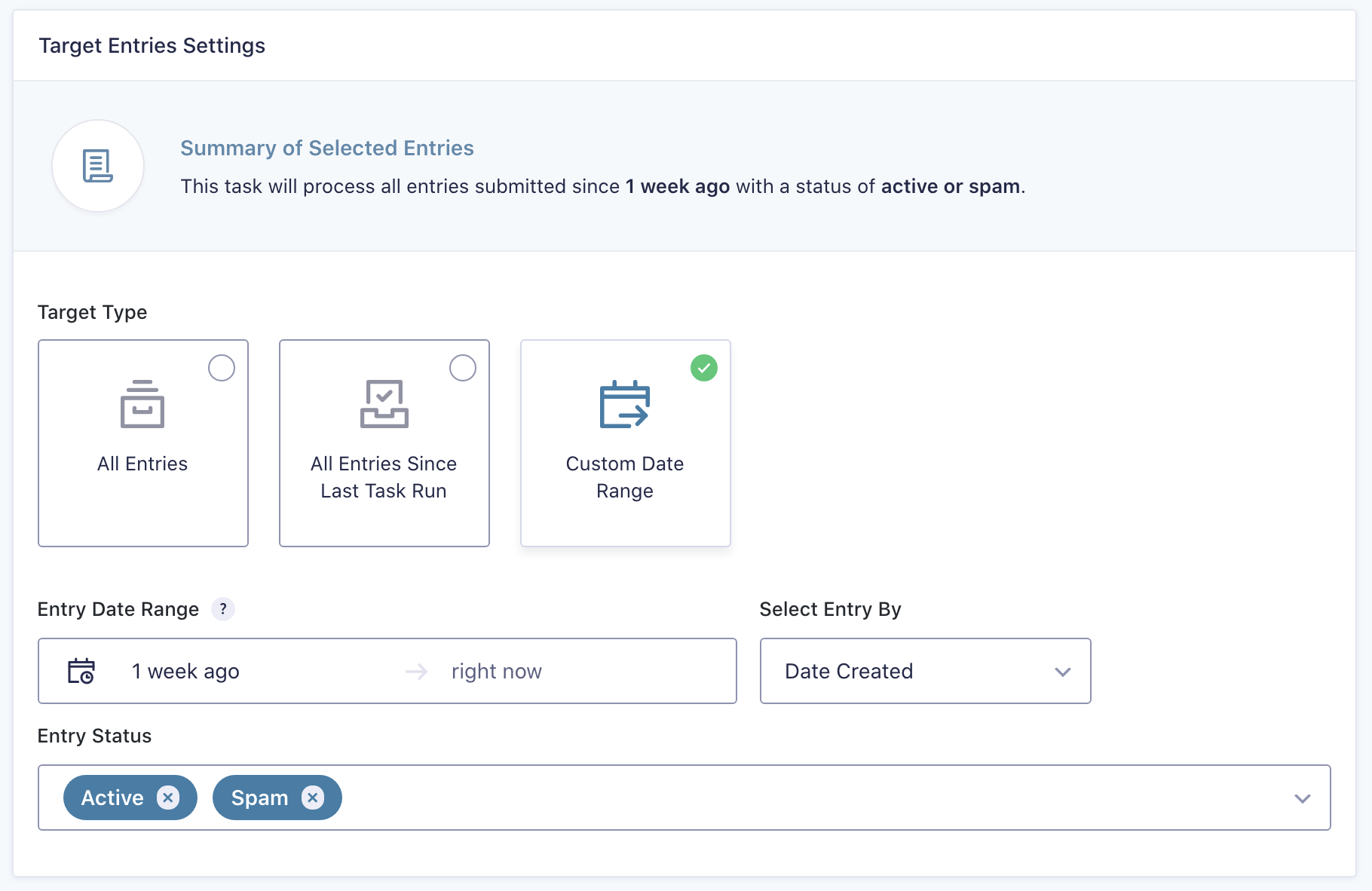
We’ve spent a lot of time reviewing customer feedback around difficulties setting up the date range. The free-form setting is often confusing, especially when you just want to get the entries since the last time the task ran. The Date Range now has three distinct target types to make task creation even easier:
- Include all entries submitted to the form
- Include all entries submitted since the last time the task ran
- Include all entries submitted to the form during a custom-defined Date Range
When making changes to the entry targeting, you’ll see a live-updating summary to let you know exactly what your choices will result in.
The custom-defined Date Range still functions as it has in the past, but will now make some suggestions based on common use-cases.
Not only can the Date Range be applied to when entries were created, but it can now apply to when entries were updated and apply to the values of Date fields on the form. You can also target entries based on their entry status.
New scheduling options
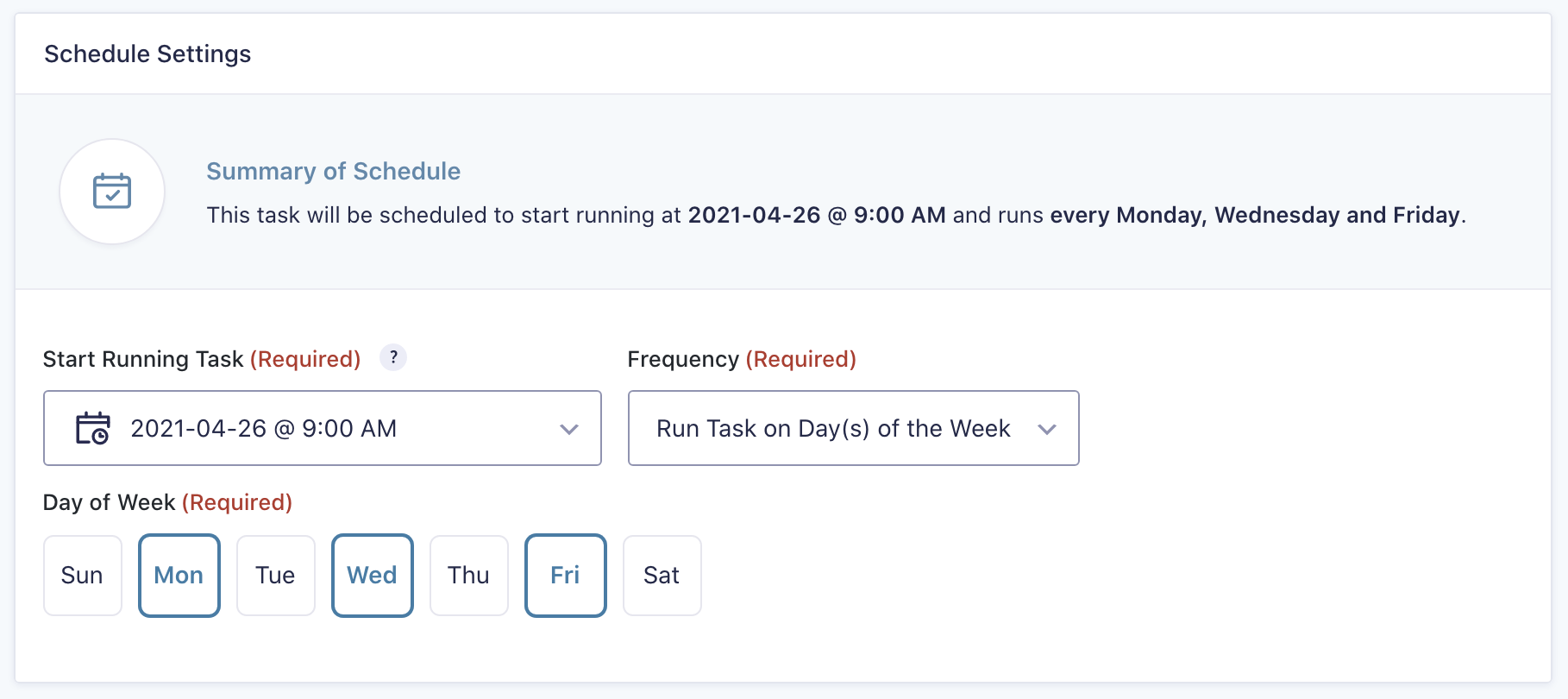
Task scheduling has also gotten some enhancements. Along with being able to schedule a task to run every few minutes/hours/days/etc., you can now have tasks run on specific days of the week or days of the month.This opens up the possibility of running tasks only on weekdays, the first and third weeks of the month, and more.
And, similar to entry targeting, there’s a live updating summary to let you know exactly when your task will run.
Multiple CSV enhancements
CSV export files now have full feature parity with the JSON and PDF export files.
Nested Forms and Entry Notes can now be included in generated CSV export files. Each Nested Form child entry and Entry Note will appear as a separate row beneath each entry.
Any multiple input field can now have its full value displayed in one column instead of being limited to separate columns for each input.
Delete export files
The option to delete an export file after the task has run has been promoted from being a setting only available when emailing an export file to being available to all Export Entries tasks.
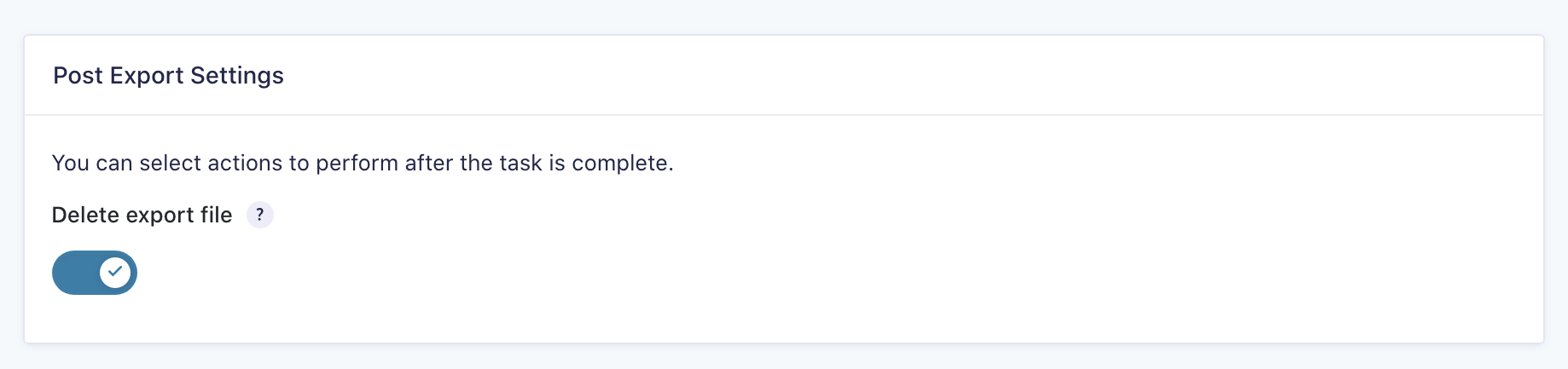
This is great for when you need to send your export file to your Dropbox account or FTP server but don’t need it available locally afterward.
Gravity Flow Step
We’ve included a brand new Gravity Flow Workflow Step for Entry Automation, opening up the ability to generate export files as part of a workflow.
Release Notes
- Added compatibility with Gravity Forms 2.4.15.
- Added option for selecting all entries since the task last ran.
- Added option to delete export file after task has ran.
- Added targeting of entries based on the current entry status.
- Added targeting of entries based on the last updated date.
- Added targeting of entries based on value of a Date field.
- Added support for entry notes in CSV files.
- Added support for exporting to Excel (XLSX).
- Added support for full field values for multiple input fields in CSV files.
- Added support for Gravity Flow with new Workflow Step.
- Added support for Gravity Perks Nested Forms fields in CSV files.
- Added support for merge tags in export file name, export email to address, export email subject when using an on form submission task.
- Added support for running tasks on specific days of the month.
- Added support for running tasks on specific days of the week.
- Added support for WordPress 5.3.
- Added task ID when using Run Task Now function.
- Updated the export files location.
- Fixed an issue when using conditional logic with Product fields using the Drop Down or Radio Buttons input types.
- Fixed an issue where exported files cannot be downloaded for sites on Apache.
- Fixed an issue where Quiz, Polls and Survey fields were not displaying the choice label in export files.
- Fixed an issue where scheduled tasks were run multiple times when running past the scheduled time.
- Fixed occasional loss of time when scheduling next run time.
- Fixed tasks running when form is trashed.
- Fixed task settings not loading correctly when using WordPress 5.6.
- Fixed the CSV export issue with optional List fields.
- Fixed Date Range preview being incorrectly calculated in some scenarios.
 CosmicGiant
CosmicGiant



