[Fillable PDFs for Gravity Forms](/plugins/fillable-pdfs/) version 2.3 is now available via auto-update and for download from the [Downloads page](/account/).
This release adds some major feature enhancements, bug fixes and security enhancements.
## Replace Template Files
The biggest frustration of Fillable PDFs users has been resolved! If you have an existing template that you want to make a minor change to, you no longer have to delete the template, upload the new file and then remap your Gravity Forms fields.
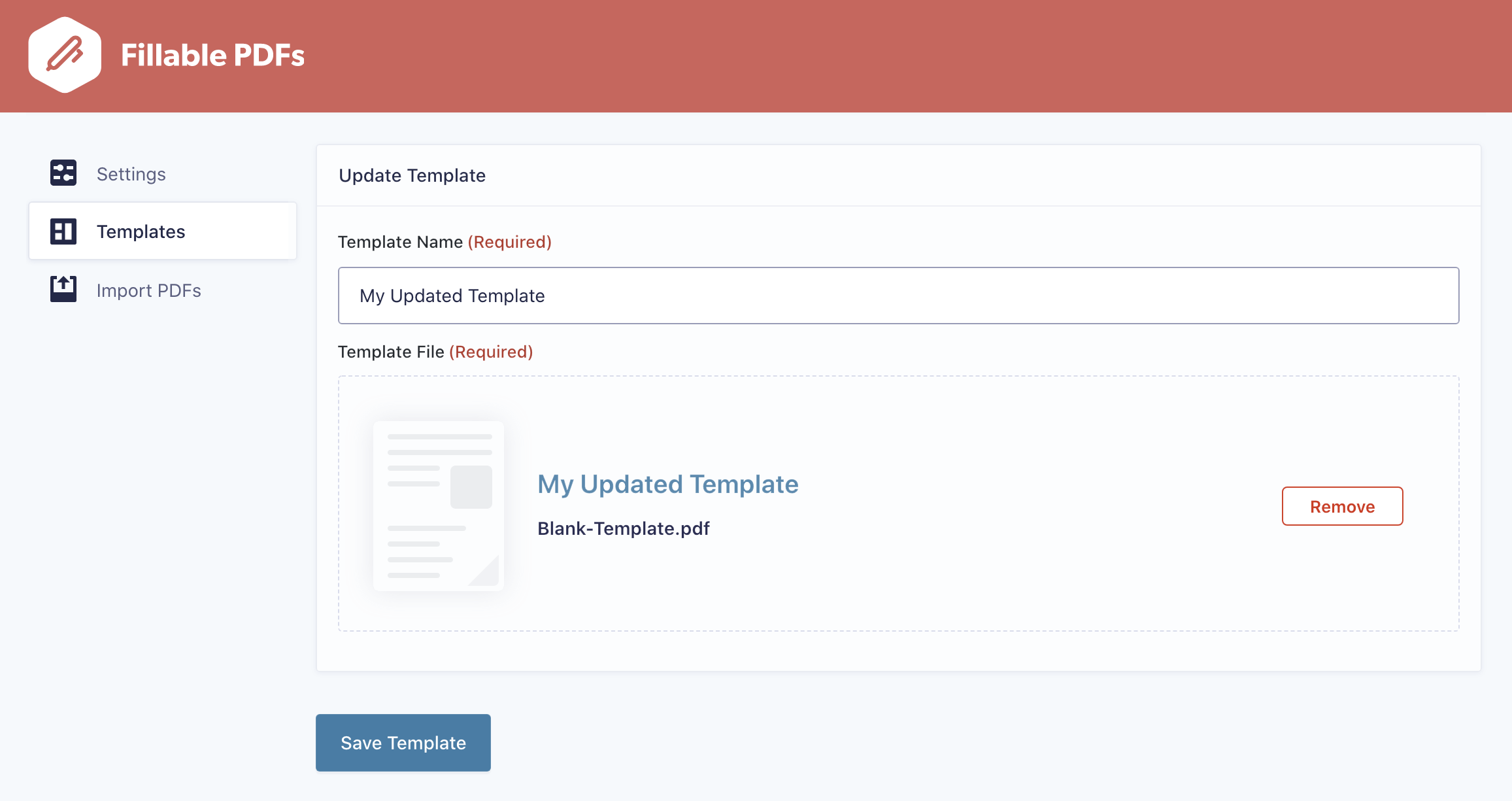
When editing a template, a new **Replace Template File** has been added above the template preview. Clicking the button will show an upload input where you can upload a new PDF file for the template.
This will not make any changes to your Fillable PDFs feeds. If you removed or renamed any fields, be sure to review your mappings to ensure all fields are mapped correctly.
You can also download the original template file by clicking the Download action in the Templates table.
### Globally Available Templates
We’ve also made a slight adjustment to the licensing tiers. The Global Available Templates feature is now available to all Professional license customers.
This makes it possible to use the same template across all the sites associated with your license. **Note:** Globally available templates can only be edited and deleted from the site they were initially created on.
## Display Generated PDFs in a Post or Page
With the new Fillable PDFs Gutenberg block, a table of generated PDFs can now be displayed on any post or page. The PDFs displayed will be limited to the currently logged in user.
This block is currently in beta. Although the block is stable and ready for use on live sites, we’re working on refining the features available with it. Have feedback? Let us know!
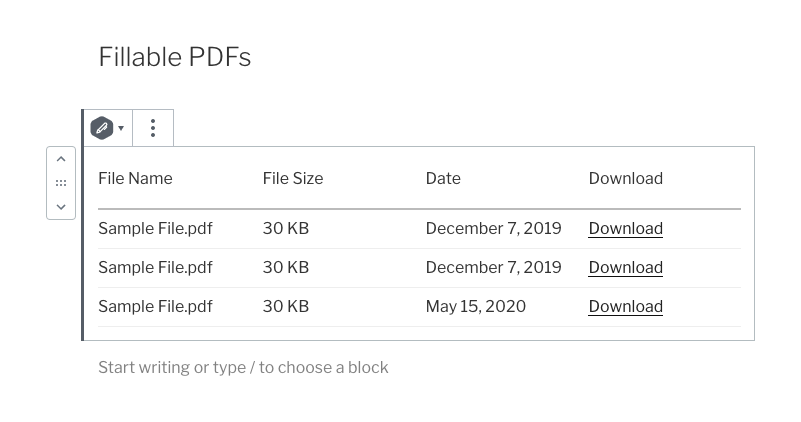
The Fillable PDFs Block includes four different columns: File Name, File Size, Date and Download Link. Clicking on the column header will allow you to modify the name of the column or remove the name entirely.
Columns can be enabled or disabled through the block settings. If the Download column is disabled, the File Name will become the download link.
There are several other settings available including changing the file sorting order, the format of the date and which forms to display PDFs from. [You can learn more about how to configure the block here.](/documentation/fillable-pdfs/displaying-pdfs-on-a-page/)
## Display Download Links in GravityView
Not only can you display links to generated PDFs on a post or page, you can now display them within a [GravityView](/gravityview) View!
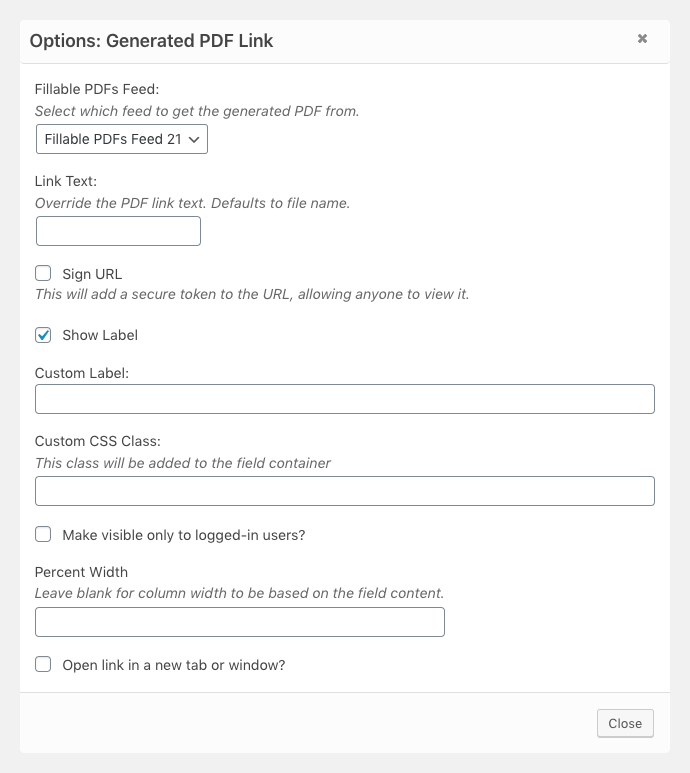
Using the new **Generated PDF Link** field, you can include a link to the PDF generated for an entry by selecting which feed to use. You can also optionally override the link text and sign the URL.
## Embed a Chart
Whether it be survey results, registrations or sales & assessments, you can now embed chart data directly in your PDF fields through our new integration with [GFChart](/gfchart).
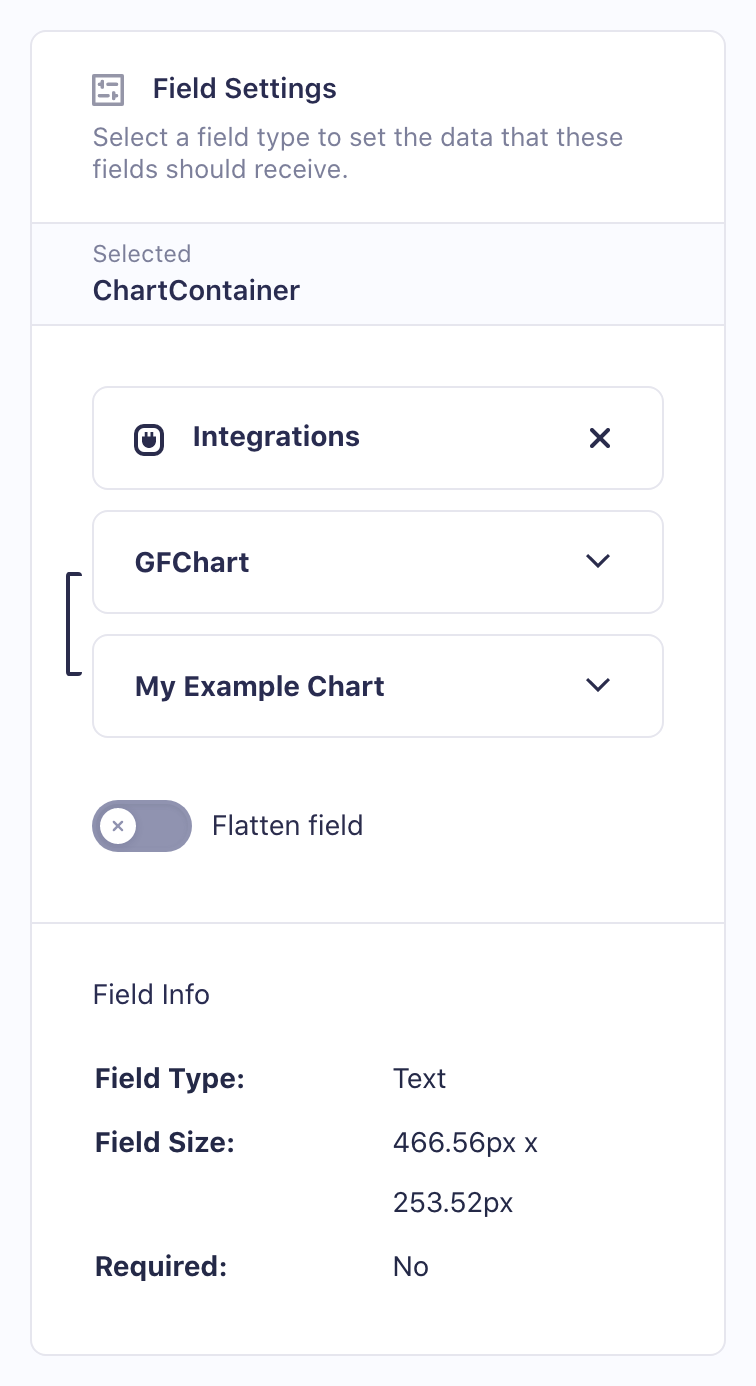
When mapping to a PDF field, a new Integrations group will be available with a GFChart option. This option will be only be available if you have GFChart installed with at least one chart created. Selecting the GFChart option will present an extra drop down for you to choose which chart to embed in the field.
Chart embedding requires GFChart’s Image Charts Add-On, available with the GFChart All license.
## Enhanced Security
A major focus for us when developing Fillable PDFs 2.3 was to improve our already high security standards, including having an independent security audit conducted on the codebase.
### Publicly Accessible Files Warning
We’ve added some additional checks around the potential for users to directly access generated PDF files.
Once a week, Fillable PDFs will run a test to see if the PDFs folder is directly accessible to the public. If it is, a warning will appear on all Gravity Forms page indicating the issue with a link to our documentation on how to resolve it.
This will not be an issue for most sites, as we include an .htaccess file that blocks access to any file or directory within the PDFs folder.
### Updated Download Permissions
We’ve made multiple changes around who has permission to download a generated PDF.
The previous **Download Permissions** setting has been deprecated in favor of a new **Enable Public Access** setting. This setting allows you to set if a PDF can be downloaded, regardless of who is attempting to access it.
When a generated PDF is attempted to be downloaded, Fillable PDFs allows the download if the requestor matches any of the following rules:
– Requested PDF is marked as having public access
– The URL is signed with a valid signature (previously referred to as token)
– User is an administrator or super administrator
– User is logged in and submitted the entry the PDF is associated with
– User is logged out and IP address matches the associated entry’s IP address and is within 20 minutes of entry submission
More information about how this process works, including how to make changes to some of the settings, can be found in our [Protecting Your PDFs documentation article](https://cosmicgiant.com/documentation/fillable-pdfs/protecting-your-pdfs/).
## Fillable PDFs Version 2.3 Release Notes
– Added block to display list of generated PDFs on frontend.
– Added capabilities check for Generated PDFs metabox.
– Added “fg_fillablepdfs_base_path” filter to modify the base folder where generated PDFs are stored.
– Added “fg_fillablepdfs_force_download” filter to allow for PDFs to be displayed inline.
– Added “fg_fillablepdfs_form_path” filter to modify the folder where generated PDFs are stored for a form.
– Added “fg_fillablepdfs_logged_out_timeout” filter to set how many minutes logged out user has to download generated PDF.
– Added “fg_fillablepdfs_pdf_file_path” filter to modify the file path for a generated PDF.
– Added “fg_fillablepdfs_view_pdf_capabilities” filter to set capabilities required to view PDF.
– Added GravityView field to display generated PDF links within a View.
– Added notice when generated PDFs folder is publicly accessible.
– Added support for downloading original template files.
– Added support for embedding GFChart charts.
– Added support for exporting and importing Fillable PDFs feeds.
– Added support for replacing existing template file.
– Added “url_signed” modifier for {fillable_pdfs} merge tag.
– Updated Download Permissions setting to Enable Public Address.
– Updated imported form to have default notification.
– Fixed checkbox choices not saving correctly when importing PDF.
– Fixed file name not updating when regenerating PDF.
– Fixed individual Date inputs not populating PDF.
– Fixed plugin settings page not appearing in certain scenarios.
– Fixed visual mapper being unresponsive on forms with more than one hundred fields.
– Removed unused HTTP timeout filter.



