Generate PDFs from Gravity Forms quickly and easily.
Store generated PDFs locally and send them to your team and customers automatically. Use your existing forms as templates, and import PDFs to create new forms.
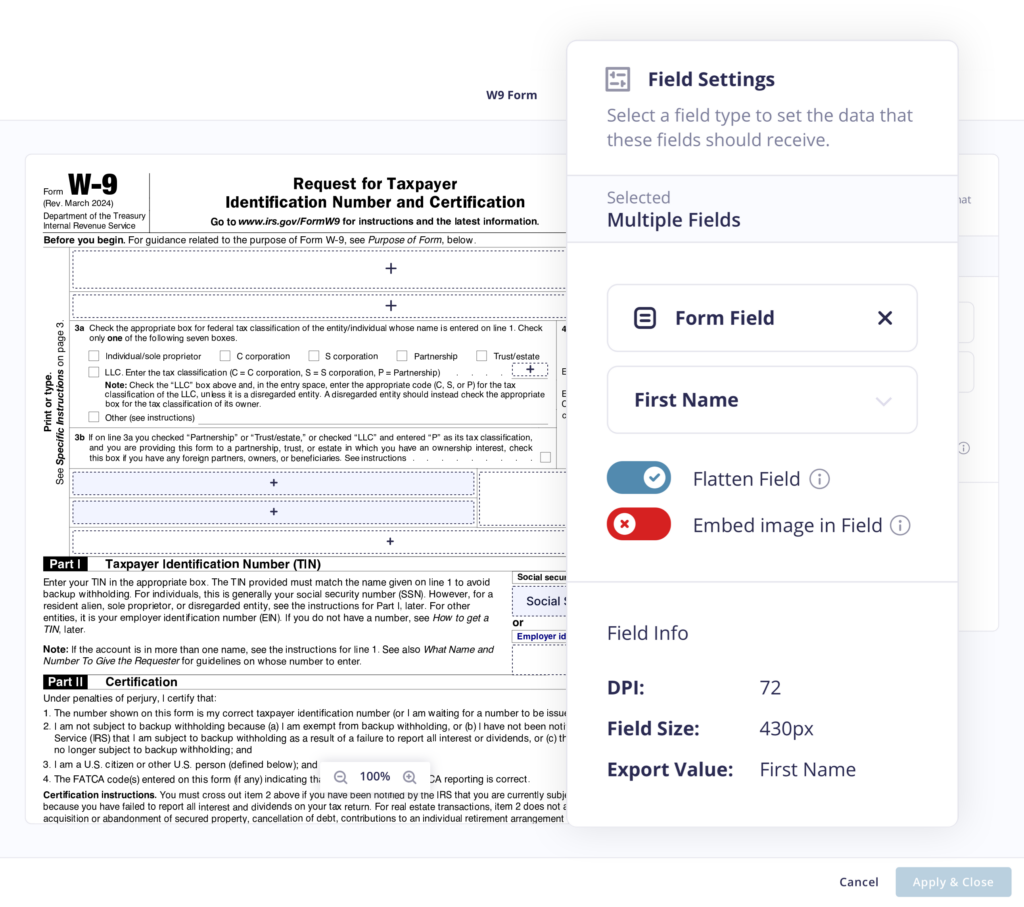

Create PDFs Automatically
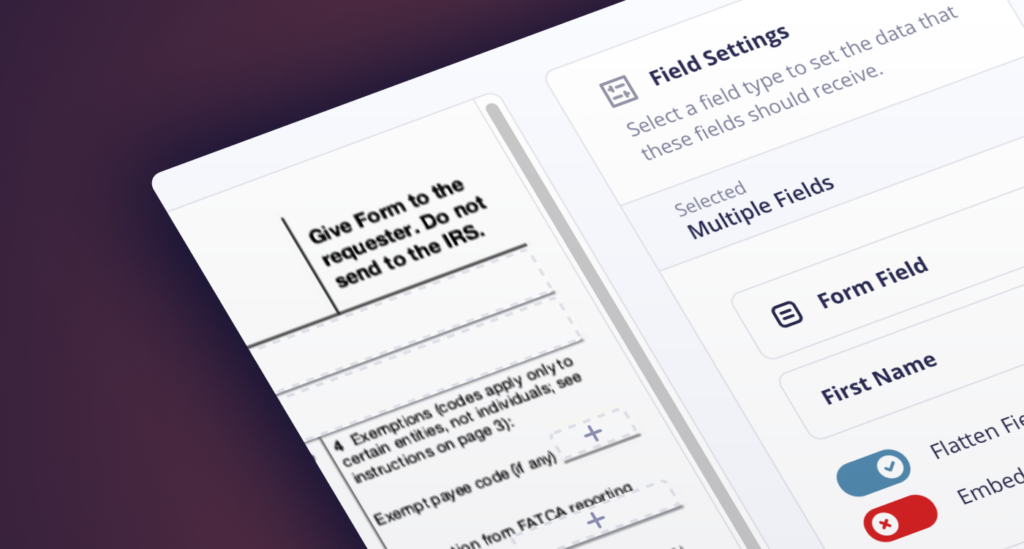
Start generating PDFs in a few clicks.
Fillable PDFs is tightly integrated with Gravity Forms, so it won’t take long to get acquainted. And you don’t have to reinvent your docs, you can use the fillable forms you already have. The visual template mapper will help you make fast work of field mapping. No technical expertise required.
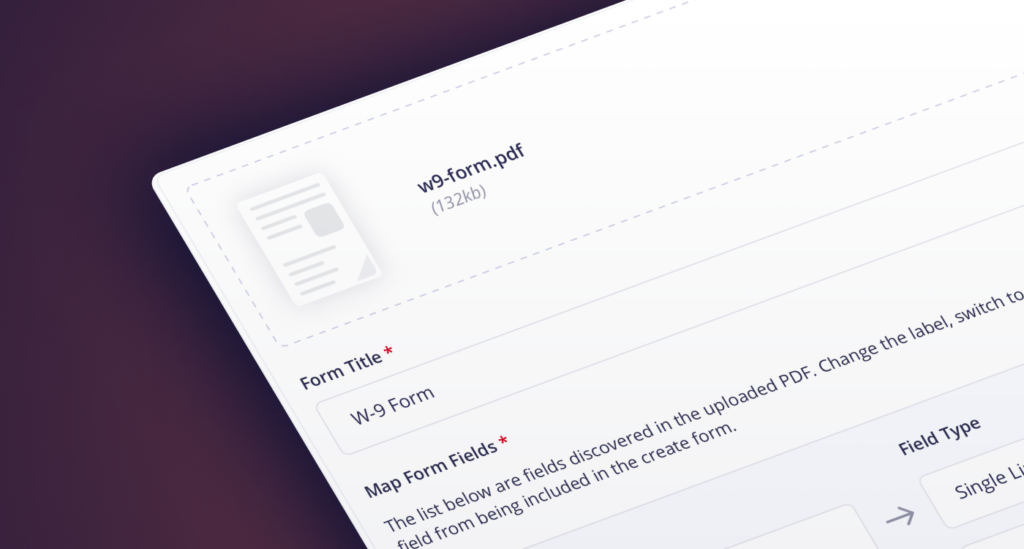
Populate PDF fields from (almost) anywhere.
Map any form field or entry meta item directly to your PDF fields, including Nested Forms fields. Combine multiple fields together using merge tags.
Embed images and digital signatures into your PDF fields.

One form, multiple documents.
Utilize the power of Gravity Forms’ conditional logic to send multiple, unique documents to various members of your team — all from the same form. Only include the information pertinent to each member of your team.
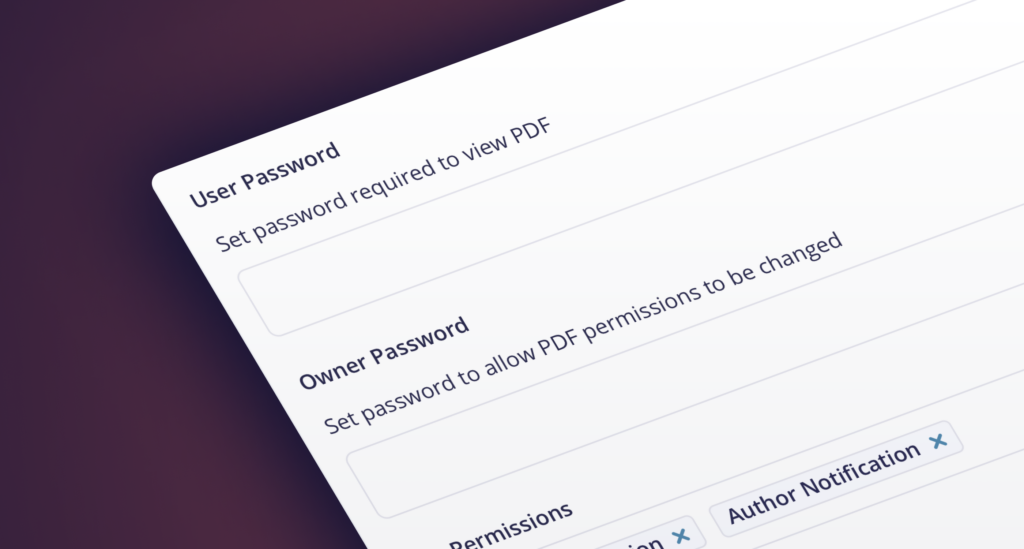
Confidently Secure.
Lock down generated PDFs with password protection and restrict views to only those you trust.
Your submitted data is never stored on CosmicGiant’s servers, and you have full control over where it’s stored and sent.
Fully integrated with Gravity Forms and third-party tools
Built to be part of your Gravity Forms workflow, Fillable PDFs allows you to use tools you’re already familiar with to enhance your forms’ capabilities. Display links and form data using GravityView and Gravity Flow, and collect payments with Stripe, PayPal, and Square.
Save time by automatically generating PDFs.
Fillable PDFs makes it easy to have PDFs generated automatically when a user submits a form. The PDFs are sent to your inbox instantly.
Document Generation Made Easy
Fillable PDFs makes it easy to generate PDFs from Gravity Forms. You can choose which form fields are mapped to your generated PDF. There’s no limit to how many PDFs you can generate from your forms.
Plus, you can send your generated PDFs to the cloud. With a Pro or Agency license, you can send docs to Dropbox and Google Drive.
- Easy to set up and start using quickly
- Automatically generate PDFs in just a few clicks
- Users can download your generated PDFs with a simple link
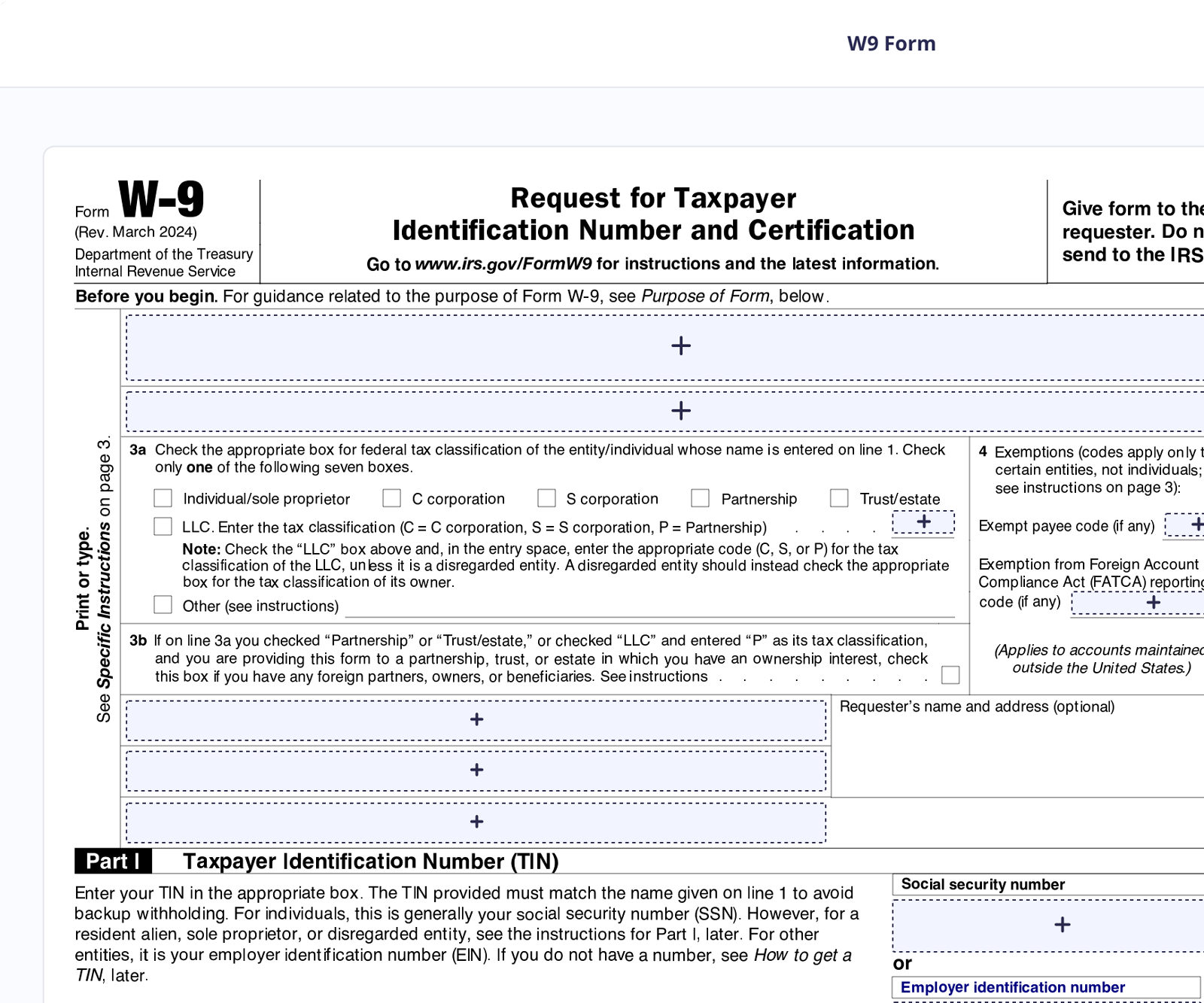
Generate multiple documents from one form.
Different departments or employees can receive a unique version of the generated PDF — all from the same submitted form. Gravity Forms’ powerful conditional logic allows you to choose what documents to generate.
PDFs straight to your inbox.
Attach generated PDFs to your Gravity Forms notifications to ensure all relevant parties get their documents instantly.
Conveniently view generated PDFs.
Display a link to the generated PDFs, allowing users to easily download them —populated with the information they entered. Use our Gutenberg block to display a user’s generated PDFs on any page or use our GravityView field to display PDF links within a view.
Private Data, Securely Stored
Keep private information away from public eyes. With Fillable PDFs, you have control over where PDFs are stored and how they’re distributed — if at all.
Give your users the confidence that when they submit information through Gravity Forms, their data is secure and protected.
Lock down access.
Prevent unwanted users from accessing generated PDFs with password protection. Want even more control? Restrict generated PDFs to be viewable only by the form submitter.
Privacy protected.
You never have to wonder who has your data. All generated PDFs are stored locally on your website, never on the CosmicGiant server.
Templates are stored on the CosmicGiant API server.
Get Started Quickly
When you use Fillable PDFs with Gravity Forms, you’re already in familiar territory. Fillable PDFs lives inside your Gravity Forms menu, so you don’t have to go hunting in your WordPress Admin. It’s easy to get working quickly with our intuitive UI and Gravity Forms integration.
BYOT. Bring your own templates.
There’s no need to duplicate your work! Upload your existing PDFs with editable fields to populate with your form submissions, ensuring pixel perfect results every time.
Let auto-generation do the heavy lifting.
Start collecting leads fast by converting your PDFs into forms. Detected fields will automatically be mapped to their Gravity Forms counterparts, instantly setting up the structure of your form.
Field mapping made simple.
You don’t need to be a technical wizard to setup PDFs. With the visual template mapper, you can quickly and easily set which Gravity Forms fields populate which PDF form fields.
Certified Part of the Gravity Forms Ecosystem
CosmicGiant is a Gravity Forms Certified Developer, and our plugins are Gravity Forms Certified Add-Ons. You’re getting the highest quality code, approved by Gravity Forms.
We used our intimate knowledge of Gravity Forms to make Fillable PDFs a seamless part of your Gravity Forms workflow.
Fully integrated.
Create PDFs inside your Gravity Flow workflows. Insert form submission data from your Nested Forms. Display links to generated PDFs in your GravityView views.
Get Paid.
Don’t leave money on the table! Generate PDFs only after payment is collected using Stripe, PayPal, Square, or any other Gravity Forms payment add-on.
Send your documents anywhere.
Seamlessly upload your documents to thousands of third-party applications and services using the Zapier Add-On. Connect, create, upload — it’s that easy.
Ready? Get started.
Generate, individualize, and integrate now.
