Verify your form submissions.
Protect your forms from spammers by adding a simple verification field. Before a user can submit the form, they’ll click a button to send a verification code via email. Once verified, the form can be submitted.
No more sorting through bogus entries on your forms.
One-Time Password is easy to implement and unobtrusive for your visitors.
One-Time Password solutions for any industry.
Law Firms
Collect form entries only from legitimate users. You don’t have to waste time following up on fake leads that don’t result in new cases.
Non-profit
Make it easy for visitors to fill out your donation forms. Give them a quick and easy way to verify themselves on your site.
Healthcare
Ensure that form entries are coming from real patients, not robots.

Your Submitters Verified
Eliminate bogus entries by verifying the user prior to form submission. The One-Time Password field sends an email to quickly and easily validate users — even works to verify logins and new registrations.
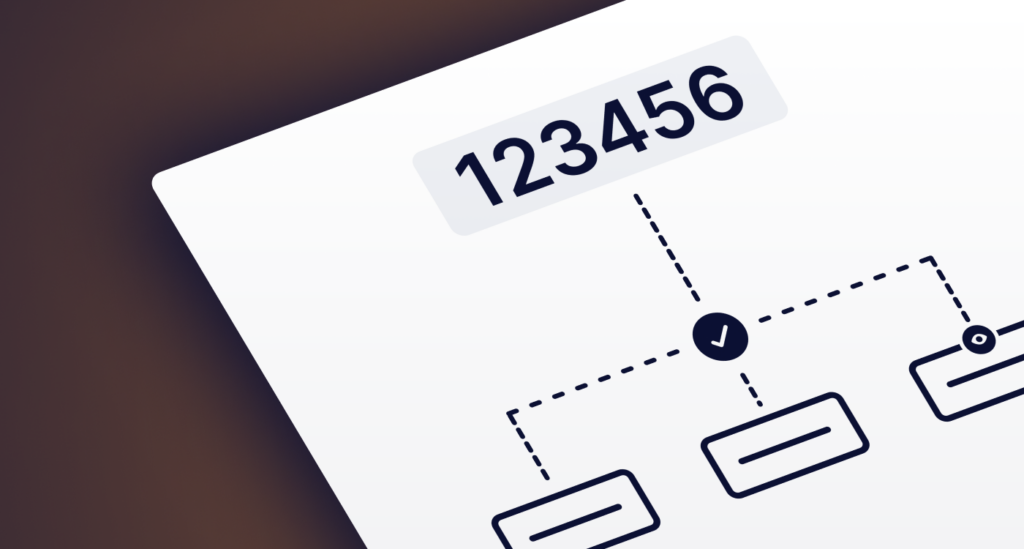
Show or Hide Fields
Use conditional logic to show or hide form fields based on whether the submitter has been verified or not.

Easy Implementation
You don’t have to be a developer to get your form submissions verified. One-Time Password is a 100% no-code solution.

SMS Verification
Your users aren’t tied to email. You can set up verification by text so they can use whichever method is most convenient.
Verified form submissions.
Simple pricing.
All our plans come with a 30 day money back guarantee. Plans renew yearly. Secure your plan today. Cancel at any time.
Personal
$49/yr
Install on 25 sites
- Verify Submitters via Email
- Prevent Form Submission Until Verified
- Show/Hide Fields Conditionally Unless Verified
- 1 year of updates and support
Most Popular
Professional
$79/yr
Install on 50 sites
- Verify Submitters on Login Form
- Verify Submitters via SMS
- Verify Submitters via Email
- Prevent Form Submission Until Verified
- Show/Hide Fields Conditionally Unless Verified
- 1 year of updates and support

Try One-Time Password Risk-Free!
Within 30 days, if you don’t love One-Time Password, you can get a full refund. No questions asked.
Still have questions?
Can I show fields on my form only once one-time password verification has occurred?
Yes! One-Time Password allows you to configure the core field conditional logic in Gravity Forms to show/hide fields based on if the user has successfully verified their one-time password.
Are there additional costs for SMS?
Use of SMS verification with a Professional tier One-Time Password license requires a Twilio account to send SMS.
There are additional costs outside of your license fee with us, both up front like purchasing a number to use with your Twilio account and over time as you send SMS that will be billed via Twilio.
We would recommend checking out Twilio’s pricing page for more information on their pricing.
What happens when my license expires?
The product as currently offered will continue to work on your site, however, you will lose access to things like downloads of the plugin files, automatic updates, and support for the product.
Without regular software updates, the product may cease to function at some point in the future due to changes in WordPress, Gravity Forms, etc.
Future versions of the product may require an active license of a specific tier to be maintained for advanced features like the to be offered in the future SMS verification support.
Do you offer support?
Every CosmicGiant plugin comes with premium support. A Gravity Forms expert will answer each support request with tickets being answered within one business day.
There’s no such thing as first-tier and second-tier support at CosmicGiant; you’ll be answered by an expert every time.
Are you a Gravity Forms Certified Developer?
Yes! CosmicGiant is one of a select number of Gravity Forms Certified Developers. Gravity Forms describes its Partners as: “Trusted, valued, and respected, their development work is unrivaled when it comes to extending Gravity Forms.” All our plugins are Gravity Forms Certified Add-Ons, and we’re honored to have this mark of approval.
Plus, the principal members of our team have previously spent a combined 10+ years working at Rocketgenius, the creator of Gravity Forms.
What requirements does One-Time Password have to run?
One-Time Password requires: PHP 8.1+, WordPress 5.0+, and Gravity Forms 2.7+.
Ready? Get started.
You’re only a click away from verifying your form submissions.
