Contracts are the backbone of any business. They form the basis of every business relationship necessary to its operations.
However, creating a contract isn’t just about getting the legalese right. It also involves getting legally binding signatures on paper. In a remote-first world or with a business that operates across multiple cities or countries, that can be very tricky, which is where legally binding e-signatures come in!
It’s not enough for a contract to be signed digitally using a basic setup – if problems happen, the legality of the signature can be questioned. The good news is that there are strict legislations enforced around the world which define what makes a legal digital signature, such as ESIGN. In order to make sure your business contracts are legally binding, you should therefore use a solution that can make it happen and provide all the legal assurances necessary for ESIGN compliance.
Identifying the right solution can be a headache, so starting from something you’re already familiar with is much better. WordPress is a great system that’s incredibly flexible and adaptable, so using it as a basis would be ideal for many businesses. But, so far, finding a solution that can work on your existing setup and satisfies the legal requirements for WordPress digital signatures has been difficult.
Legal Signing for Gravity Forms is available now as the best solution to make your contracts legally binding with just a digital signature using WordPress. It also makes it extremely easy to collect digital signatures, create contracts swiftly from existing PDF documents, and collect data from multiple recipients. The solution adapts to your business as it grows with robust security and privacy guaranteed, since it’s installed on your own hosting servers.
In this tutorial, we’ll show you step-by-step how to create a contract in WordPress with digital signatures using the Legal Signing for Gravity Forms plugin.
Before Legal Signing for Gravity Forms
The traditional way to get contracts signed involved using physical contracts, which took up a lot of time and resources. You could also email contracts individually but that meant (a) very low security, (b) very high propensity for mistakes to happen, and (c) messy workflows which take a very long time to finalize.
You would also need to download the contracts and send copies of each contract separately if people needed to refer back to it later on, meaning more processing time and mistakes.
On top of all this, making sure these contracts were legally enforceable was also a nightmare. There are loopholes around e-signature verification that are tough to close off and can therefore potentially be exploited if you’re not using the right system.
Alternatively, you’d need to use third-party solutions for collecting digital signatures. The problem with this approach is that it can cost a lot of money and the process isn’t in your full control, making their usability not as adaptable and powerful as your specific business needs may be.
The traditional way of doing things, be it physically or digitally, also means that you can’t access your data easily afterwards because the additional layers of complexity and storage as well as access controls could get messy really fast.
With Legal Signing for Gravity Forms
By using WordPress, the leading open-source CMS, as your flexible, strong basis for everything, you can set up your workflows for digital signatures in a couple of clicks. It’s a system which is built to be highly adaptable to every requirement, meaning there’s no limit to the types of contracts you can collect a WordPress digital signature on.
Contracts are exclusively stored on your own WordPress servers with your access control settings, meaning peace of mind as your security configuration is entirely under your control. The Legal Signing for Gravity Forms plugin also makes it really easy to configure specific rights and access directly and easily. This means you can truly protect your confidential information fully and have direct control.
Additionally, you can fully control and update processes as needed if things change over time. For example, if new signatories join or leave teams, or if documents change, you’ll have the flexibility to quickly modify the workflows to suit your requirements.
With Legal Signing for Gravity Forms, you can even swiftly set up an audit trail so that all actions taken by signatories are recorded meaningfully and in a way that can be checked should legal enforceability be needed in the long term. It’s built to be ESIGN compliant right out of the box, meaning you don’t need to worry about legal loopholes in case the worst happens!
Another great feature it includes is real-time notifications. People get notified when they need to sign the contract in the way you choose to notify them. You can even set up custom reminders depending on your specific needs. This way, they don’t forget or delay signing, which ultimately reduces administration work for you and keeps things moving for your business.
How to create a contract in WordPress with digital signatures
This WordPress digital signatures solution therefore allows you to collect WordPress e-signatures from people on contracts in a few simple steps. Here, we’ll show you step-by-step how to set it up.
For this tutorial, you’ll need the Legal Signing plugin for Gravity Forms plugin. You’ll also need Gravity Forms installed and activated on your WordPress website, as Legal Signing is an add-on for the Gravity Forms form builder platform.
You can get started by simply importing existing PDF contracts into WordPress using the Legal Signing plugin, which helps you create a Gravity Forms form in seconds. Or, you can create a new contract quickly directly and get everything set up really fast.
Method 1: Using an existing PDF
If you already have a PDF contract, here’s what you need to do:
Step #1: Import a PDF contract
If you have a PDF contract, you can upload it as a PDF template to your WordPress website. Navigate to Forms → Legal Signing → Templates → Add New from the dashboard.
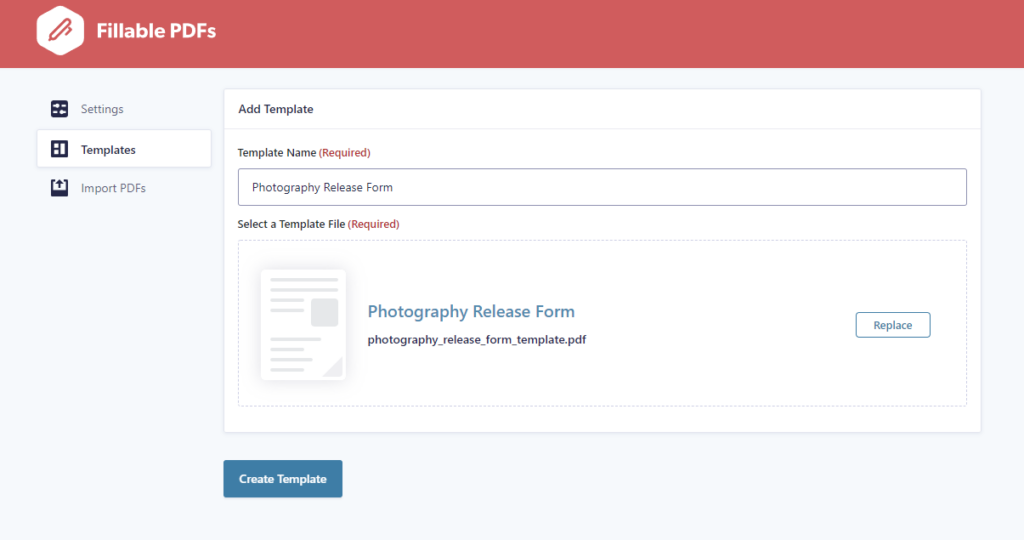
Enter a name for the template and upload the PDF contract document. Click the Create Template button to continue.
Step #2: Map the fields for collection with Gravity Forms
Once you’ve imported the PDF contract, you can map the fields for collection with Gravity Forms.
Head over to Forms → New Form from the WordPress dashboard to get started. At this stage, you need to think about the data you need to collect for the PDF contract. This might be the person’s name, email address, e-signature, and date.
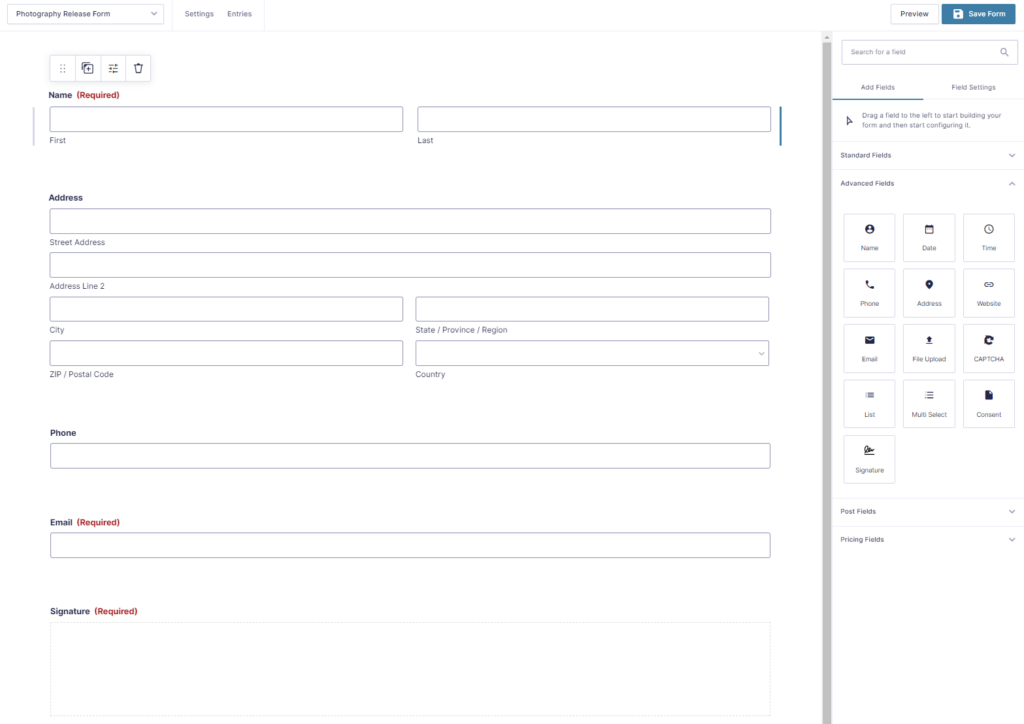
Create the form using Gravity Forms’ drag-and-drop form builder. Click the Save Form button once you’re done.
Step #3: Map the signature collection field
Head over to Settings → Legal Signing to map the electronic signature collection field. Click the Add New button.
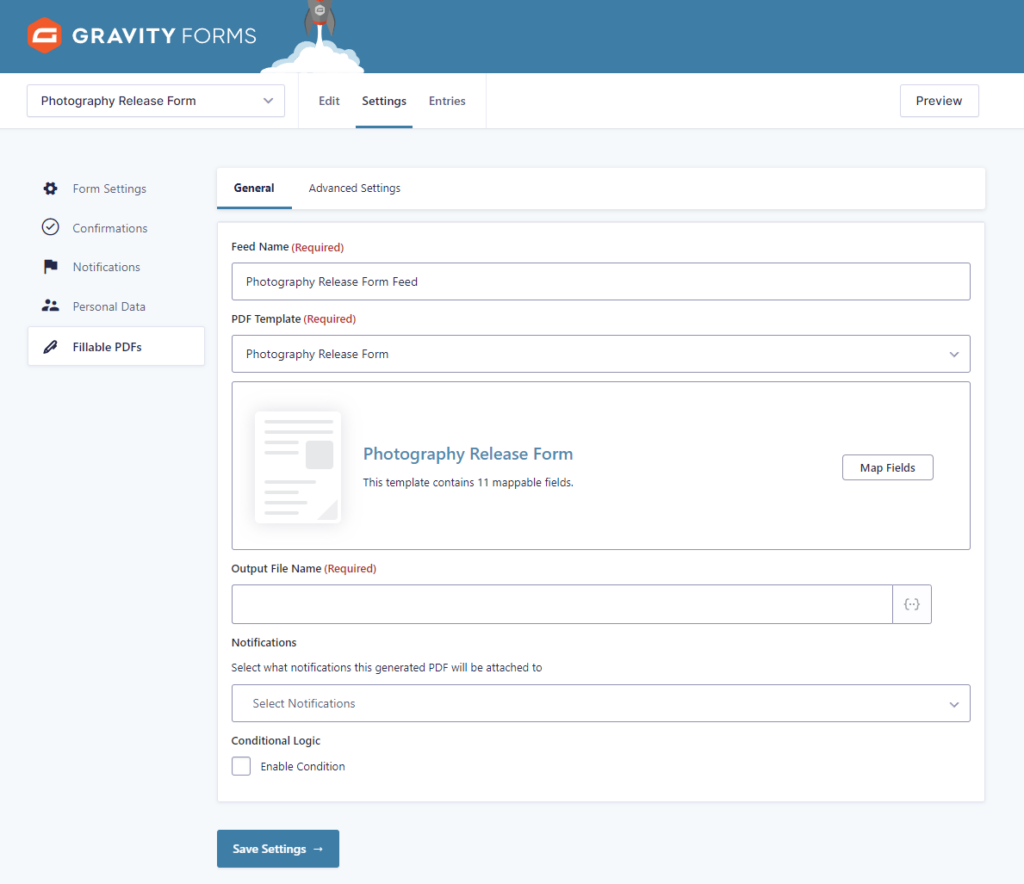
Enter a Feed Name and use the PDF Template dropdown to select the PDF contract. Next, click the Map Fields button to start mapping form fields.
Click on a fillable field and select a field from the Gravity Forms form we created in the previous step. Repeat this for all of the fields.
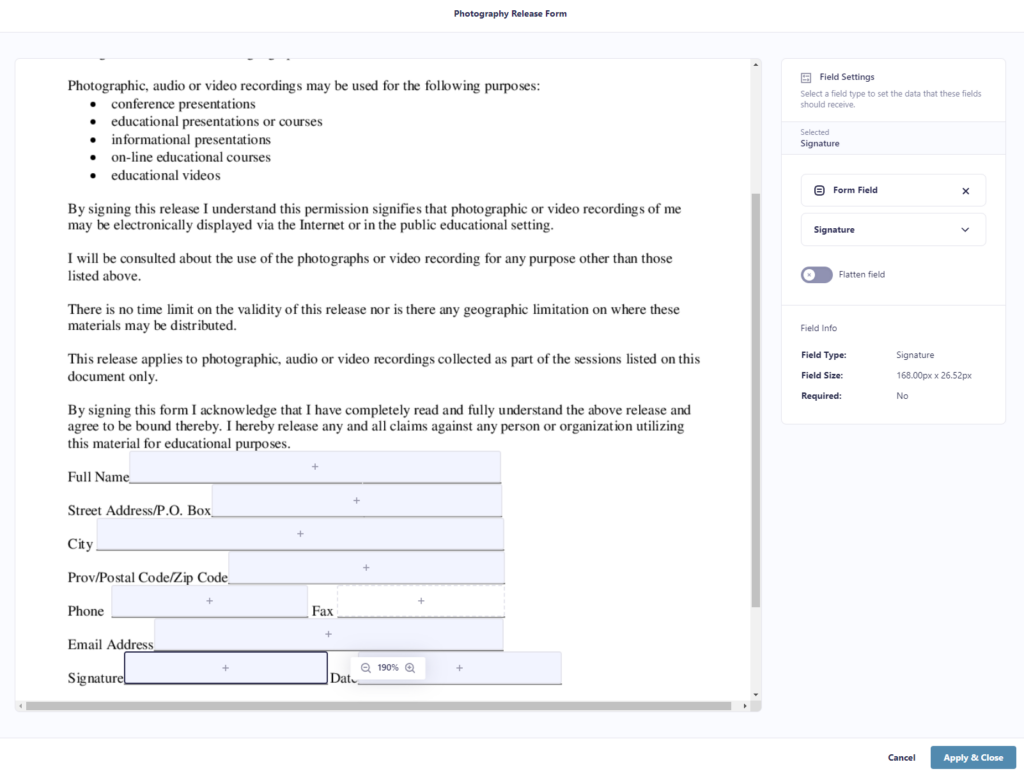
Click the Apply & Close button to continue.
Step #4: Build a workflow
From the same screen, you can enter an Output File Name and select which notifications you want to attach the generated contract to.
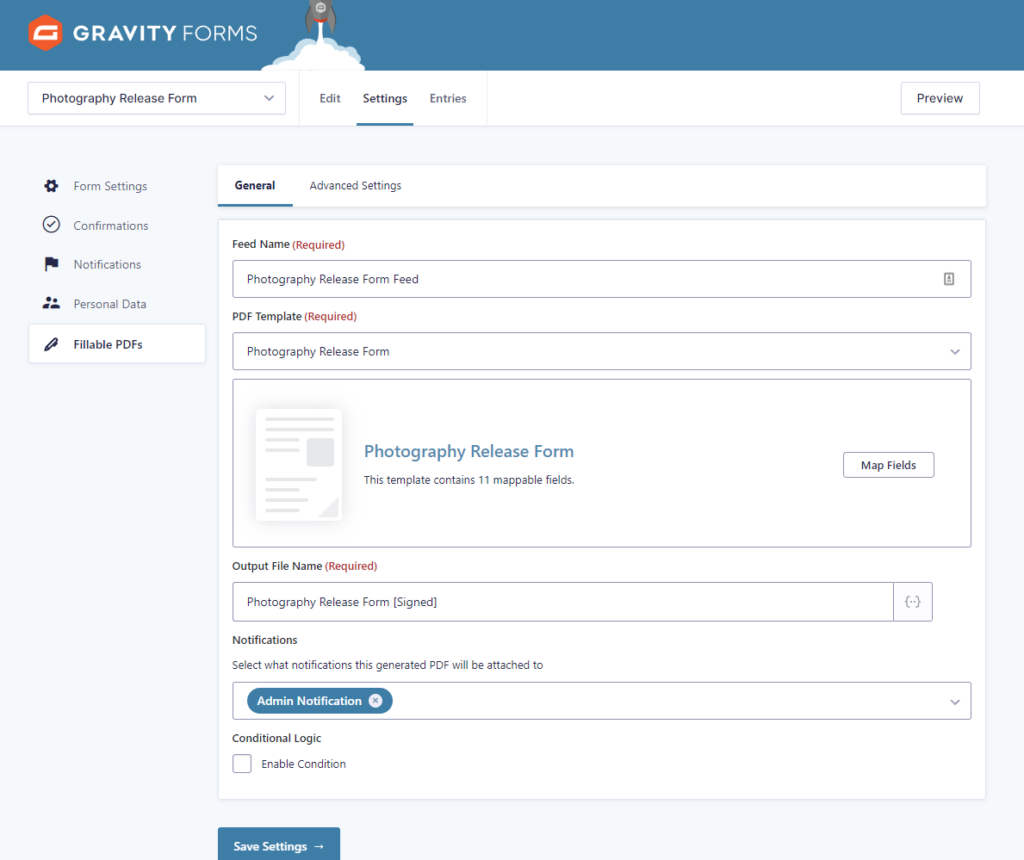
You can also click on the Advanced Settings tab to set up file permissions, password protection, and more.
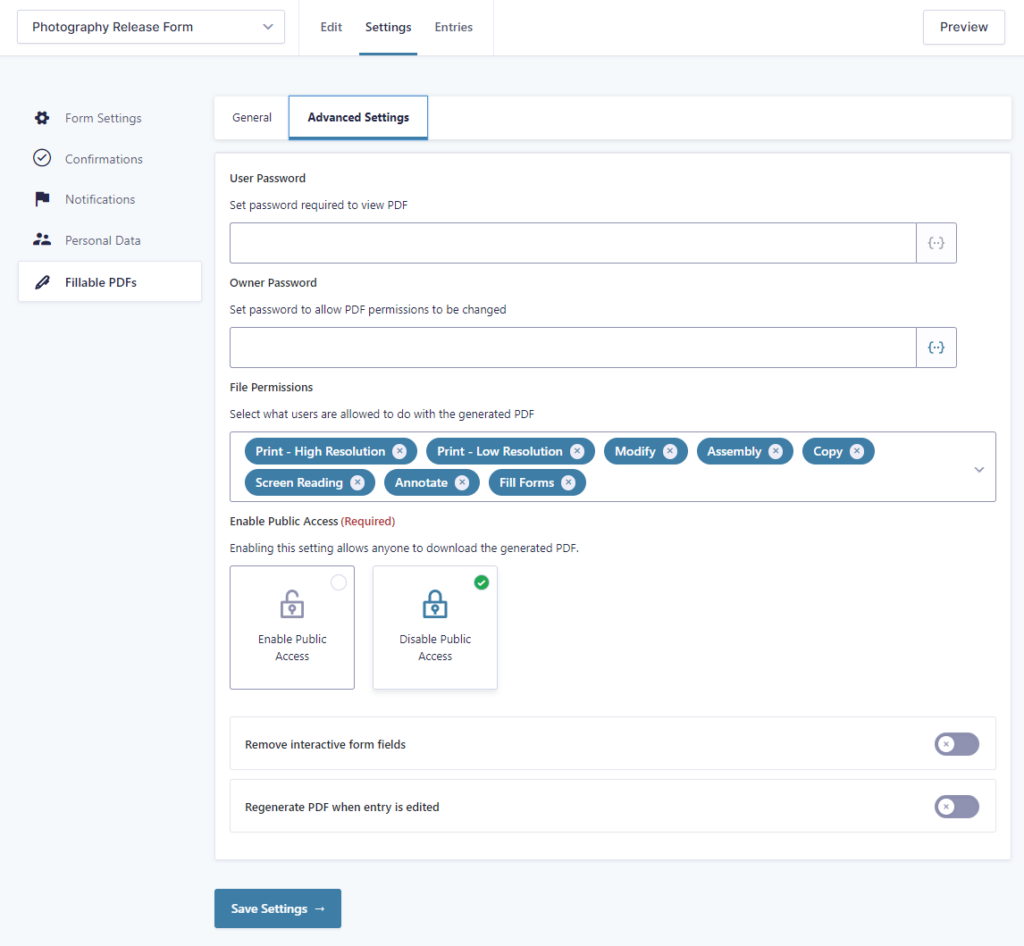
The File Permissions option also lets you select what users are allowed to do with the contract. You can choose to let users:
- Print the contract – high resolution or low resolution
- Modify the contract
- Annotate the contract
- Fill forms
- Screen reading
- Assembly
- Copy
Method 2: Setting it up from scratch
If you don’t have a PDF contract, you can easily set one up from scratch in WordPress using Legal Signing. Here’s how:
Step #1: Set up a form from scratch
You can create a contract in a PDF creation tool, Google Docs, or Microsoft Word, or use an existing one. Once that’s done, use Adobe Acrobat or a similar tool to convert the contract into a fillable PDF. This is possible with the Prepare Form option under the Tools tab.
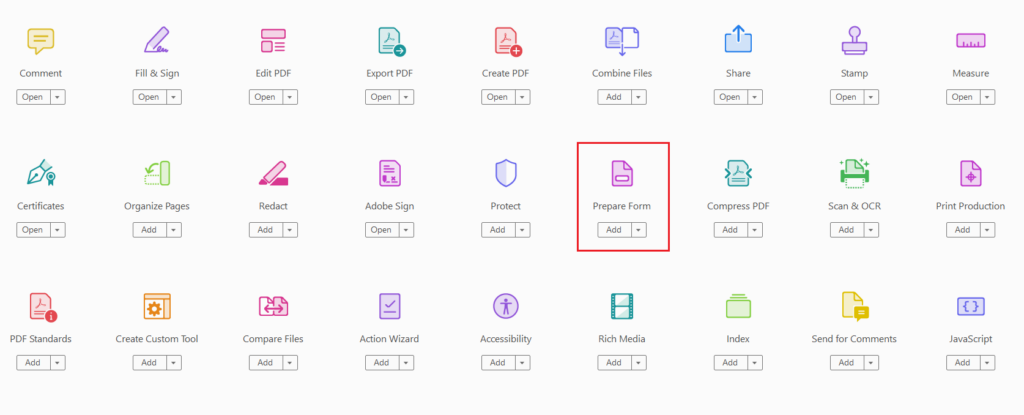
JotForm and PDFescape are other online tools that let you create simple PDF contracts in a few simple steps.
Step #2: Create the form fields
The next step is to create a data collection form using Gravity Forms. To do this, go to Forms → New Form from the WordPress dashboard.
Use the drag-and-drop form builder to create a form for all the data you want to collect to fill out the contract. This might include the signatory’s name, contact information, electronic signature, and date.
Go to Forms → Legal Signing → Templates → Add New to create a template. Enter a Template Name and upload the contract. Click the Create Template button.
From the Gravity Forms editor, go to Settings → Legal Signing and click the Add New button. Select the template using the Template dropdown and map the form fields in the form to the contract document.
Click the Apply & Close button to continue.
Step #3: Build a workflow
Enter an Output File Name and select which notifications you want to attach the generated contract to e.g. Admin Notifications.
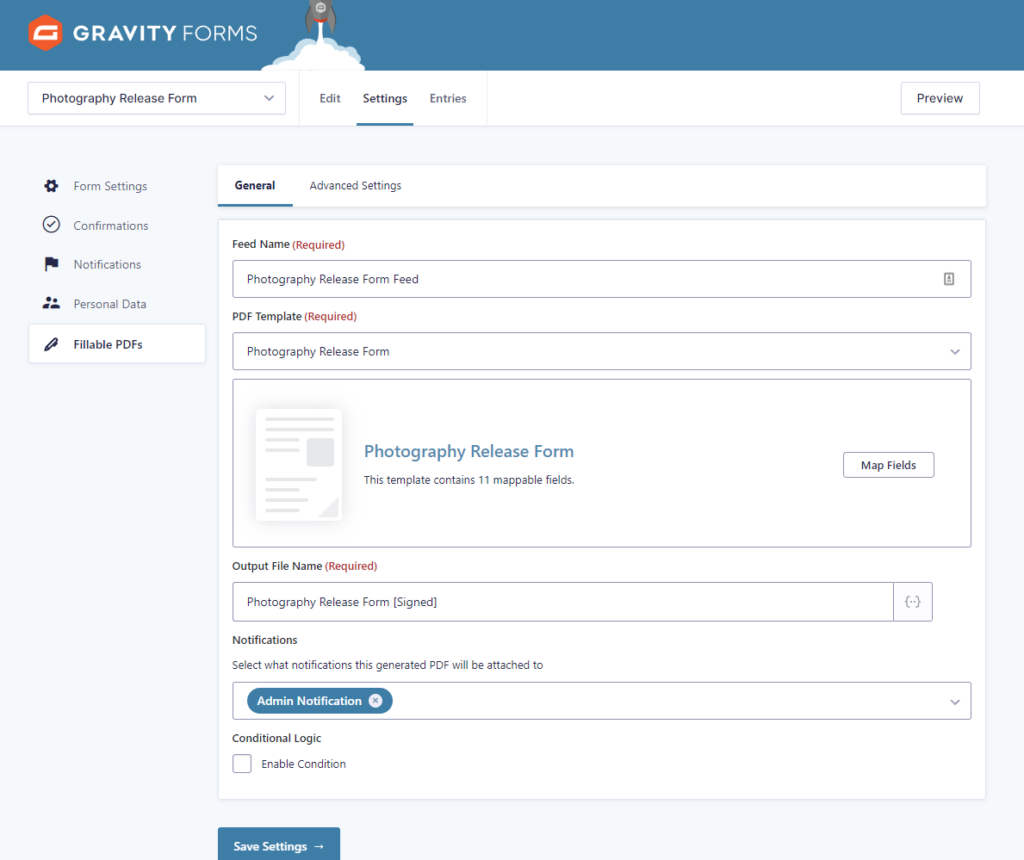
Click on the Advanced Settings tab to set up file permissions, password protection, and more.
The File Permissions option lets you select what users are allowed to do with the contract. You can choose to let users print the contract, modify it, copy it, and more.
Legal Signing lets you do so much more
With Legal Signing for Gravity Forms, you can do more than just create a contract and collect legally binding WordPress digital signatures. It lets you:
-
- Add unique fields for each signatory – like phone numbers, emails – which only they will see. This way, you can make sure all privacy is respected, every step of the way.
- Add user roles-based privileges so only specific people can access sensitive details such as email addresses.
- Control access to finalized contracts fully to ensure only authorized users have access.
-
- View audit trails and check how the process went in detail.
- Access secure digital proof that the final document is authentic and as finalized, and has not been tampered with, making it fully legally enforceable.
- Set up how and when signatories can view and download their copy of a signed contract.
-
- Use conditional logic based on answers given in questions asked during filling out forms.
- Add and edit great designs to your contract documents easily.
- Easily control how the contracts are stored are filed for ease of access.
Critically, it’s fully ESIGN compliant, meaning no legal headaches for you in the long term!
Finally, CosmicGiant is a great developer team with a solid reputation. You’re guaranteed consistent development and support to make sure your plugin has all the latest features and keeps evolving with your growing needs.
So, why Legal Signing
With this WordPress digital signature solution, you can rest assured that all of your contracts are fully legally enforceable and ESIGN compliant with minimal setup, out of the box. This means you can finally use WordPress for digital signatures with complete peace of mind.
Conclusion
Although WordPress is great for all sorts of business uses, it has so far been lacking in the availability of solutions for legally enforceable contract digital signature collection.
That changes now with Legal Signing for Gravity Forms being made available by CosmicGiant.
With the Legal Signing for Gravity Forms plugin, you can create a contract in WordPress with digital signatures. It offers the flexibility to add unique fields for each signatory, set up user role-based privileges, maintain full control over who can access the contracts, and much more. This makes it the best WordPress plugin solution for collecting digital signatures in WordPress.
Sign up today to get notified when we launch Legal Signing for Gravity Forms.
