Advanced Permissions solutions for any industry.
Digital Agencies
Set up forms for your clients and lock them down so they can’t be broken.
Non-profit
Grant your volunteers access to donor contact data, but prevent them from seeing financial information.
Healthcare
Secure your patient’s private information. Lockout users from viewing and accessing Gravity Forms form entries.
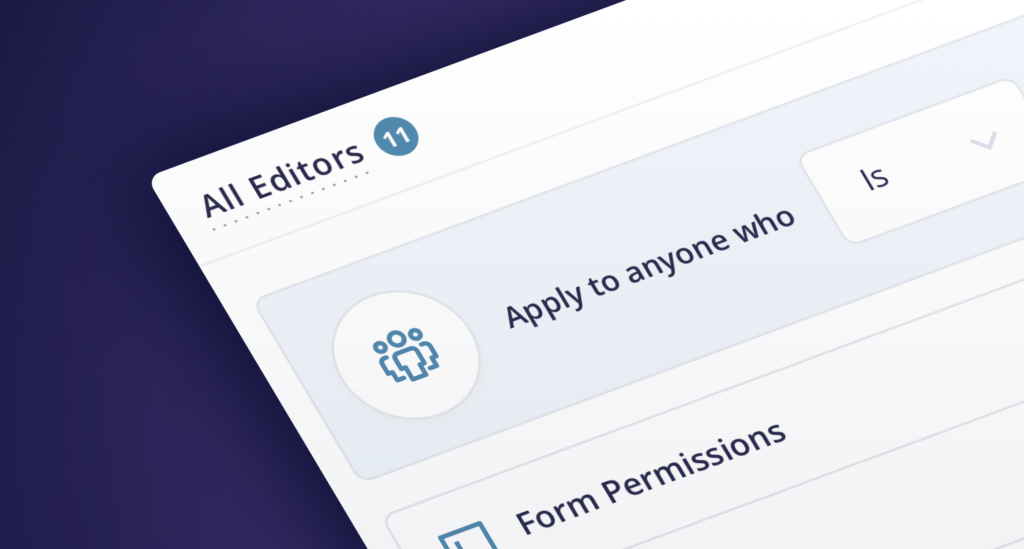
Forms made client proof.
Client-proof your Gravity Forms so the right people can access only what they need. You can give each person in your organization individualized access to specific form entries. Configure access form-by-form or set up default permissions that automatically apply to any new form created.
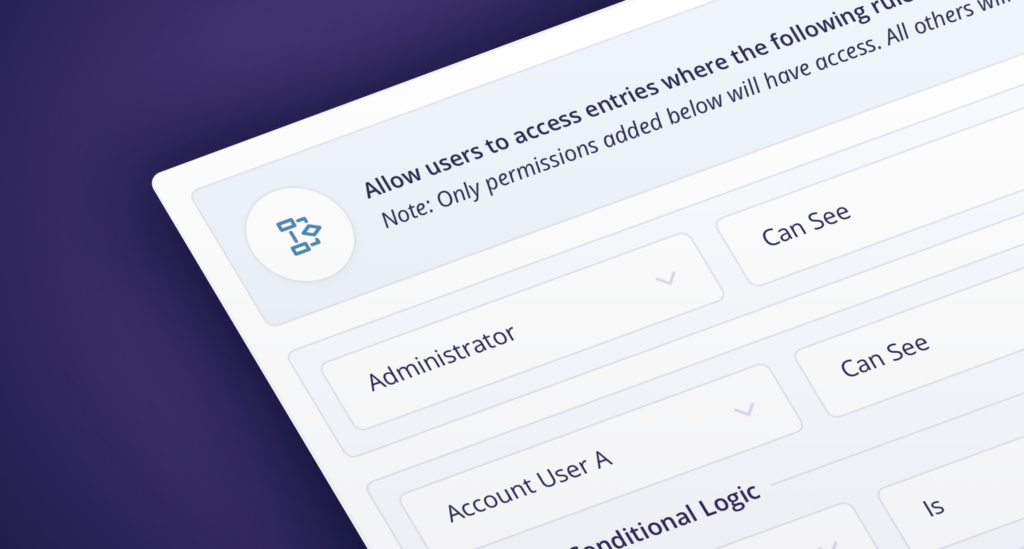
Secure your entries.
Do all your users need to view all entries, or only ones related to their department? Create rules to allow users to view only certain entries — or deny those capabilities on each form.
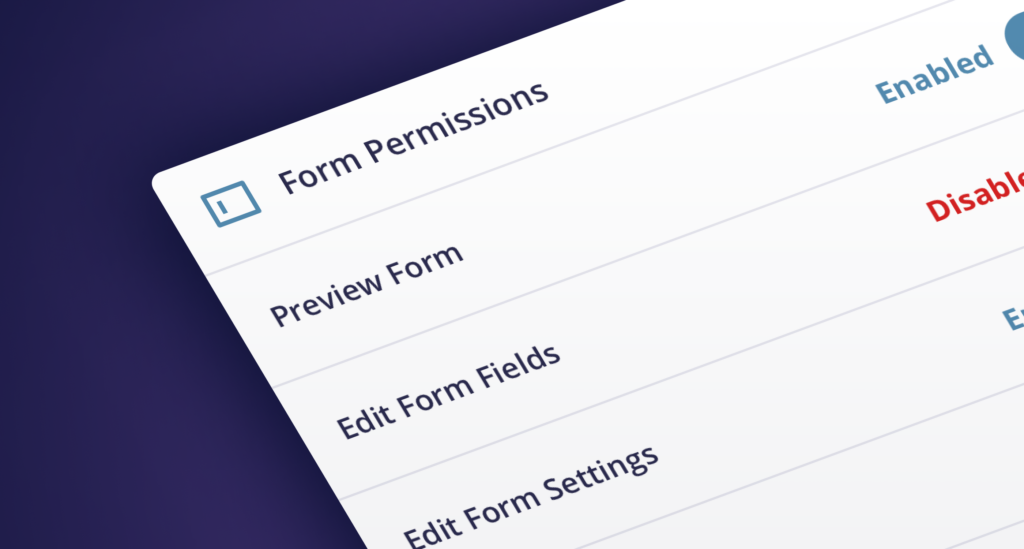
Granular control.
Get as specific as you need with full control over form and entry access. You can even set up complex conditional logic to hide specific form fields from subscribers. Advanced Permissions is the only solution available that lets you restrict individual parts of a form.

Forms secured.
Users can’t bypass the Gravity Forms user interface. Your Gravity Forms are locked down and have protected access so your clients, staff, or other users don’t see your sensitive data.
Still have questions?
Is it possible to lock myself out of my Gravity Forms by mistake?
No, as permissions can only be applied to non-administrator users.
I already use many Gravity Form Add-Ons. Will I be able to control access to those using Advanced Permissions?
Usually, yes. See our list here for ones that are definitely supported and then any other Add-On that uses the Gravity Forms Add-On Framework will be fully compatible.
Can I upgrade my license after purchase?
Absolutely! You can upgrade your license at any time, for the difference in cost. Learn more about the license upgrade process.
Do you offer support?
Every CosmicGiant plugin comes with premium support. A Gravity Forms expert will answer each support request with tickets being answered within one business day.
There’s no such thing as first-tier and second-tier support at CosmicGiant; you’ll be answered by an expert every time.
Are you a Gravity Forms Certified Developer?
Yes! CosmicGiant is one of a select number of Gravity Forms Certified Developers. Gravity Forms describes its Partners as: “Trusted, valued, and respected, their development work is unrivaled when it comes to extending Gravity Forms.” All our plugins are Gravity Forms Certified Add-Ons, and we’re honored to have this mark of approval.
Plus, the principal members of our team have previously spent a combined 10+ years working at Rocketgenius, the creator of Gravity Forms.
What requirements does Advanced Permissions have to run?
The requirements match that of WordPress. Meaning if you can run WordPress, you can run Advanced Permissions.
You’ll also need the latest version of Gravity Forms installed on your site.
Ready? Get started.
Don’t wait on it. Start securing your Gravity Forms today.

