Can I Upgrade My License?
Absolutely! Licenses can be upgraded at any time from your account.
To upgrade a license, log into your account and go to the Licenses page. Here you will find a list containing all of your CosmicGiant plugin licenses. Locate the license you want to upgrade.
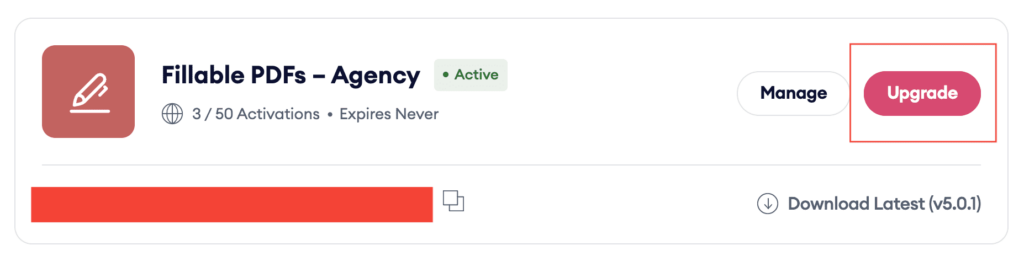
If your license has upgrades available for it, an Upgrade button will be displayed on the right hand side of the license. Clicking that button will show you all the currently available upgrade options for your license.
In the upgrade table you will then see a list of upgrade options, with the total cost of the license upgrade displayed next to them. Click Upgrade License to proceed to checkout where you can complete the upgrade process.
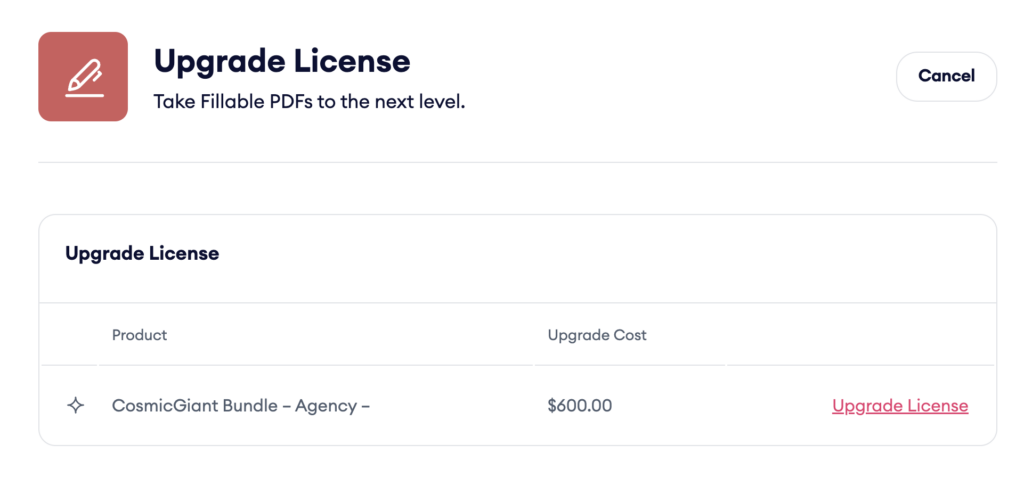
With the upgrade purchase completed, your license will now have access to additional site activations and/or features for that upgrade option.
Note: Licensing data may be cached for up to 24 hours, so you may not see your upgraded license reflected where you’re using the license key immediately.
To flush the licensing cache, visit the Forms > System Status page in Gravity Forms. If you’re still not seeing the upgrade reflected after doing so, install the Transients Manager plugin, navigate to the Tools > Transients page in WordPress, and click the Delete All button towards the top; this will fully nuke your cache.
How Is My Upgrade Price Calculated?
At CosmicGiant, we use a mix of proration methods depending on the license you are upgrading, we’ll break these down below:
Note: Your existing renewal date is always maintained when upgrading a license.
Time Based Proration
The price paid to upgrade will factor in the price difference between the tier you are on and the one you are upgrading to, as well as the time remaining in the current license’s term. This time period ranges from the time of the upgrade to the time of your next annual renewal. Your original renewal date will always be maintained and future renewals will occur at the full price for the license tier you are upgrading to.
Time based proration is applicable in the following scenarios:
- When upgrading an Entry Automation license to a higher license tier or to a CosmicGiant Bundle license.
- When upgrading an Advanced Permissions license to a higher tier or to a CosmicGiant Bundle license.
- When upgrading your CosmicGiant Bundle license to a higher tier.
Cost Based Proration
The price paid to upgrade will *only* factor in the difference in price between your current license tier and the tier you are upgrading to; *your current license renewal date will still apply*.
Cost based proration is applicable in the following scenarios:
- Upgrading a Fillable PDFs license to a higher license tier, to a Legal Signing license of any tier, or to a CosmicGiant Bundle license of any tier.
- Upgrading a Legal Signing license to a higher license tier or to a CosmicGiant Bundle license of any tier.
For instance, if you were to upgrade a Personal Fillable PDFs or Legal Signing license that renews March 1st every year to an Agency tier license of either product on January 1st, you will pay the full price difference between those two tiers on January 1st to upgrade the license to Agency and you will also be charged *again* on March 1st of that year for the full price of your new license tier when your renewal date comes around.
Cost based proration is used when upgrading Fillable PDFs and Legal Signing licenses due to how we handle PDF generation via our proprietary API server.