Automate form tasks and save time.
Let Entry Automation handle your most tedious form management jobs. Automatically export entries and delete entry data you don’t need. You can even create custom send notifications that arrive exactly the way you want.
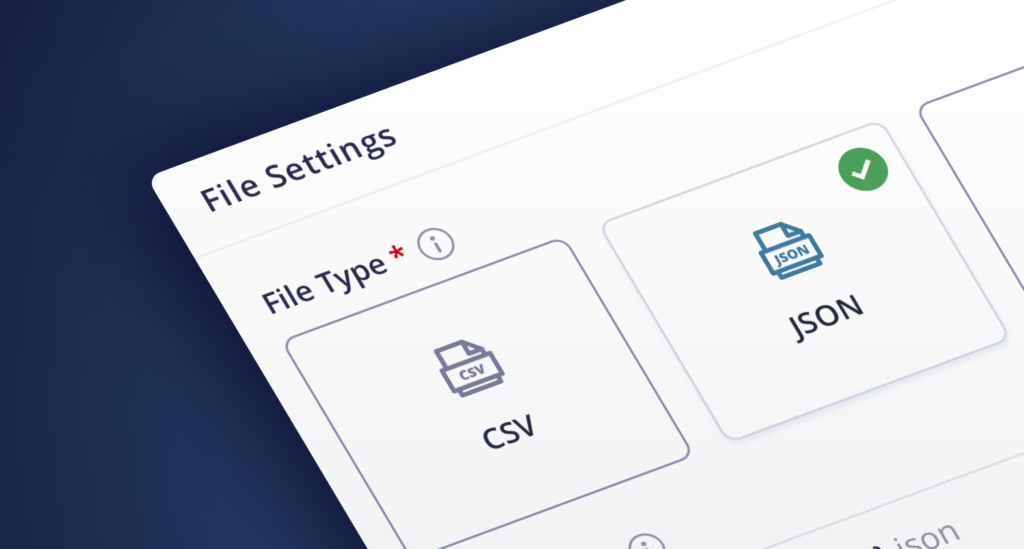
Easy Entry Export.
Save time in your busy day by automating the process of data export. Export your data in CSV, Excel, JSON, and PDF formats.
You get to decide how your exported data looks. Customize the field order and labeling as you like. Now you can even export your entry data from multiple forms into one convenient file.
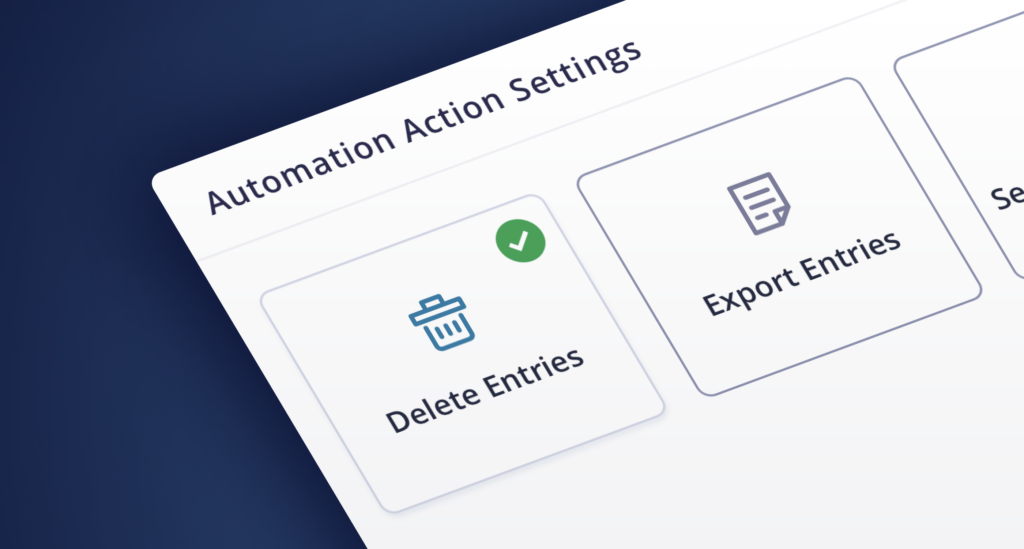
Automatically delete private data. Keep what you need.
You can set private data to be automatically deleted from a user’s form entries, and keep only the most necessary information you need. You have fine granular control over which entries you want deleted on a field-by-field basis.
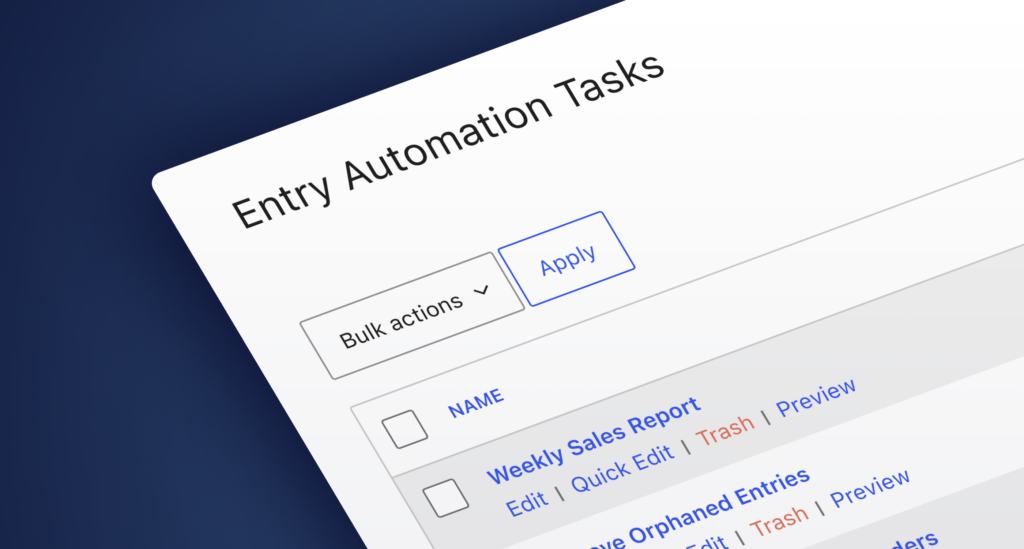
Task Scheduling your way.
Automate tasks for hands-free entry data management. Configure scheduled tasks to run on a customized schedule that you set up in advance. Arrange the order of tasks through a drag n’ drop interface.
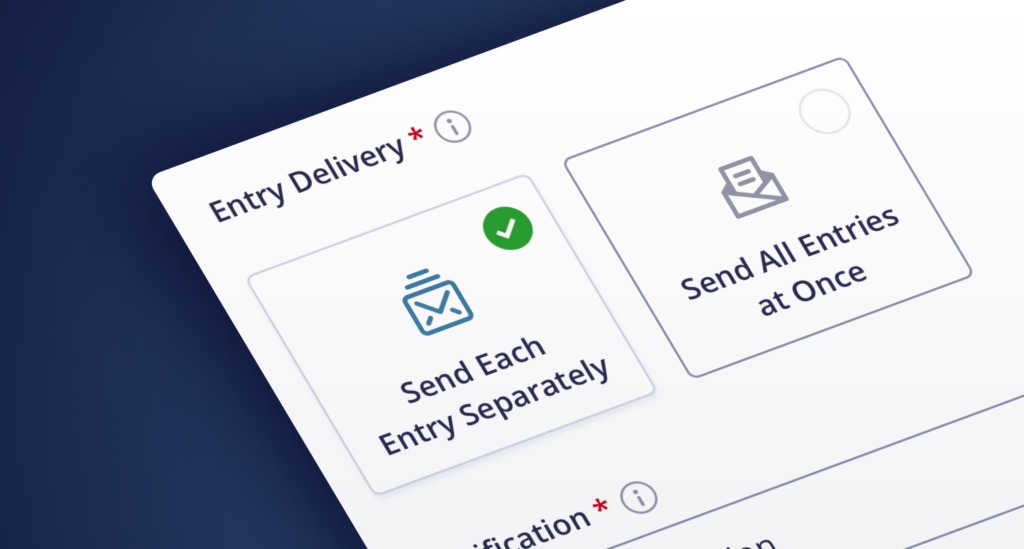
Send Notifications
Create sophisticated notifications so everyone who needs to get your forms’ entry data can act on the information. It even works with draft submissions created using Gravity Forms’ Save and Continue feature.
Full control of your data exports.
Create powerful workflows and customize the output to fit your needs.
Export Entries
Automate the process of exporting Gravity Forms entries and save yourself tons of time. There’s no need to go into your WordPress dashboard every time you need to collect entry data. Set up a workflow using Entry Automation, and the data comes to you — automatically. You can even have exported files emailed to multiple recipients.
- Export in multiple formats like CSV, Excel, JSON, and PDF
- Customize the column order and names on export
- Prepend, append, or increment existing export file names so you never lose an entry
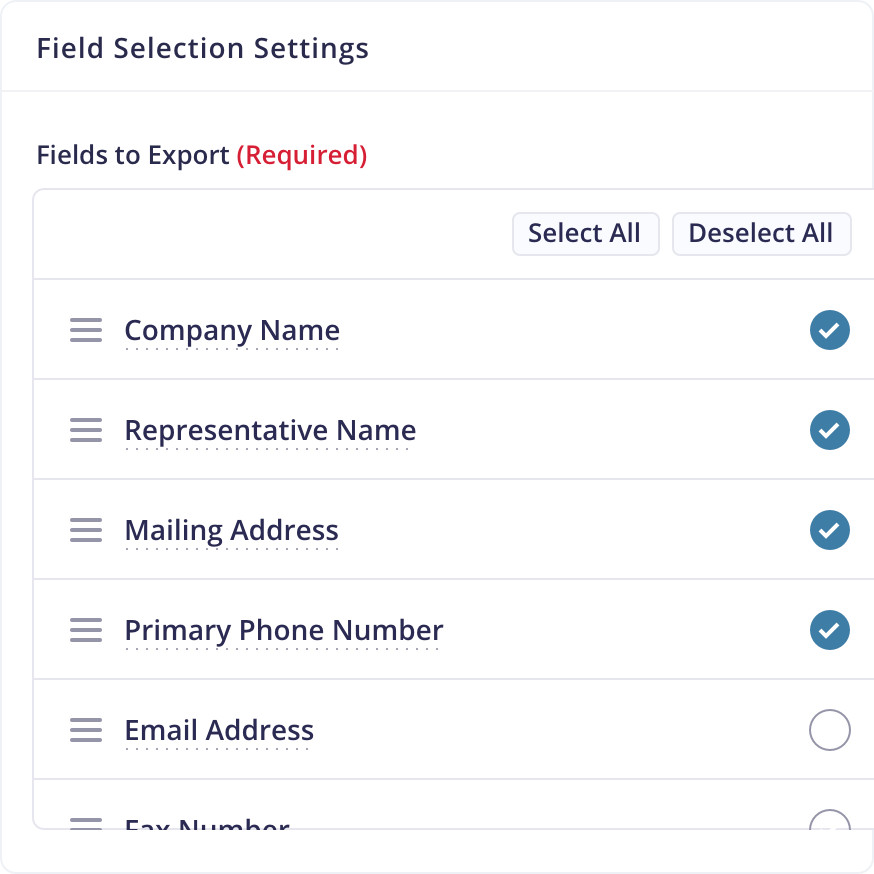
Email Entry Data
Automatically email exported Gravity Forms entries to multiple recipients with a custom subject line and message.
Share Data in the Cloud
Easily share exported form data with teams. Upload to Google Drive and Dropbox with a Professional license; Amazon S3 and FTP with an Agency license.
Export Uploaded Files
When users attach files to forms, you can export them along with the entries. Includes support for Image Hopper and File Upload Pro.
Exclusive Draft Submissions Feature
Leap beyond Gravity Forms’ default export feature and collect data from draft submissions created by the Save and Continue feature as well as completed forms.
Customize Your Data Exports
You get to decide what the exported data looks like. Customize the order of exported fields, and relabel columns to suit your analytical needs.
Nested Forms Support
Automate the export of child entries (or child entry IDs) in your Gravity Perks Nested Forms fields.
PDF Export
When you use Fillable PDFs or Legal Signing, you can automatically export the generated PDFs along with entry data.
Multiple Forms, One Export File
Are you using multiple forms that collect similar data? Now you can export your entry data from all your forms into one convenient file.
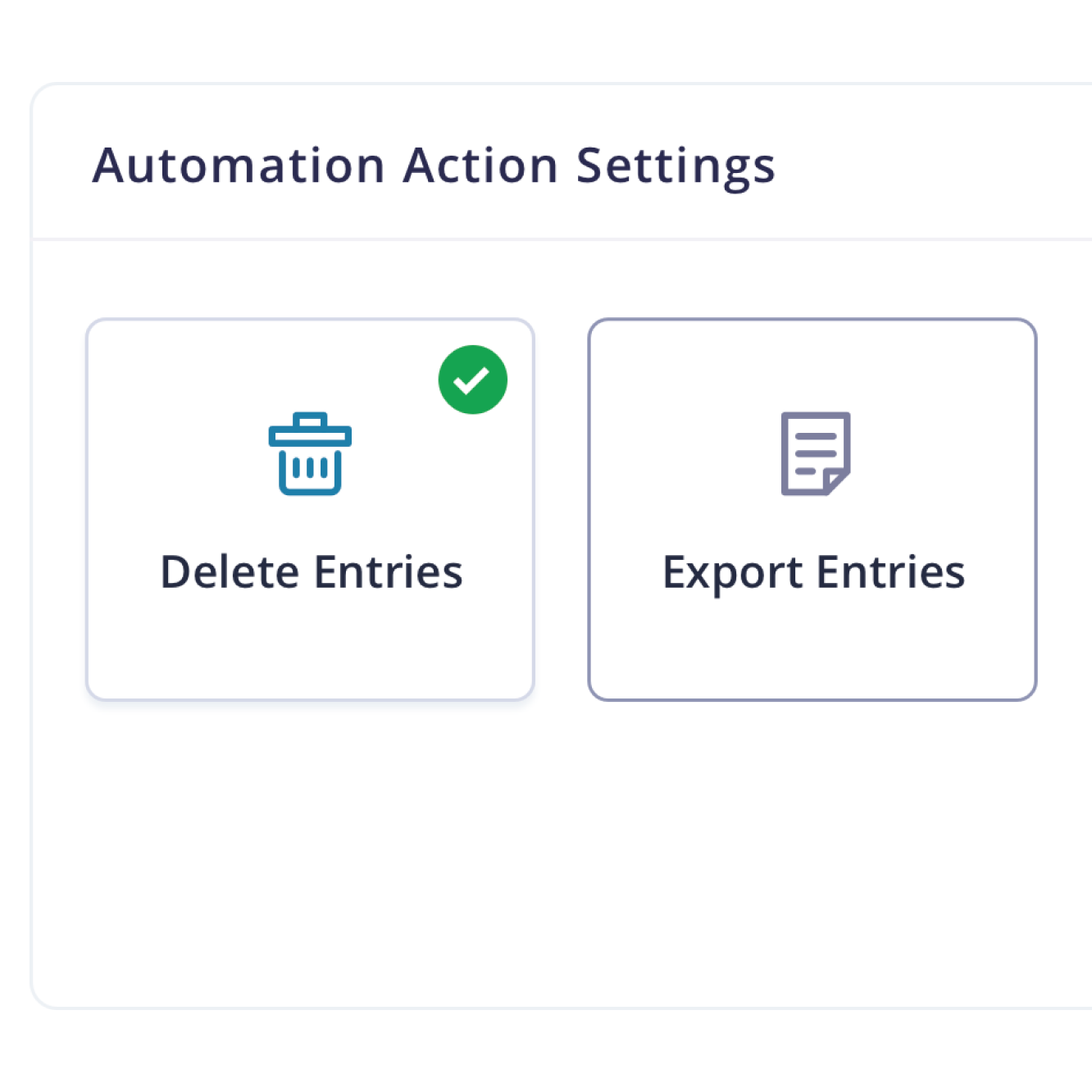
Delete Entries
You don’t have to hang on to data you no longer need. Entry Automation helps you delete unnecessary entries automatically. Send entries to the trash or permanently delete them, removing private information from your website.
Delete Draft Submission Entries
Full support for deleting draft submissions; configure Entry Automation to handle incomplete forms.
GDPR Compliance
When you use Entry Automation, your forms can be made GDPR-compliant by automatically removing personally identifiable information.
Targeted Entry Deletion
Get specific with entry deletion! Automatically delete data from entries on a field-by-field basis.
Reclaim Storage Space
Delete files uploaded through your forms —including File Upload Pro and Image Hopper files — saving precious space on your server.
Scheduled Tasks
Set tasks to run on a schedule that works for you. You can even configure tasks to run on form submission or specific days of the week or month. Set it and forget it — or run them manually if that’s your thing. You can even run tasks according to when an entry was submitted, last updated, or a specified date from the Date field.
Take advantage of Gravity Forms’ powerful built-in conditional logic to target only the entries you need. Entry Automation allows you to set up tasks to get all of a form’s entries, entries since your task last ran, or set a custom date range.
- Hourly, daily, weekly or monthly; You’re in full control of when your tasks run
- Tasks can run automatically upon form submission
- Drag ‘n’ Drop task ordering
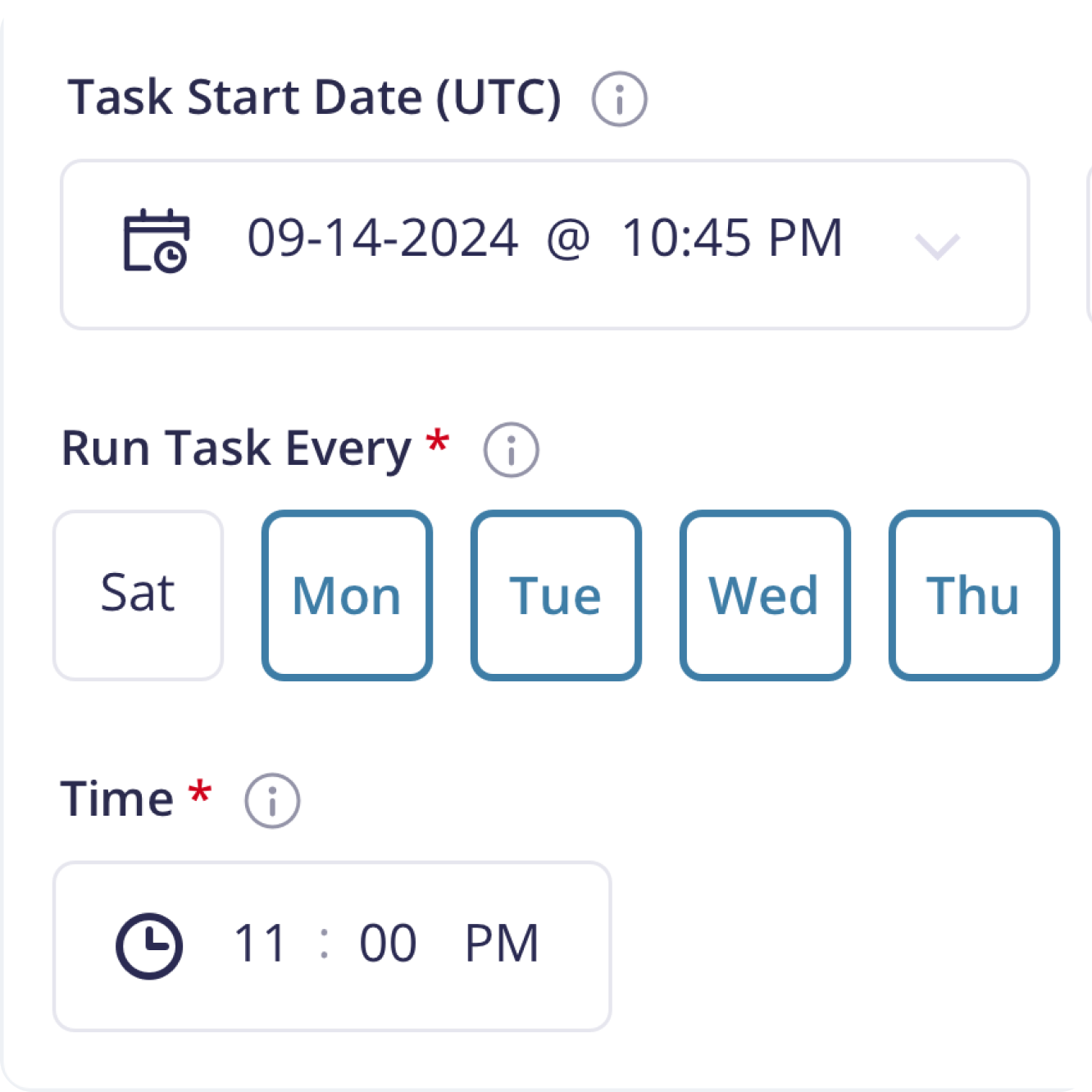
Save Time & Effort
Once you create your workflow, everything is automated. Sit back and watch the data roll in!
Easy Maintenance
Save yourself the drudgery of manually maintaining entry data. Set up a schedule and make your forms work for you.
Granular Control
Set up different people to receive entry data specific to them — and it all happens concurrently.
Task-Chaining
Link multiple tasks together, compiling them into one powerful action. Generate multiple data exports and have them automatically deleted at the same time.
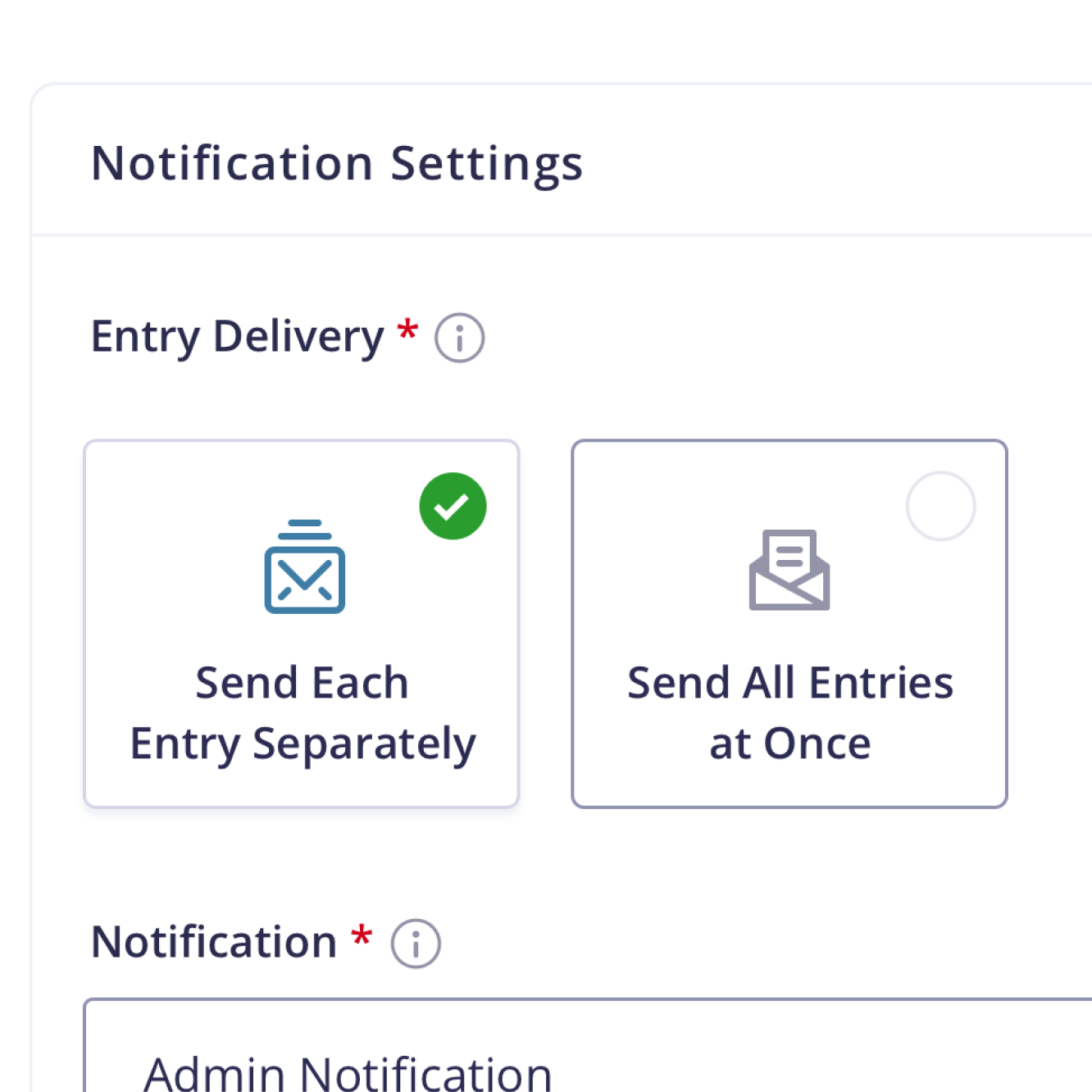
Send Notifications
Entry Automation puts you in charge of your notifications. Create sophisticated processes like drip marketing campaigns, student onboarding, and other types of reminder notifications. Set up tasks to send notifications to all the right people on a schedule that works for you. You can even tailor the subject line and message of your individual notifications to suit the recipient.
Entry Automation expands the potential of Gravity Forms’ Save and Continue feature, exponentially increasing your marketing prowess.
Draft Submission Support
Send automatic reminder emails on user’s draft submissions and boost your conversion rates!
Control the Flow
Schedule notifications to send in a batch, or combine all notifications in one email.
Ready? Get started.
Automation is only a few steps away.
