Advanced Permissions for Gravity Forms version 3.0 will be available July 5th, 2023 via auto-update and for download from the Downloads page.
Advanced Permissions 3.0 is our biggest update to the product since launch and is packed with improvements and enhancements to the existing functionality as well adding another major facet of control over your Gravity Forms install, entry based conditional logic.
That’s right, now with Advance Permissions 3.0 you can control which entries for a form your users/user roles see when they view the entries list in Gravity Forms. Hide sensitive data for certain user roles or just streamline which entries your users are seeing to just the ones relevant to them to increase productivity; all in the native views for Gravity Forms entry data.
Let’s break down the release below in detail:
UI Overhaul
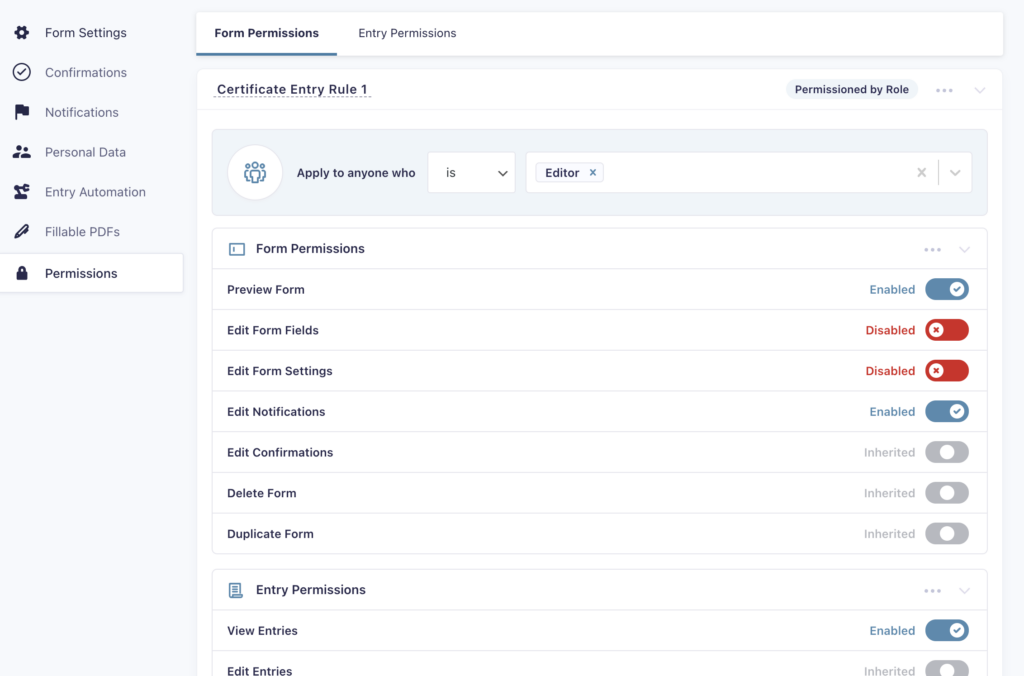
Advanced Permissions ships with an improved UI/UX heavily based on user feedback and allows us to support some of the new features also included in this release like entry permissions.
It should now be more clear what needs to be done and what your available options are when you set up a permissions ruleset, what users you have available to you, and the overall messaging in the backend should be more apparent and informative.
Note for existing Advanced Permissions users: with this new release, permission rulesets no longer autosave, which you may have become used to. When creating or editing a ruleset, you’ll now need to scroll down and manually save your ruleset before navigating away.
Entry Permissions
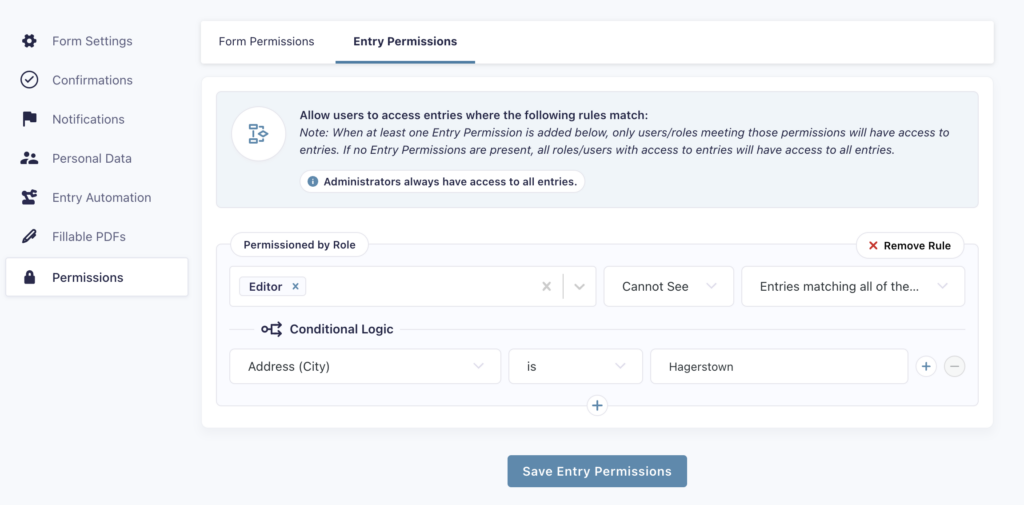
As touched on in the intro, you can now also use Advanced Permissions to filter which entries for a form your users/user roles are seeing when they view the entries list in the Gravity Forms backend.
This feature allows you to leverage conditional logic settings similar to what you may be already familiar with in Gravity Forms to control which entries your users see based on the values stored in the entries.
Want to show certain entries to just a specific user role but hide that subset of entries from the rest of your users? You can now do that with Advanced Permissions, all in a way that feels native to Gravity Forms.
For a specific use case to wrap your head around how this could be used in a real world example, check out this post on our blog.
Be sure to check out our full documentation article on this feature as well!
Want to get started with using Entry Permission rulesets?
Use code PERMISSIONS at checkout before July 19th, 2023 at 11:59PM EDT to save 30% off the first year of an Advanced Permissions license!
Role Based Conditional Logic
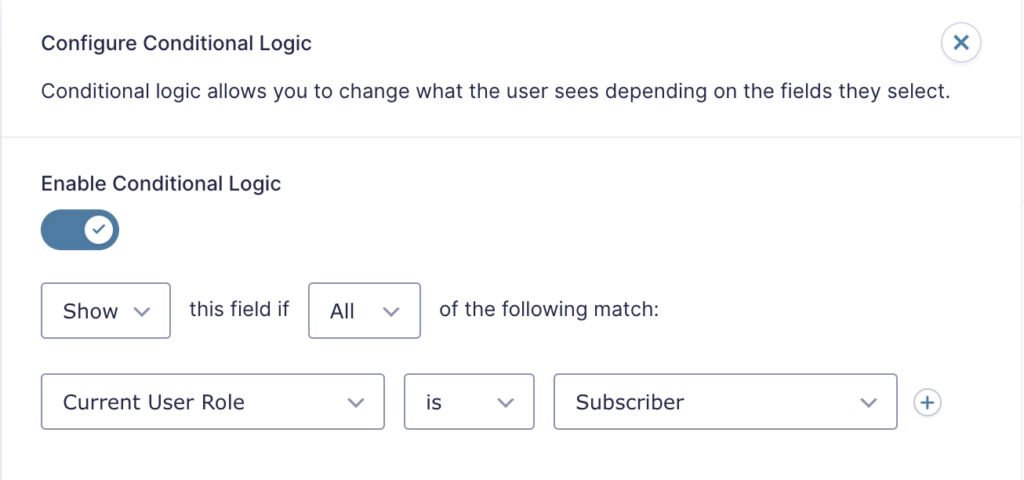
Also included in Advanced Permissions 3.0 is the ability to set up conditional logic based on the currently logged in user’s role that is viewing and submitting your form.
This is supported wherever Gravity Forms conditional logic is traditionally supported, just select the Current User Role option in the conditional logic dropdown to take advantage of it in your conditional logic rules.
This allows you to show/hide certain fields, send specific notifications, display specific confirmations, and/or process specific add-on feeds based on the currently logged in user’s role when they’re viewing and submitting the form.
Default Rulesets
You can now configure a default ruleset for new Gravity Forms form you create. This has been an oft requested quality of life feature that should save quite a bit of time and clicks for users that are creating forms often enough with the exact same (or very similar) permissions ruleset each time.
Default rulesets are managed globally on the Forms > Advanced Permissions > Default Permissions page and will be automatically applied to any new form you create once enabled.
Release Notes
- Added compatibility with WordPress 6.2.
- Added Form Permissions defaults.
- Added Entry Permissions for setting what entries specific users/roles can access on a form.
- Added support for setting conditional logic based on current user’s role.
- Added support for toggling status for multiple capabilities at once.
- Updated API URL to CosmicGiant.com.
- Updated Form Permissions UI to match new Gravity Forms design standards.
- Fixed an issue where enabling Form Settings related capabilities does not display dropdown menu.
- Fixed an issue where Forms List filter counts did not exclude forms user does not have access to.
- Fixed an issue where Super Admins could not see the Permissions form settings tab on child sites.
- Fixed an issue where user could not access form if an empty rule existed.
- Fixed an issue where users could not be found when searching with uppercase letters.
- Fixed an issue where users who should not have access could see the Import/Export page.



