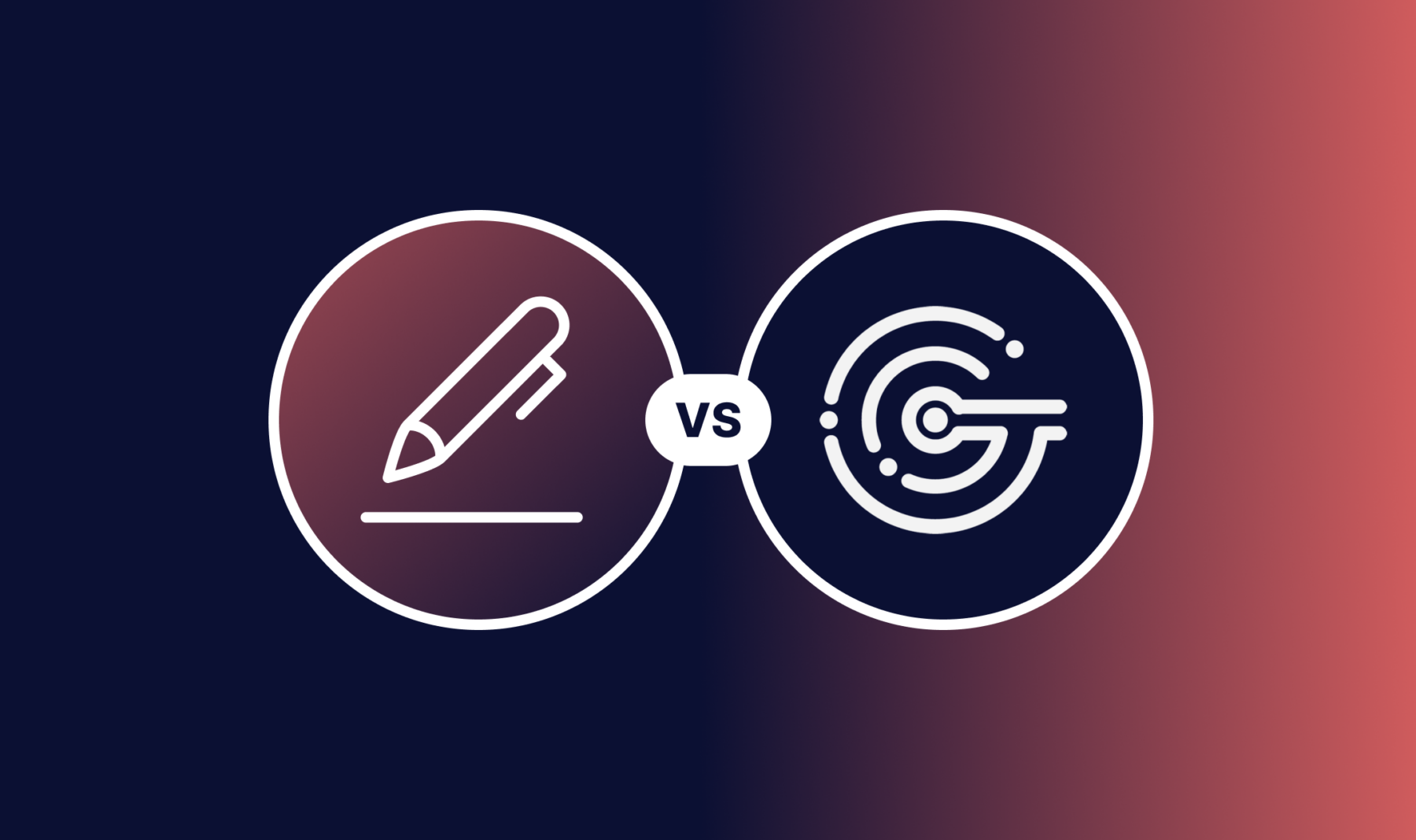Let’s talk about Gravity Forms and PDFs. While Gravity Forms is excellent for collecting data through forms, gathering the information into a handy, easily-accessible PDF is a task that requires an additional tool.
In this post, we compare CosmicGiant’s Fillable PDFs with Gravity PDF from Blue Liquid Designs. Both of these products help you generate, download, and email PDFs from your forms. However, there are some distinct differences that could make one a better choice for you. Let’s see how they shake out!
Ease of Setup
The less complexity there is in setting up a PDF solution, the faster you can get to work. Fillable PDFs and Gravity PDF are vastly different in their setup processes.
Gravity PDF
Like any other WordPress plugin, Gravity PDF is easy to install. There’s a free version that gives you basic functions, and it comes with four free templates — of which we’ll cover in more detail later. Beyond that, you’ll need to purchase additional templates and extensions to get more features.
There are some initial decisions you need to make in the settings before using the plugin. The first is regarding fonts. Gravity PDF will ask you to download and install about 80 core fonts in order to use the plugin. Alternatively, you can upload your own TTF-formatted fonts to your web server via the plugin. Although it only needs to be done once, installing the core fonts can take up approximately 87 MB of your server space.
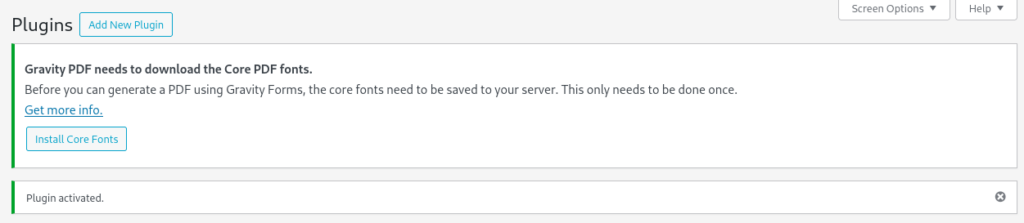
The other general setting choices to make are defaults for the generated PDFs, such as template, font, paper size/orientation, text size, and text color. Additionally, there are toggle settings for either viewing or downloading PDFs in the entry list view, and a Debug Mode for troubleshooting. Under Security settings, there are options for Logged out timeout and for setting the default PDF owner permissions. While these are somewhat intuitive, the User Restriction setting uses WordPress database nomenclature and seems to be aimed at more advanced users.
Fillable PDFs
Once you purchase Fillable PDFs, you only need to download, install, and activate it like any other plugin. CosmicGiant’s 30-day money back guarantee allows you to try it completely risk-free.
There’s virtually nothing to set up after installation. Aside from entering your license key, it’s ready to use out of the box. There’s no need to install fonts, which means the server footprint is minimal.
Fillable PDFs integrates smoothly with the Gravity Forms interface, so it feels very familiar.
Using Templates
You probably want your generated PDFs to look their best. If you don’t want to leave the look and feel to chance, a pre-styled template is the ticket. The way templates are utilized is one of the most significant differences between the two solutions.
Gravity PDF
As mentioned previously, this plugin comes with four free templates, plus the core fonts needed to generate the PDFs.
The Gravity PDF templates drive the overall look and feel of the PDFs. You select your preferred template under the global settings or individually when configuring a new PDF on a form.
If you’re not happy with the provided free templates, there are additional ones for purchase in their online store. Individual templates range from $29 AUD – $59 AUD, which can add up quickly. They also offer various “Passes” which give you access to a variety of templates or extensions. Depending on which product tier you buy, it can cost between $199 AUD – $399 AUD.
However, if you’re savvy with PHP, CSS, and HTML, you can create or customize your own unique templates.
Gravity PDF also offers a Bespoke PDF service. For example, if you want your generated PDF to look just like your existing PDF document, they will build it for you. You’ll also need this service to make a purchased template fit your branding. You’ll need to submit a request for a quote on their website, but going in know that you’ll start at $195 AUD and could pay upwards of $650 AUD depending on how many elements you need customized.
Fillable PDFs
For a completely BYOT (Bring Your Own Templates) solution, Fillable PDFs allows you to use what you already have, and there’s nothing more to purchase. Your generated PDFs will retain the look and feel of the existing document you created. Because the fonts are already embedded in the PDF you upload, there’s nothing to install or update. Plus, you don’t need to know how to code or hire a developer to make it happen.
A valuable feature of Fillable PDFs is the visual mapper, which makes using your own templates magically easy. Once you upload your PDF, you can map any field to its matching field in your form. Simply click on a field in the PDF and select the matching field in the form menu.
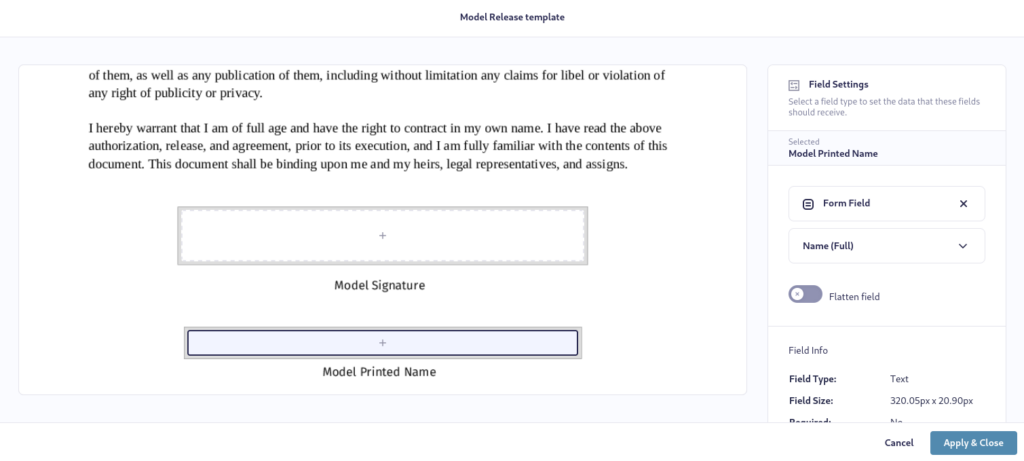
This intuitive, no-code feature allows you to convert the fields from any PDF into a Gravity Forms form quickly, allowing you to set up your form in minutes, not hours.
The functionality is very similar in both Fillable PDFs and Gravity PDF, as they integrate directly with Gravity Forms’ notification feature.
Integrations and Uploading to Remote Storage
The world runs in the cloud, and any data solution worth its salt will help you utilize remote storage. Here’s how both offerings handle remote storage integration.
Gravity PDF
Gravity PDF itself doesn’t integrate with cloud storage services. If you want to upload exported PDFs to remote storage such as Google Drive, you’ll need to install Gravity Forms’ Zapier extension. There’s a bit of setup involved, and of course an active Zapier account is necessary before you begin. It’s a matter of creating a REST API, adding it to Zapier, then directing the data exports to your preferred cloud storage service through Zaps.
Fillable PDFs
Your PDFs can be uploaded to your Google Drive or Dropbox accounts with minimal setup and no additional plugins to install.
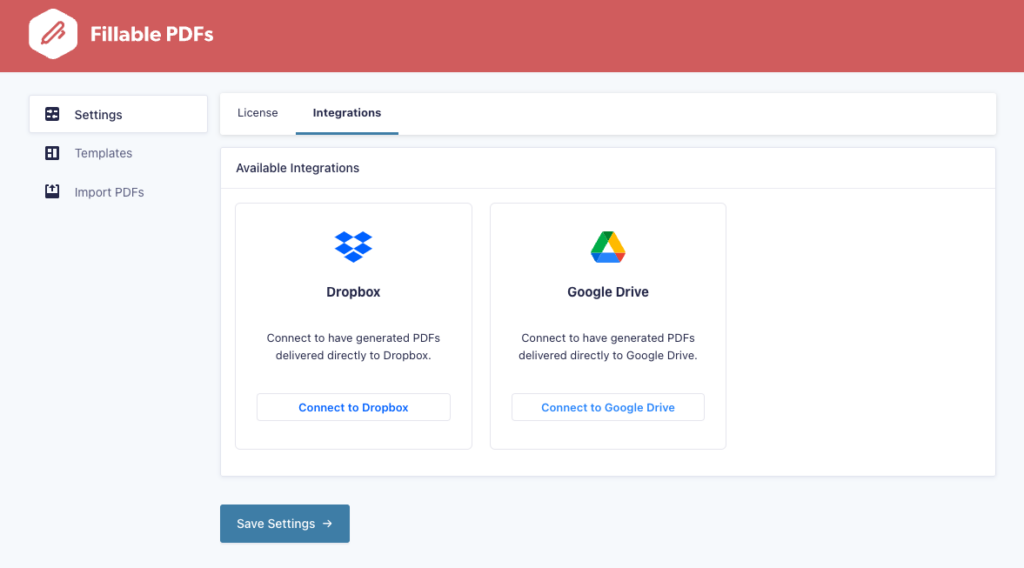
Once you authenticate Fillable PDFs with your Google or Dropbox account, you’re ready to go. The functionality is available with a Pro or Agency license.
Shared Features
There’s a handful of features that both products offer similarly, and are worth noting.
Notification Attachments
One thing that both products offer is the ability to send your users their generated PDFs via email. This works by attaching it to your form’s existing notifications.
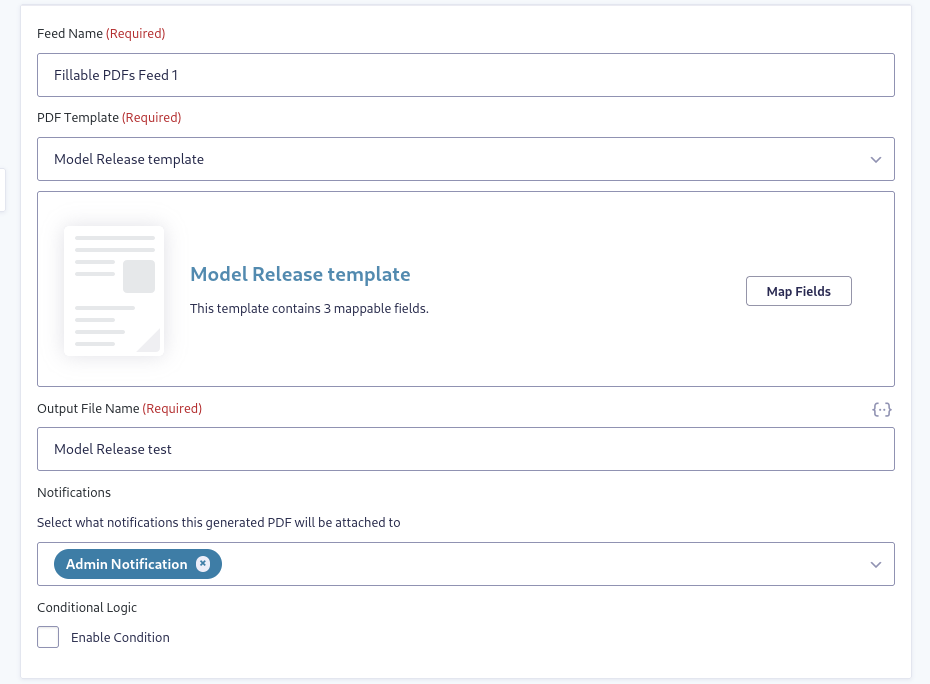
Third-Party Add-ons
I previously mentioned Zapier as part of the remote storage integration process with Gravity PDF. Because Zapier is a Gravity Forms add-on, you can use it with Fillable PDFs as well.
Both solutions also take advantage of other third-party add-ons, such as payment services like PayPal, Stripe, or Square.
Generating PDF Receipts
Speaking of payments, you can use either Fillable PDFs or Gravity PDF as a way to issue a receipt or deliver digital goods only after payment. For example, to set up the delay using Fillable PDFs with PayPal Checkout, all you need to do is check Generate PDF only when payment is received:
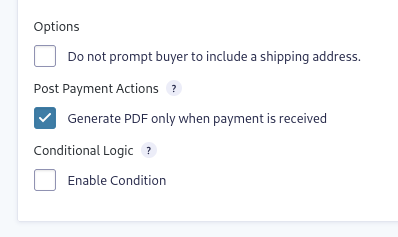
Integration with Gravity Flow
Gravity Flow is a powerful workflow management system used to more finely control your overall form flow. You can utilize the Fillable PDFs step provided to Gravity Flow to control where in that overall workflow Fillable PDFs will generate a document.
Similarly, Gravity Flow includes Gravity PDF integration in its workflow steps.
Finally, let’s talk about a significantly useful solution that takes working with PDFs to a whole other level.
Legal Document Signing
If you often have a need for legally-binding digital signatures on documents, you may be familiar with services like DocuSign. However, you can accomplish the same thing in Gravity Forms and users never have to leave your website.
Gravity PDF
Currently, Gravity PDF doesn’t offer a legal document signing option.
Legal Signing
You can have all the features of Fillable PDFs plus the ability to digitally and legally sign documents with a simple upgrade from Fillable PDFs to Legal Signing.
It’s a secure, swift, and reliable solution for creating and signing legally-binding contracts with Gravity Forms. It’s everything you need to collect digital signatures.
With Legal Signing:
- Signers can endorse documents on mobile, tablet, or desktop
- You get unlimited documents and users
- Detailed audit trails can be created
- Your documents are ESIGN and UETA compliant
The Best PDF Solution for Gravity Forms
For ease of use, small footprint, and integration options, the winner is clear. When you need to generate, download, and email PDFs from your forms, Fillable PDFs is the perfect Gravity Forms companion.
If you want to get all the features of Fillable PDFs plus a document-signing solution, you can jump right into Legal Signing.