[Entry Automation for Gravity Forms](/plugins/entry-automation/) version 1.3 is now available via auto-update and for download from the [account page](/account/).
This release features a completely rewritten automation engine for improved reliability. More precise automation run times can be selected. Available extensions are listed and installable directly from the plugin settings page. Entry notes can be included with JSON and PDF export files.
### New Automation Engine
Previously, Entry Automation would run an action every fifteen minutes to check which Automation tasks were due to be run and process them. This could cause task times to become out of sync due to one task taking too long or the WordPress cron not running at the proper time.
With Entry Automation 1.3, Automation tasks are scheduled as individual events in the WordPress cron, which keeps tasks running on time and allows for more flexibility when scheduling them.
### Improved Time Selection
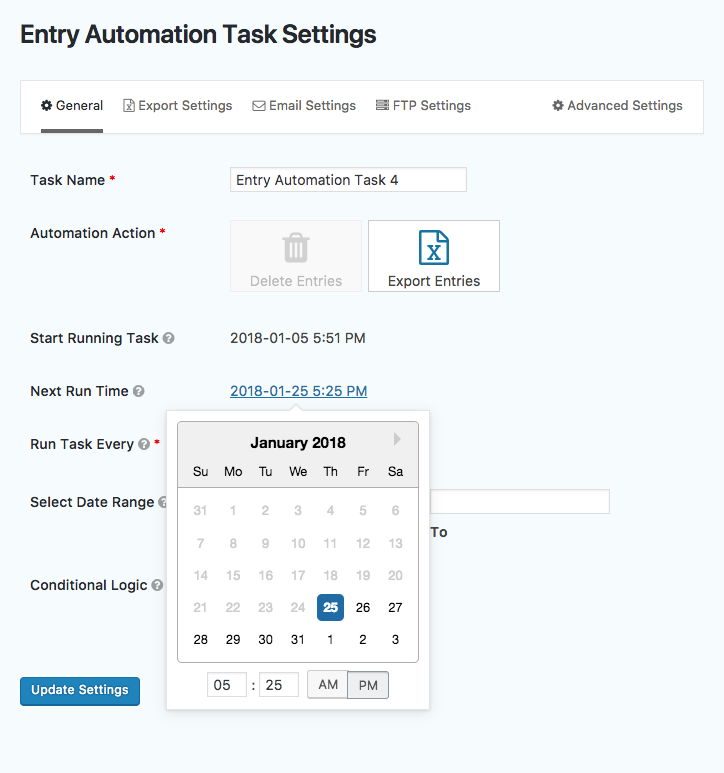
As mentioned above, there is now more flexibility in Automation task run times in Entry Automation 1.3. This means *you can now schedule tasks to run _every minute_, not just every 15!* There is also a redesigned interface for selecting the date and time.
### Extensions Support
A brand new Extensions framework has been added to Entry Automation. This allows for new plugins to extend and enhance the functionality of Entry Automation, like the [Entry Automation FTP Extension](/gravity-forms-export-ftp/) also being released today.
Extensions will be available to all unlimited site license owners. Don’t have an unlimited site license? You can upgrade at a pro-rated price at any time.
### Entry Notes
Entry notes can now be included in JSON and PDF export files.
In JSON files, a custom label can be used and the notes will be presented using the same structure as the notes are stored within Gravity Forms.
In PDF files, notes will be appended to each entry, similar to how they are displayed when printing entries from Gravity Forms.
### Entry Automation Version 1.3 Release Notes
- Add available extensions to plugin settings page.
- Add extension framework.
- Add option to export entry notes to JSON or PDF files.
- Fix first task settings section with error not being visible on load.
- Update automation queue to run as individual scheduled events for each task.
- Update export fields setting to insert new fields after previous form field.
- Update “Next Run Time” and “Start Run Time” task settings to allow for more precise control over time.
- Add ability to change next run time for task.
- Add database cleanup when deleting an action.
- Add option to move entries to trash instead of immediately deleting them.
- Add “fg_entryautomation_export_folder” filter to modify root Entry Automation export folder location.
- Add “fg_entryautomation_{$action}_settings_fields” filter to modify settings fields for an action.
- Fix fatal error during export task when mbstring is not installed.
- Fix fatal error on task settings page after a form field was deleted.
- Fix List field values appearing as string in JSON export.
- Fix multiple row List field values appearing as “Array” in CSV export.
- Update license API requests to support upcoming CosmicGiant bundle.



