We’re pleased to announce the release of One-Time Password for Gravity Forms version 2.0, available April 24th, 2024.
Version 2.0 brings with it a new license plan and a hotly anticipated feature, SMS verification. Now, not only can you verify users via email using One-Time Password, but via SMS as well!
To celebrate release, we’ll be running a 15% off sale on all new One-Time Password and CosmicGiant bundle licenses from now through May 8th, 2024. Just use code VERIFIED at checkout to save 15%!
Note: Sale only applies to newly purchased licenses during the sale period and is not applicable to renewals. Licenses will renew at full price.
SMS Verification
SMS verification is a feature exclusive to the new Professional tier license of One-Time Password. With SMS verification you can leverage Twilio to have One-Time Password send your users an SMS right to your form submitter’s phone to verify themselves prior to submission.
If you already have a Twilio account, setup for SMS verification is a breeze, all you need to do is slap in your Twilio API credentials into the One-Time Password settings to get started. Additionally, it’s even easier if you’re already using the Gravity Forms Twilio Add-On to send SMS via Twilio after form submission, we’ve included a copy settings button in our add-on settings that will port your Twilio credentials over with just one click!
If you’re not a Twilio user currently, we have provided some steps for getting started that are linked below in our documentation article for setting up SMS verification. Keep in mind that there are additional costs that go into sending SMS via Twilio such as paying for a number through Twilio to send SMS from and also on a per text message basis. We’d highly recommend taking a look at Twilio’s pricing page if you’re entirely new to using them for sending SMS to get an idea as to how much it will cost to integrate into your setup.
For a full breakdown on getting set up with SMS verification, take a look through our full documentation article on setting it up!
Custom Label Settings
2.0 also sees us add a quality of life update that has been one of the other more requested features since launch, more customization over the front-end message of the One-Time Password field.
With this version you now have several options under the Appearance tab in the One-Time Password field’s settings in the form editor to control:
- Send Verification Code Button Text
- Resend Verification Code Button Text
- Verify Code Button Text
- Password Sent Message Text
- Password validation Success Message Text
This addition is especially useful if you need to pop in a quick translation for any of these elements to a different language or if you’d just rather use something more custom rather than the default.
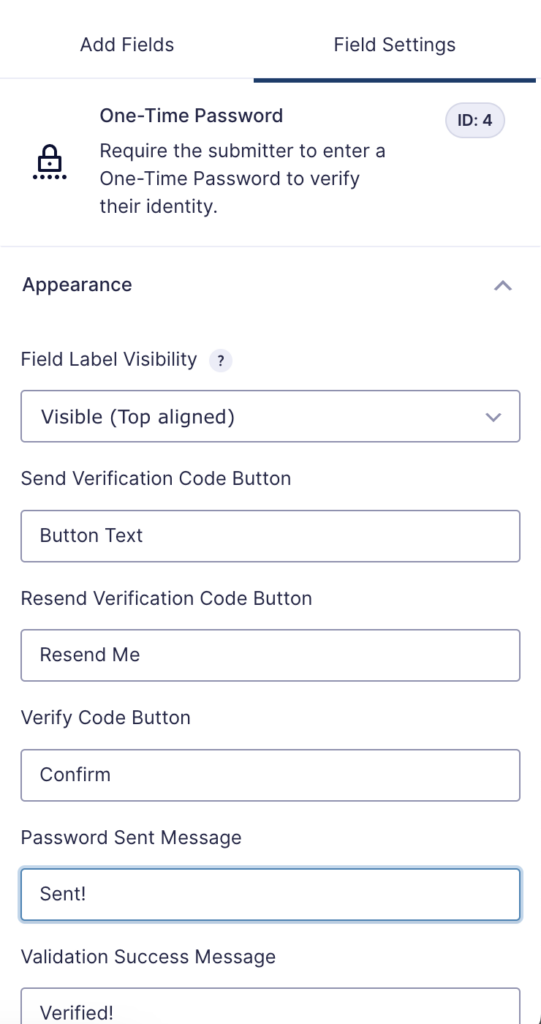
Wrapping up
We’re super excited to get SMS verification support for One-Time Password out into the wild! With this update, we feel as if One-Time Password is already the best one-time password and form submitter verification solution for the Gravity Forms ecosystem!



