Using Role Based Conditional Logic
Advanced Permissions allows you to set up conditional logic rules in various places where conditional logic is supported based on the currently logged in user’s role who is viewing and submitting your form.
This allows you to do things like:
- Show/Hide fields in the form based on the logged in user viewing the form.
- Send a specific notification if a logged in user of a certain role submits the form.
- Display a specific confirmation if a logged in user of a certain role submits the form.
- Trigger a specific add-on feed for the form if a logged din user of a certain role submits the form.
…and supported in most other locations where traditional Gravity Forms conditional logic is supported.
All you need to do to set up a rule based on the current user role is to activate conditional logic in your desired location as you normally would and scrolled down to the Current User Role option. Which will then give you the ability to set up a conditional logic rule based on all of the existing user roles on your WordPress install.
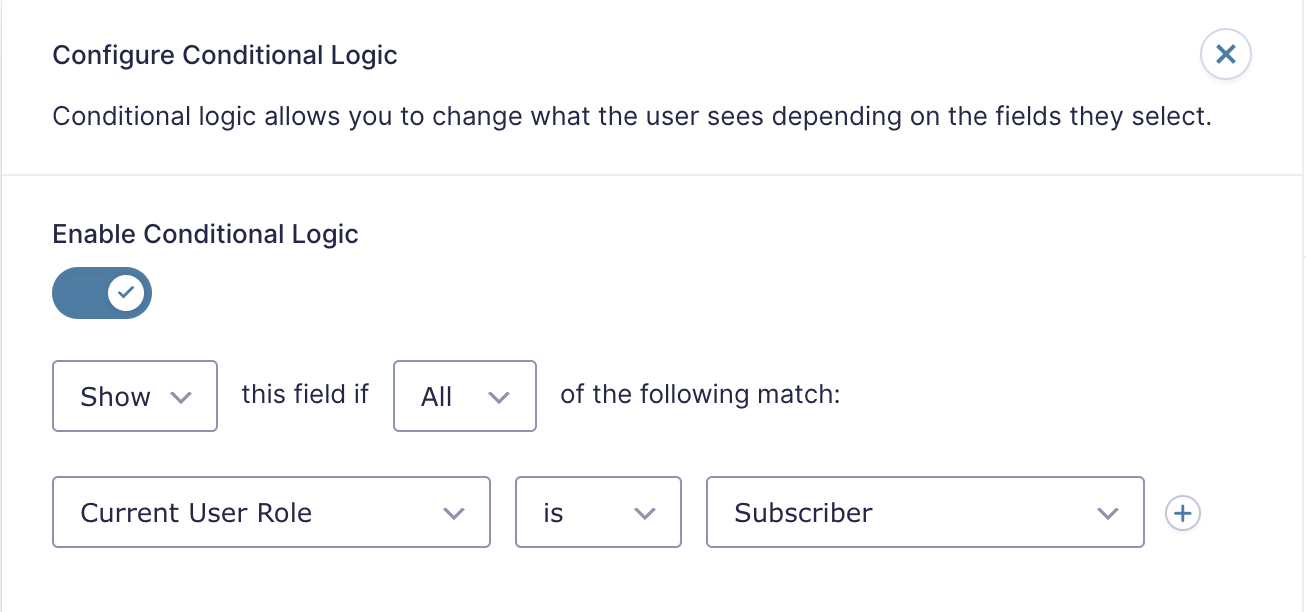
Note: Any role based conditional logic you enable will still apply to your form even if the user is logged out when viewing and submitting the form.