We’re pleased to announce the release of One-Time Password for Gravity Forms version 1.0, available February 21st, 2024.
One-Time Password allows you to quickly and easily set up one-time password verification via email for you form submitters in a way that feels native to Gravity Forms.
A Few Flagship Features
The two features we’d love to highlight for version 1.0 of this product form the base of this new product:
Your Form Submitters Verified
Eliminate bogus entries by verifying the user prior to form submission. Our One-Time Password field sends an email to quickly and easily validate users.
You’ll have control over how your passwords are configured including how long they are valid for and how many digits long they are.
Show/Hide Fields Based on Verification
With One-Time Password, you can trigger Gravity Forms conditional logic based on if the submitter has verified their one-time password or not.
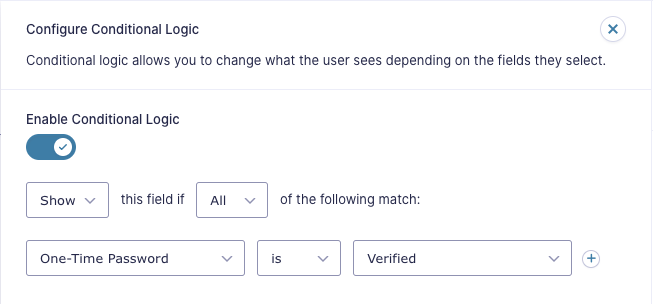
You could even prevent the submitter from continuing on with the rest of your form until they’ve completed password verification via our One-Time Password field, hiding most of your form fields until that password verification is complete.
One-Time Password FAQs and Documentation
We’ve published a few initial FAQs that can be seen on the main landing page for the product here that we’d highly recommend reviewing prior to purchase to see if One-Time Password in its current state might be right for you and your needs.
One very important FAQ we’d like to highlight directly in this release post is that One-Time Password currently only supports password verification via email. The product does not currently offer any sort of SMS one-time password verification.
We do plan on making SMS verification available in a future major version of the product, but that will not be included in the currently offered license plan being sold with version 1.0. When SMS support is added, that will be available as part of a new, more expensive, license tier than the currently available one.
We also have quite a bit of documentation ready at launch we’d recommend taking a look at that you can view here, if you see anything you feel may be improved as you start using the product please don’t hesitate to drop us a line in support.
Wrapping Up
For a full breakdown on the product’s features, check out our features page.
Ready to buy? Check out pricing here.
Note for Bundle license holders: One-Time Password has also been added to our CosmicGiant Bundle. If you’re a current Bundle customer with an active license, you can start taking advantage of One-Time Password right away by grabbing it from the downloads page in your account with no additional charge to your current subscription.



