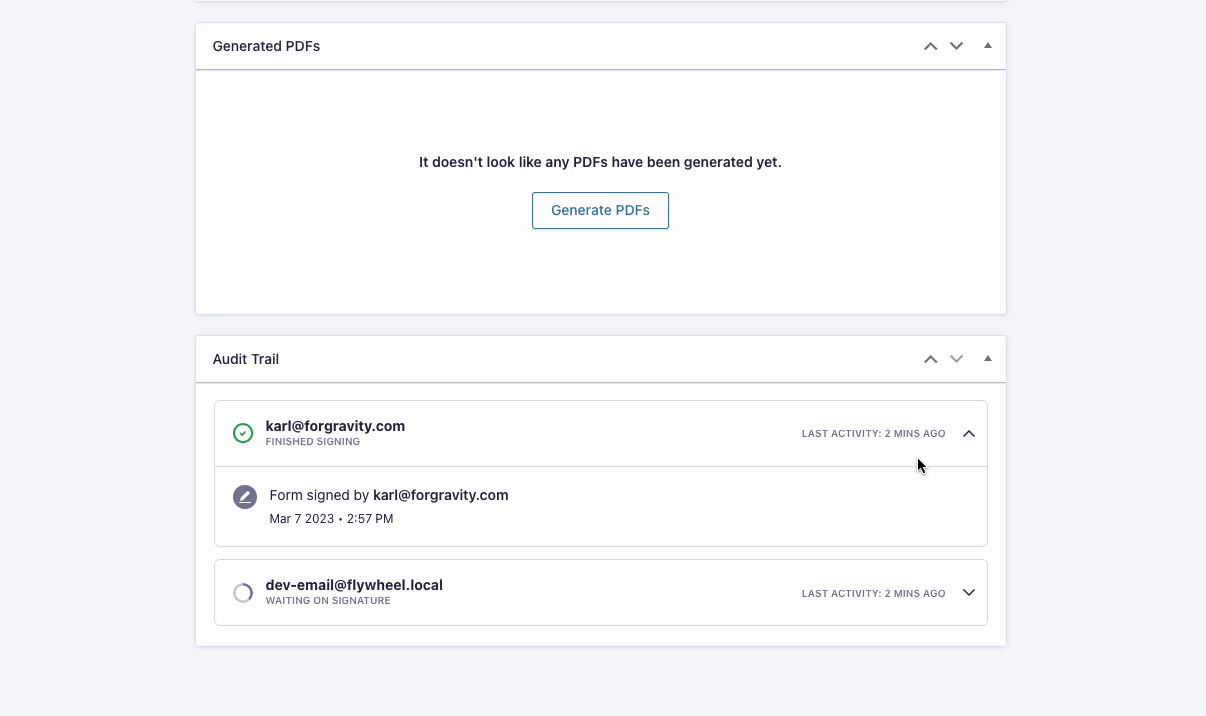Legal Signing for Gravity Forms version 3.0 will be available March 22nd, 2023 via auto-update and for download from the Downloads page.
Legal Signing’s major feature for this release is the inclusion of our own proprietary signature field that can be used with the product. This is a core feature of the product, so it is available to all active Legal Signing license holders of any license tier.
The inclusion of this field drops the initial requirement of needing the Gravity Forms Signature Add-On to power the actual signature capture as part of your Legal Signing workflows. Our field also packs a few extra features in that make it a bit more advanced than the Gravity Forms add-on, which we’ll get into a bit in more detail below.
We’re also celebrating the release of Legal Signing 3.0 by running a 15% off sale on all new Legal Signing and CosmicGiant Bundle licenses purchased through April 5th, 2023, just be sure to use promo code TIMETOSIGN at checkout!
Note: Sale only applies to newly purchased licenses during the sale period and is not applicable to renewals.
3.0 also includes a few other handy features to take your document generation to the next level, so without further ado, let’s start breaking the flagship features of this release down.
## Legal Signature Field
With our new Legal Signature field, you’ll get a signing experience with a bit closer parity to other e-signature solutions you may have used in the past, including the ability to type in a string of text and have that be converted to a stylized version of that entered text.
Signatures can also be captured via the typical drawn method via mouse or touch screen device.
Which methods of signature input are allowed can also be controlled in the field settings if you’d prefer to only allow users to use one or the other. By default users will be able to switch between either method they prefer.
For a full detailed breakdown on the Legal Signature field, including a comprehensive field settings reference, please see our documentation article on the field.
## Resending Ready for Signing Notifications
With this version, you’ll now be able to do what has been a pretty oft requested feature since the initial launch of Legal Signing less than a year ago, resending a signer their Ready for Signing notification without having to restart the entire signing workflow.
To do this, all you have to do is click the new “Resend” button available in the “Audit Trail” metabox in the entry detail for a signer that has been sent an email to sign but has yet to do so. This will fire off just their Ready for Signing notification containing their link to sign.
For more information on this feature, check out our documentation article on it.
## Serving Confirmations and Notifications Conditionally Per Signer
We’ve also added the ability to conditionally control which confirmations your signers are seeing when they submit the form and which notification they’re receiving when sent their signing URLs based on various signer and workflow statuses.
Want to serve some different confirmation text to your first signer and last signer? You can do that now with Legal Signing 3.0.
Want to send a different Ready for Signing notification to your third signer, but want all other signers to receive the default? You can also do that now with Legal Signing 3.0
For a more comprehensive breakdown on this feature and what is supported in their associated conditional logic functionality, please see their documentation articles below:
## New Developer Hooks
Now that we feel the product is relatively stable after our initial launch, we’ve been exploring with ways to allow the signing workflows Legal Signing adds to Gravity Forms a bit more extensible for our more advanced users.
With this version we’ve added two new action hooks to trigger custom code at certain points of the signing and workflow logic:
- fg_legalsigning_post_session_status_update – Allows you to trigger custom code after the overall signing session has been set to a variety of statuses.
- fg_legalsigning_post_signer_status_update – Allows you to trigger custom code after an individual signer has been updated to a variety of statuses.
More information on these hooks, their associated statuses, and any specific things to keep in mind when using them can be seen in more detail at their respective documentation linked above.
## Release Notes
– Added “fg_legalsigning_post_session_status_update” action.
– Added “fg_legalsigning_post_signer_status_update” action.
– Added “forgravity_legalsigning_view_generated_pdfs” capability for viewing generated PDFs.
– Added Legal Signature field.
– Added support for including the Signing Session Status when exporting entries.
– Added support for manually resending “Ready for Signing” Notifications from the audit trail.
– Added support for Number formatting modifiers when mapping to a Product price input.
– Added support for using Current Signer, Next Signer, and Signing Session Status in conditional logic.
– Updated field assignment to limit Signature fields to a singular Signer.
– Fixed an issue where Number formatting would not be applied to Product fields in a Nested Form.
– Fixed an issue where fields with disabled inputs failed at validation when they were not assigned to the current signer but visible.
– Fixed an issue where Number formatting would not be applied to Product fields in a Nested Form.
– Fixed an issue where the correct toType would not be set when duplicating a Legal Signing Notification.
– Fixed an issue where the Notification toType could not be changed when changing Notification event from a Legal Signing Notification event.