Delay PDF Generation Until Payment is Captured
Sometimes you may find yourself in a situation where you’d like to delay generation of PDF until after payment is collected.
This is especially relevant if you’re using an add-on like PayPal Payments Standard or Stripe (set to use the Stripe Checkout payment collection method) that redirects the user after submission to a hosted payment page to collect the actual payment. Since it’s possible for a user to fully abandon the payment process after the redirection occurs, you may not want Fillable PDFs to generate a PDF unless the payment gateway sends the signal back to your site that the payment was successfully captured.
To set up the delay, all you need to do is check the Generate PDF only when payment is received option in your payment add-on feed:
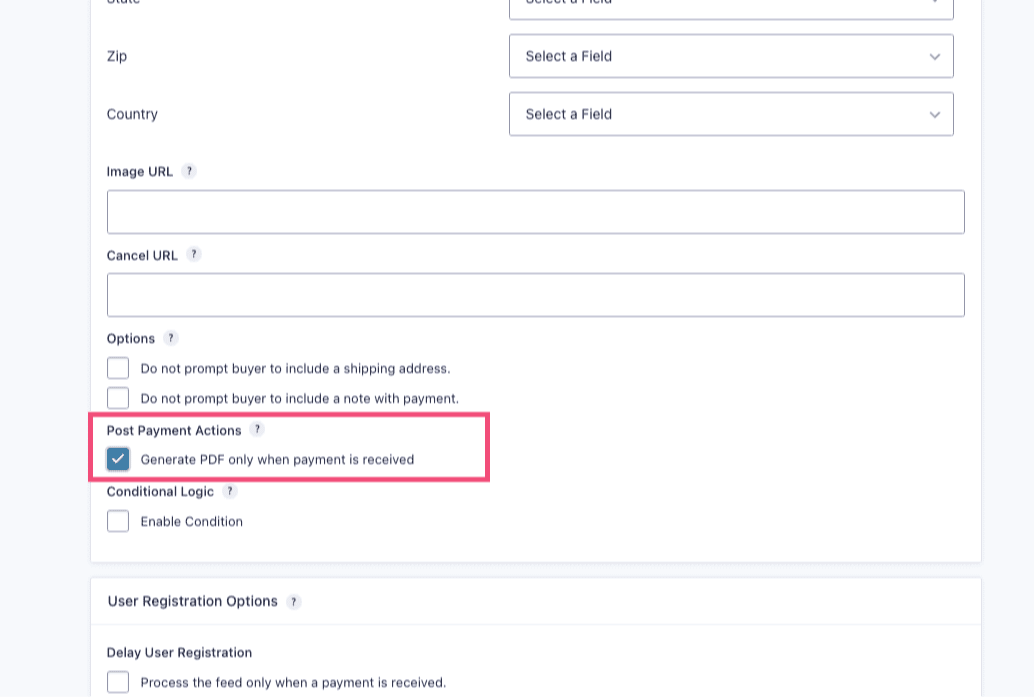
A couple additional things to note regarding this setting as to when it appears and does not appear:
- You must have an active Fillable PDFs feed for the form when creating or editing your payment add-on feed for the option to be available.
- The option is only available for use with payment add-ons that support delayed payments where the user is redirected off site after submission to collect payment via a hosted checkout page. For instance, when using the Stripe add-on set to use Stripe Checkout as the payment collection method you will have this option available to you in your Stripe feed. If you’re using the Stripe Card Field collection method you won’t have the option as payment is collected on submission and there is no need to delay generation as the form will not submit and the Fillable PDFs feed will not process unless payment is captured.
- Additionally, if you’re using any payment add-on that collects payment at the time of submission, you don’t need to enable this setting nor will it be available in your payment add-on feed as the payment has already been collected by the time the Fillable PDFs feed(s) will process on submission.