Displaying PDF in Confirmation Message
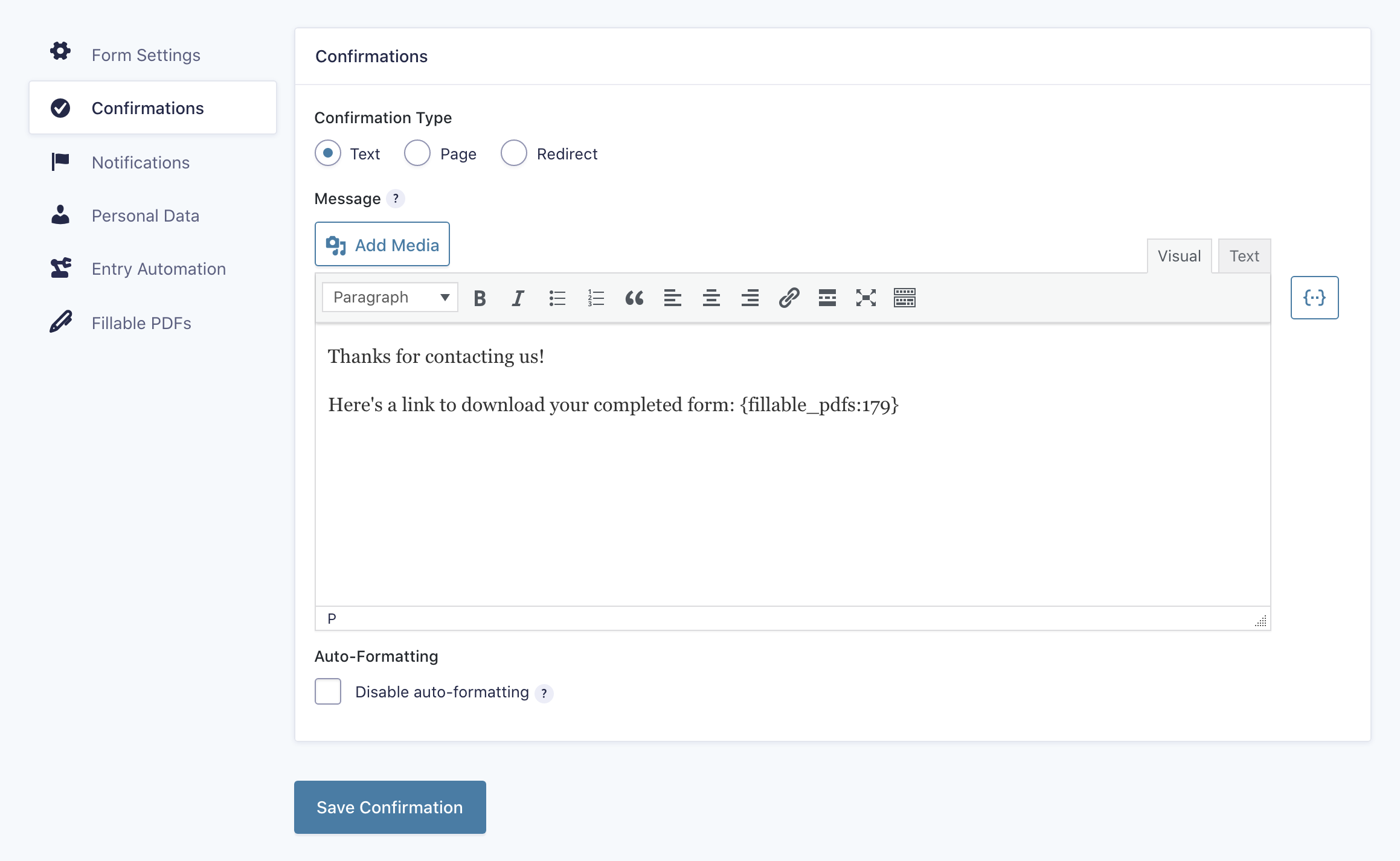
You can display the file name and link to your generated PDF in your Gravity Forms confirmation message using merge tags.
When editing a confirmation message, there will be a Fillable PDFs group at the bottom of the merge tag drop down. Every configured Fillable PDFs feed will have three merge tags available: one that displays a properly formatted link with the PDF URL and file name, one for only the file name, and one for only the PDF URL.
Embedding the Generated PDF
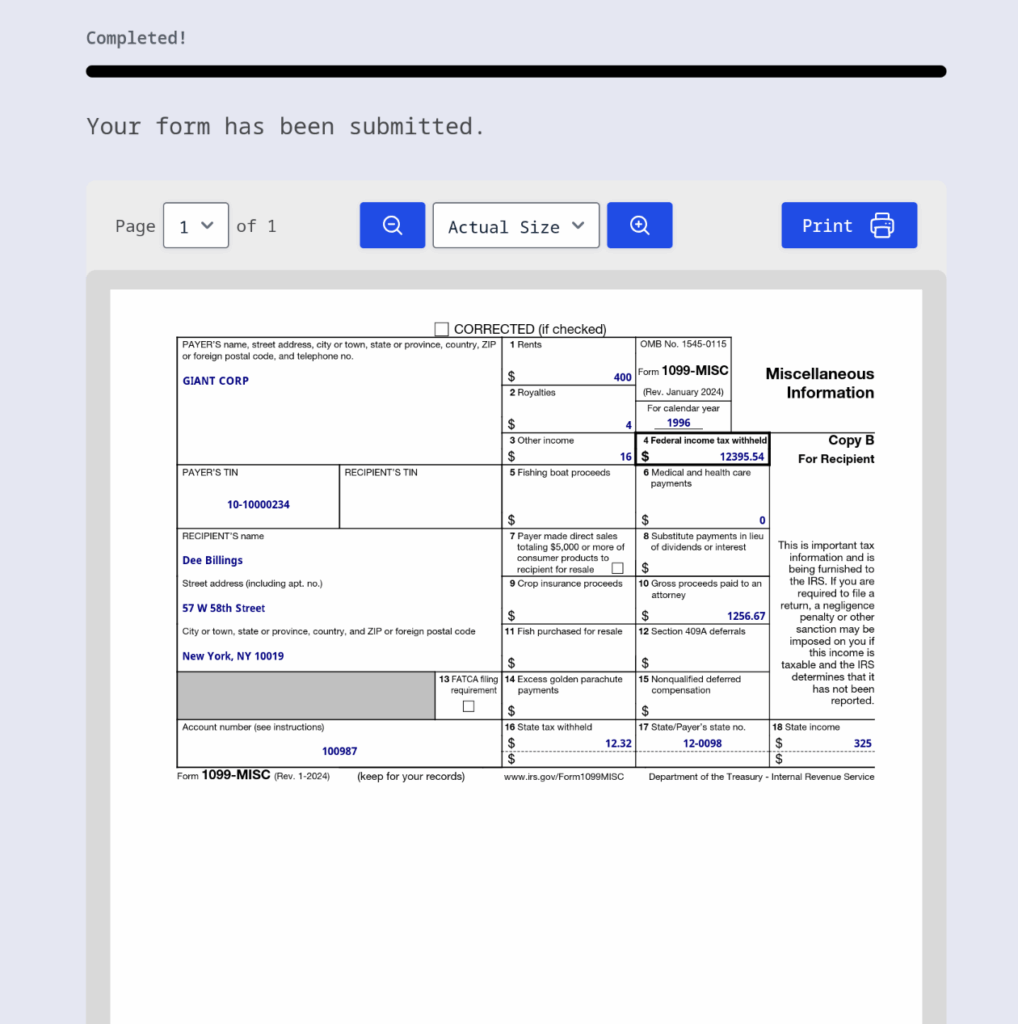
As of version 6.0 of Fillable PDFs, you can now also embed the generated PDF directly into the confirmation message as well.
To do so, all you have to do is use the new
shortcode, passing in the merge tag of your Fillable PDF feed with the feed ID modifier as the id attribute, like so:[pdf-embed id="{fillable_pdfs:17:id}"]
If you’re unsure of the correct merge tag to use for your specific feed, you can grab that from the merge tag dropdown mentioned in the section above by selecting the option named after your feed with “(ID)” following it.
There are also a few optional attributes you can pass as part of the shortcode to control how the embed will work, and what your users will be able to do with the embed and its PDF:
- can_download (boolean, defaults to true)
- can_print (boolean, defaults to true)
- height (height of the embed in pixels, defaults to 800px)
If you wanted, for example, an embed that is 500px tall and allowed the user to download the PDF, but not print it, you’d use something similar to the following:
[pdf-embed id="{fillable_pdfs:17:id}" can_download="true" can_print="false" height="500px"]