Embedding an Image
Images can be embedded within any field inside your PDF template. To embed an image, select your File Upload field from the mapping drop down and check the Embed image in field checkbox.
You can embed images from:
- Single File Upload fields
- Multi-File Upload fields limited to a single file
- Signature fields
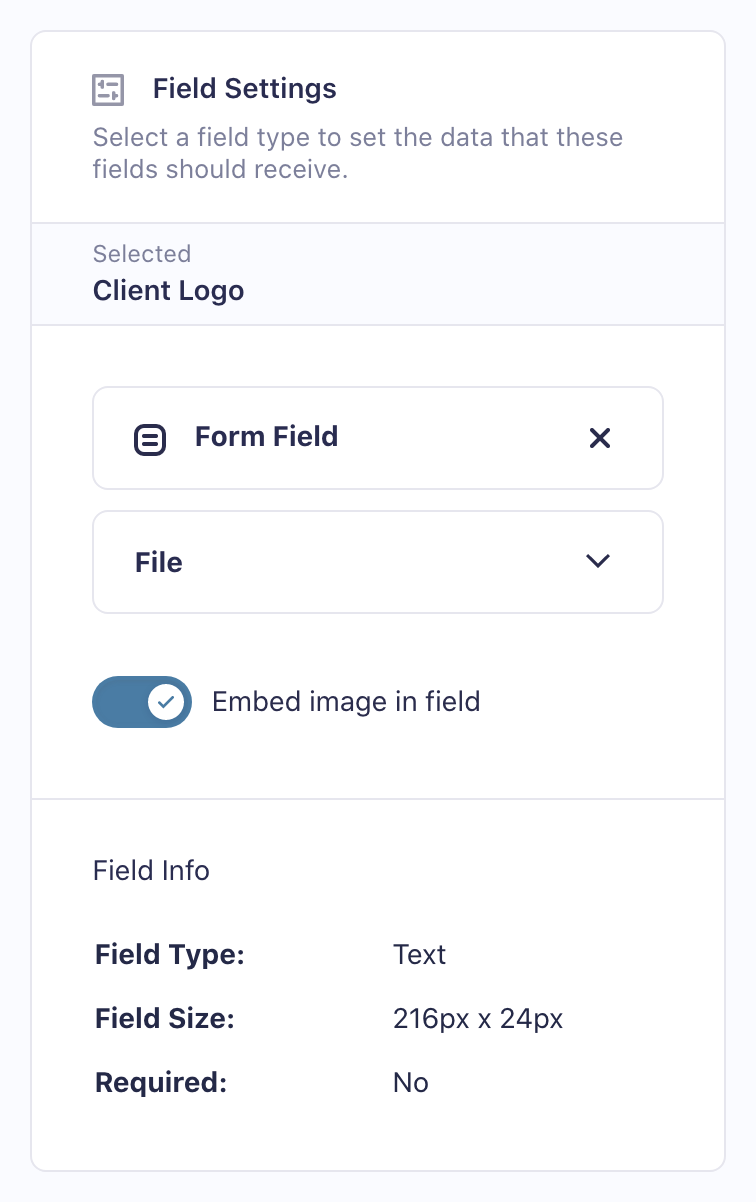
Fillable PDFs supports embedding the following image file types:
- JPEG
- GIF
- PNG
When the PDF is generated, the API server will download the image to embed it. If the image cannot be downloaded (because it is hidden behind a firewall/authentication or otherwise inaccessible), the PDF field will be left empty.
The embedded image will be scaled to fit within the PDF field’s bounding box. When mapping a Signature field to a PDF field, we recommend having identical bounding box sizes or aspect ratios to ensure the signature appears correctly.