Creating a Task
To get started with Entry Automation, you’ll need to create a Task on your form. Set up a feed for another Gravity Forms add-on before? If so, the process is somewhat similar; if not, we’ll get you started.
Creating a New Task
- Find the form in the forms list that you’d like to set up exporting via Entry Automation.
- Hover over the form in the list, hover over the Settings link, and click the Entry Automation option from the dropdown that will appear.
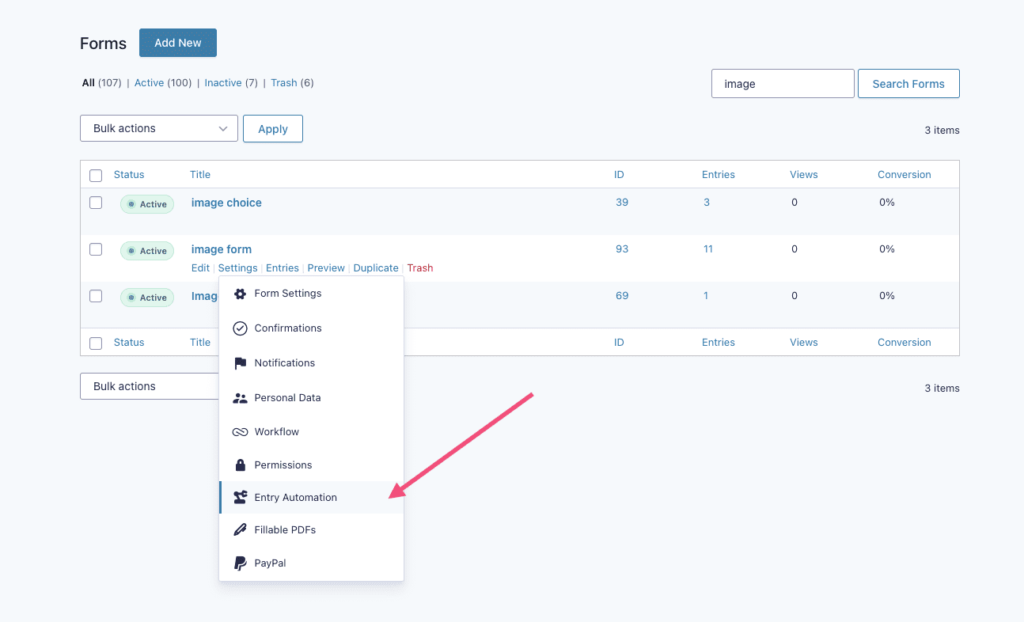
- Click the Add New button above the Entry Automation Task list to create a new Task.
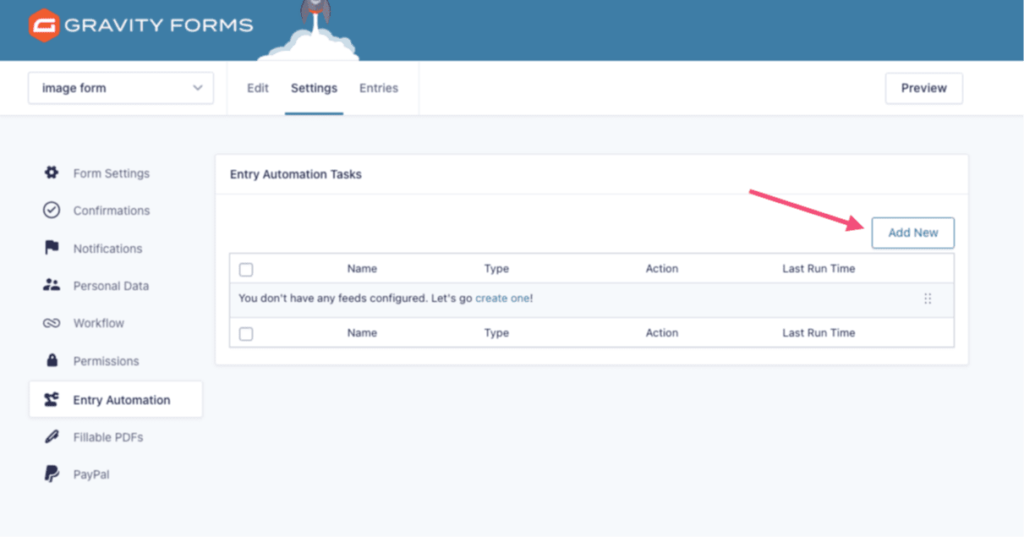
Once the Task has been initially created, you’ll need to finish setting it up. See the linked documentation below for each Task type and details specific to them to complete setting up your Task.