Including Files with Exports
Starting with Entry Automation 4.0, you can now enable the inclusion of files with your generated export file as part of an Export Entries Task.
You’ll find this feature within the Export Files settings module under the Export Settings tab of an Export Entries Task.
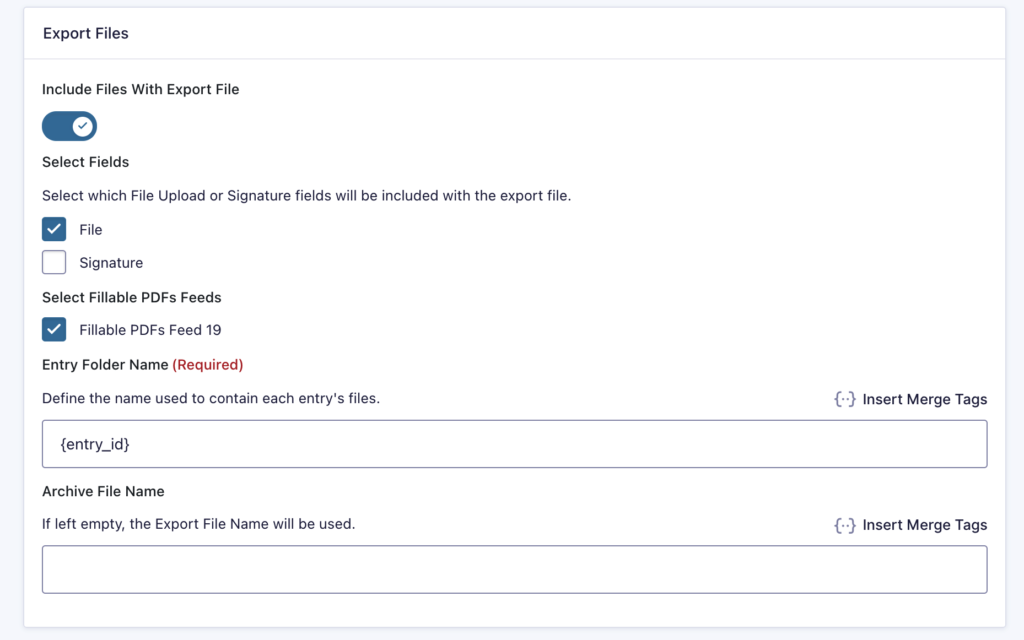
This setting supports the following files:
- Files uploaded to forms via the File Upload field, Gravity Wiz’s File Upload Pro, and Image Hopper.
- Signature images generated via the Gravity Forms Signature add-on.
- PDFs generated via Fillable PDFs.
When enabled, you will have an option to select which file related fields and/or generated PDFs from Fillable PDFs feeds you’d like to include when the Task is run.
When the Task is run, the Task will create a ZIP file archive that contains the generated export file along with subdirectories for each entry that was processed’s files.