Filtering by Entry Status
Starting with Entry Automation 3.0 you can now set up Export Entries tasks that target entries only of the statuses you choose in the task settings.
You will find the Entry Status setting in the General tab of your Export Entries task within the Target Entries section.
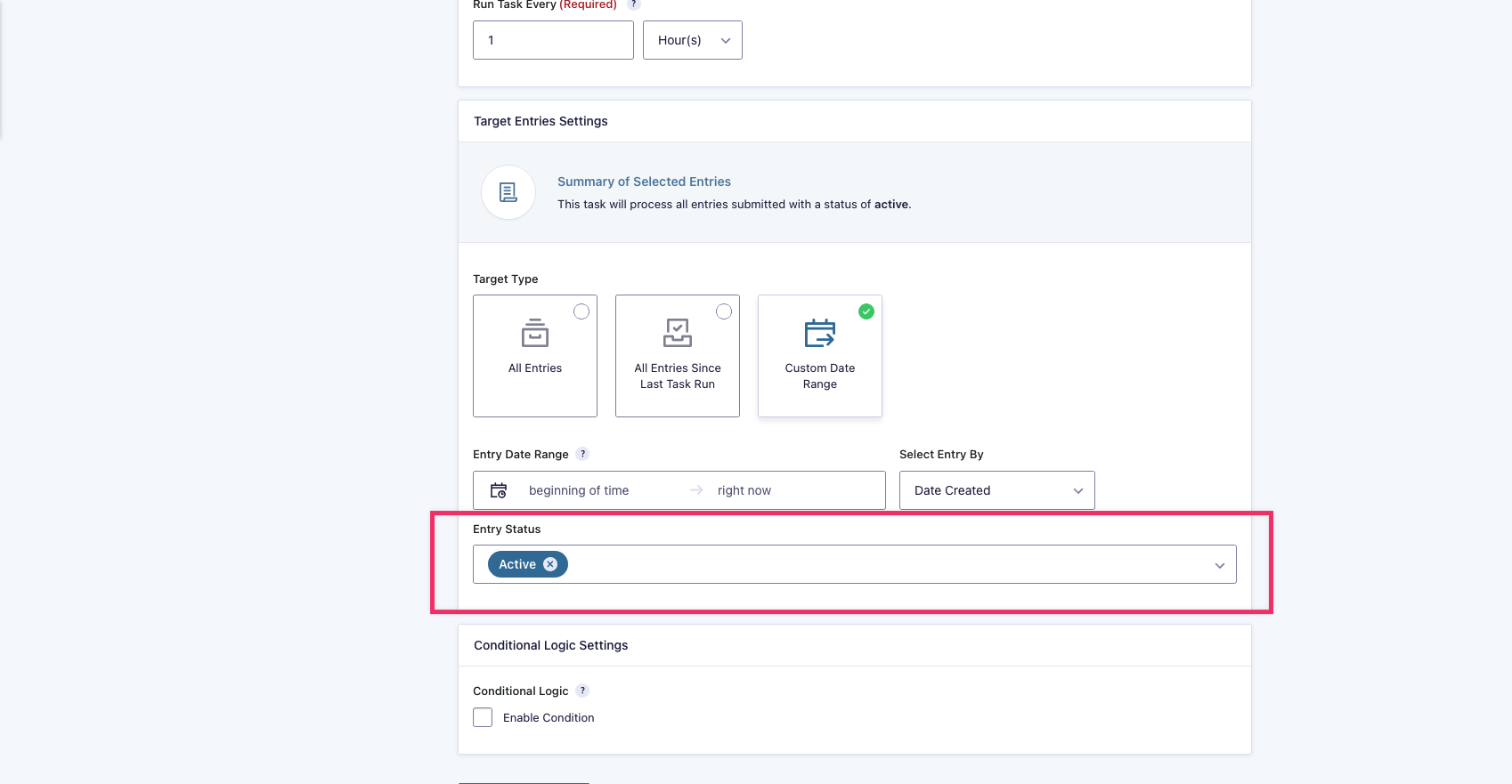
By default all Export Entries tasks will default to having Active already selected as that is the default entry status in Gravity Forms. The following is a list of available entry statuses you can select from can be found below:
- Active (Default)
- Spam
- Trash
- Unread
- Read
- Starred
You can use any combination of the above entry statuses within a single task to fine tune the entry targeting for the task.