Exporting to Excel
As of Entry Automation 3.0, we now support setting up Export Entries tasks that export entries to Excel files.
To set up your tasks to export to Excel, it’s as simple as selecting the XLSX file type in your Export Entries task under the Export Settings tab:
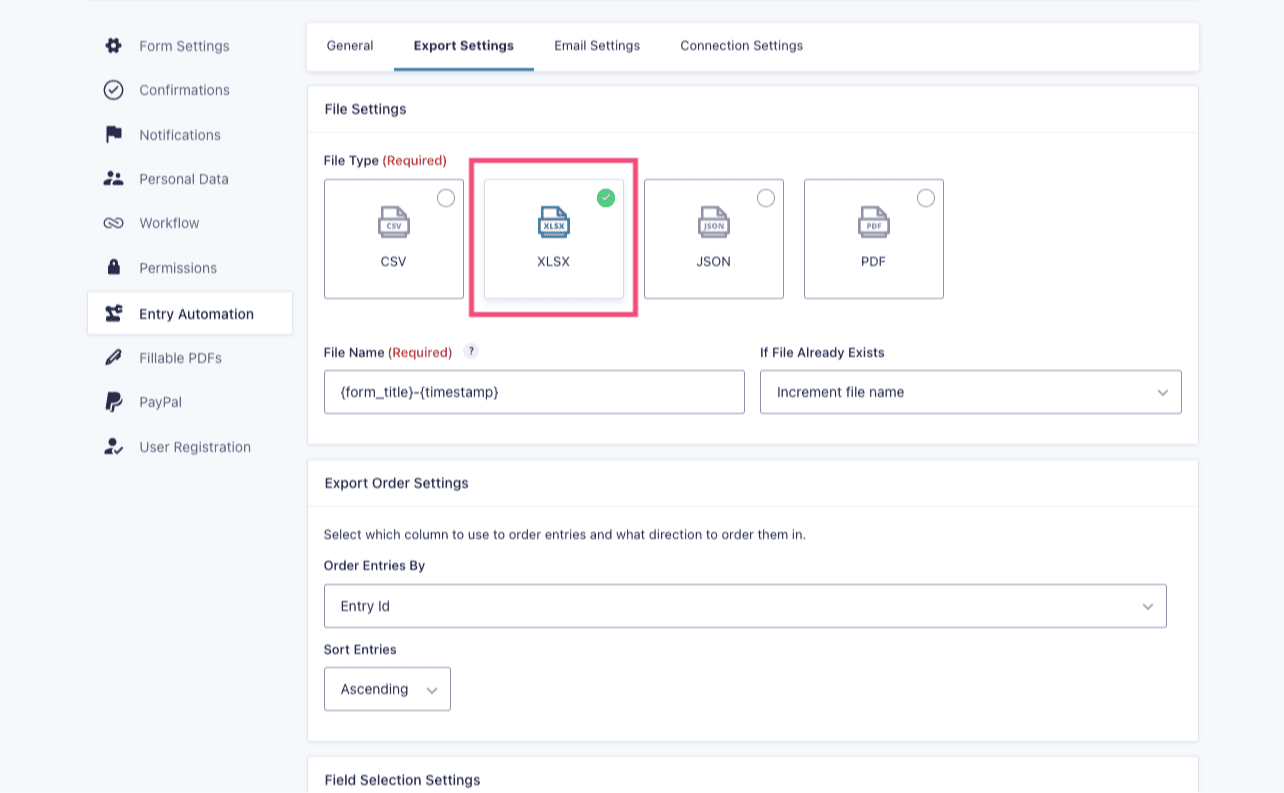
Note: Exporting to Excel format requires PHP 7.2+.