Embedding a Chart
GFChart is the simplest way to display chart based data about your Gravity Forms entries. With the GFChart integration in Legal Signing, you can embed charts directly into your PDF fields.
Embedding charts requires an active license for GFChart along with access to the Image Charts Add-On.
Embedding a Chart
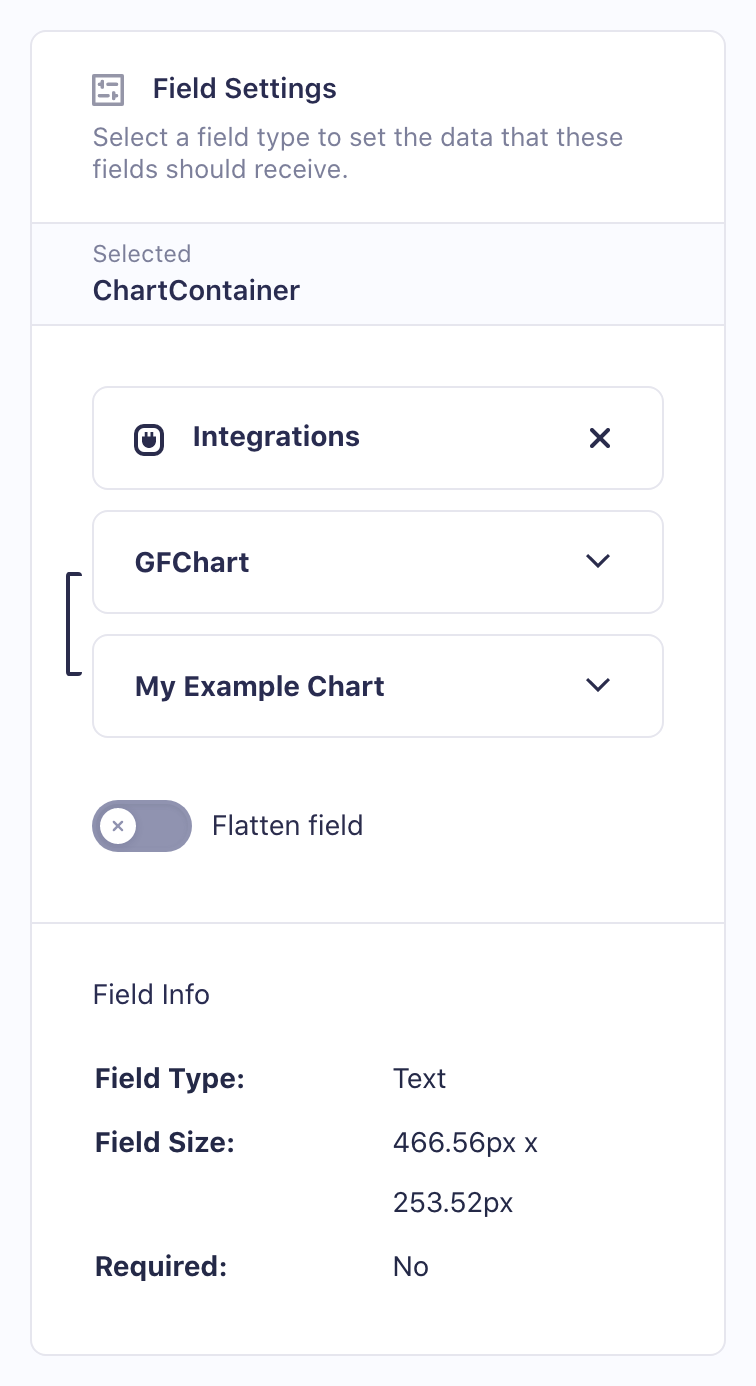
When mapping to a field, a new Integrations Field Type will be available with a GFChart option. This option will be only be available if you have GFChart installed with at least one chart created. Select GFChart.
Once you’ve selected GFChart, a drop down will appear below the main field drop down containing all the charts available on your site. Select which chart to embed into the field.
That’s it! Upon generation, GFChart will generate an image for the selected chart and it will be embedded within the mapped field.