Importing a PDF
With Legal Signing, you can convert an existing editable PDF form into a Gravity Forms form without having to manually create every individual field.
Note: The Import PDF feature is only available to Professional and Agency tier Legal Signing license holders.
Selecting the PDF to Import
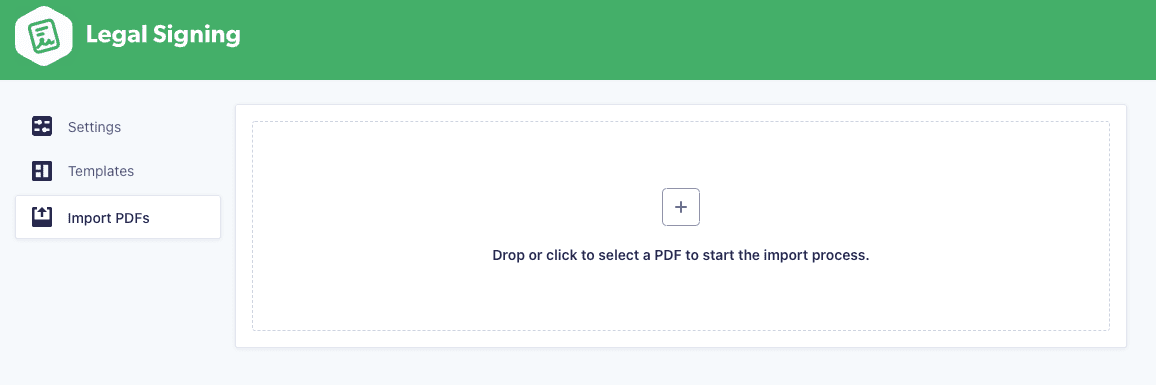
- Navigate to the Legal Signing page, found under the Forms menu in the WordPress admin.
- Click the Import PDF tab.
- Select the local editable PDF file you would like to import or the existing Legal Signing template.
Creating the Form
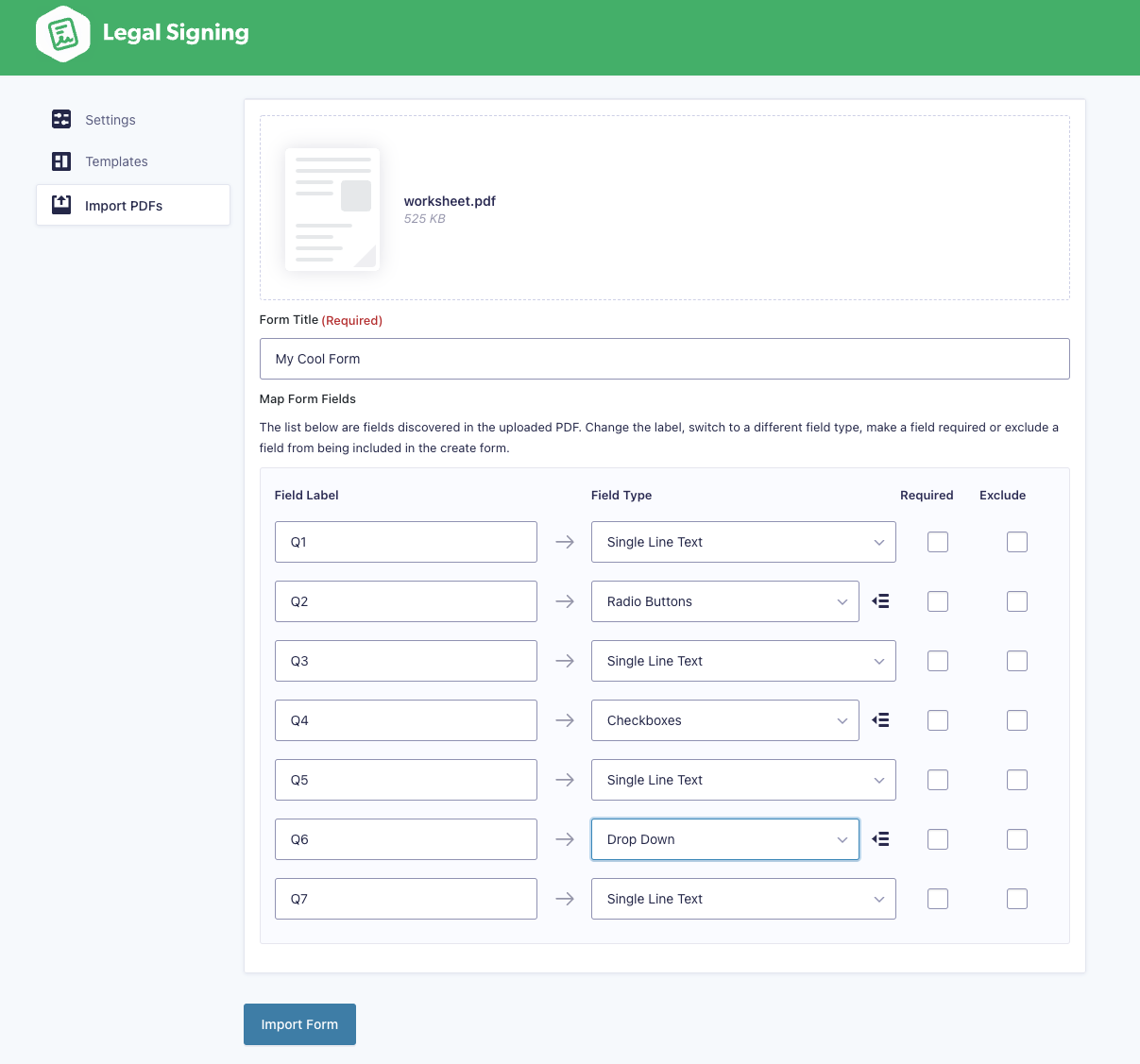
- Enter in the desired form title.
- Update detected PDF fields as necessary.
- Leaving the field label empty for a field will exclude it from the new form.
- Any field types that contain choices will display a Choices button to allow for customization.
- Click Import Form.
Note: The Gravity Forms form created by this feature will not automatically retain the layout, styling, etc. of the PDF file you imported.
How Gravity Forms forms are displayed on your site is entirely up to how you configure the form after import and the styling in your site’s theme. This is mostly a quality of life feature to get you started using the plugin faster, rather than having to create a form counterpart for your template manually via the Gravity Forms editor.